Imagine unlocking instant, actionable insights from your data, right within your ChatGPT conversations. No more manual sifting through spreadsheets or documents.
Whether you're a local business owner, a real estate professional, or an entrepreneur, this feature is like having a personal data analyst at your fingertips, pinpointing the key metrics that empower you to make game-changing decisions.
First Things First: Activate Advanced Data Analysis
Before you get started, you'll need to enable Advanced Data Analysis, formerly known as the Code Interpreter. It's a simple process: go to your ChatGPT settings and activate it.
Keep in mind, you'll have to do this for each new chat session you start. For a visual guide, take a look at the step-by-step screenshots provided below.
Navigate to the lower left corner and tap the ellipsis next to your email address, then select "Settings & Beta."
From the left-hand menu, tap "Beta Features" and toggle on "Advanced Data Analysis."
For each new chat, hover over the ChatGPT version (3.5 or 4) to reveal additional options, one of which allows you to activate Advanced Data Analysis for that specific chat.
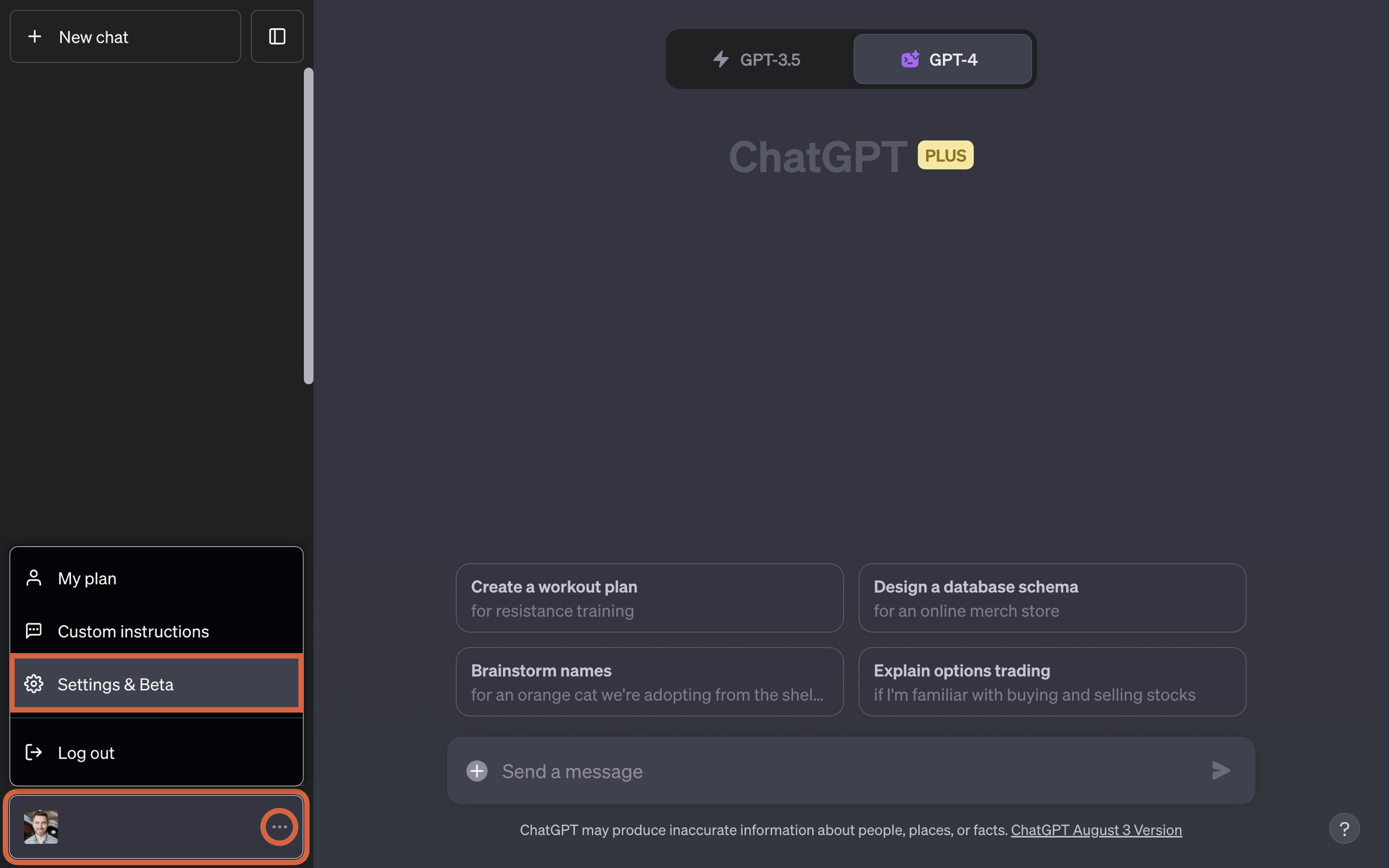
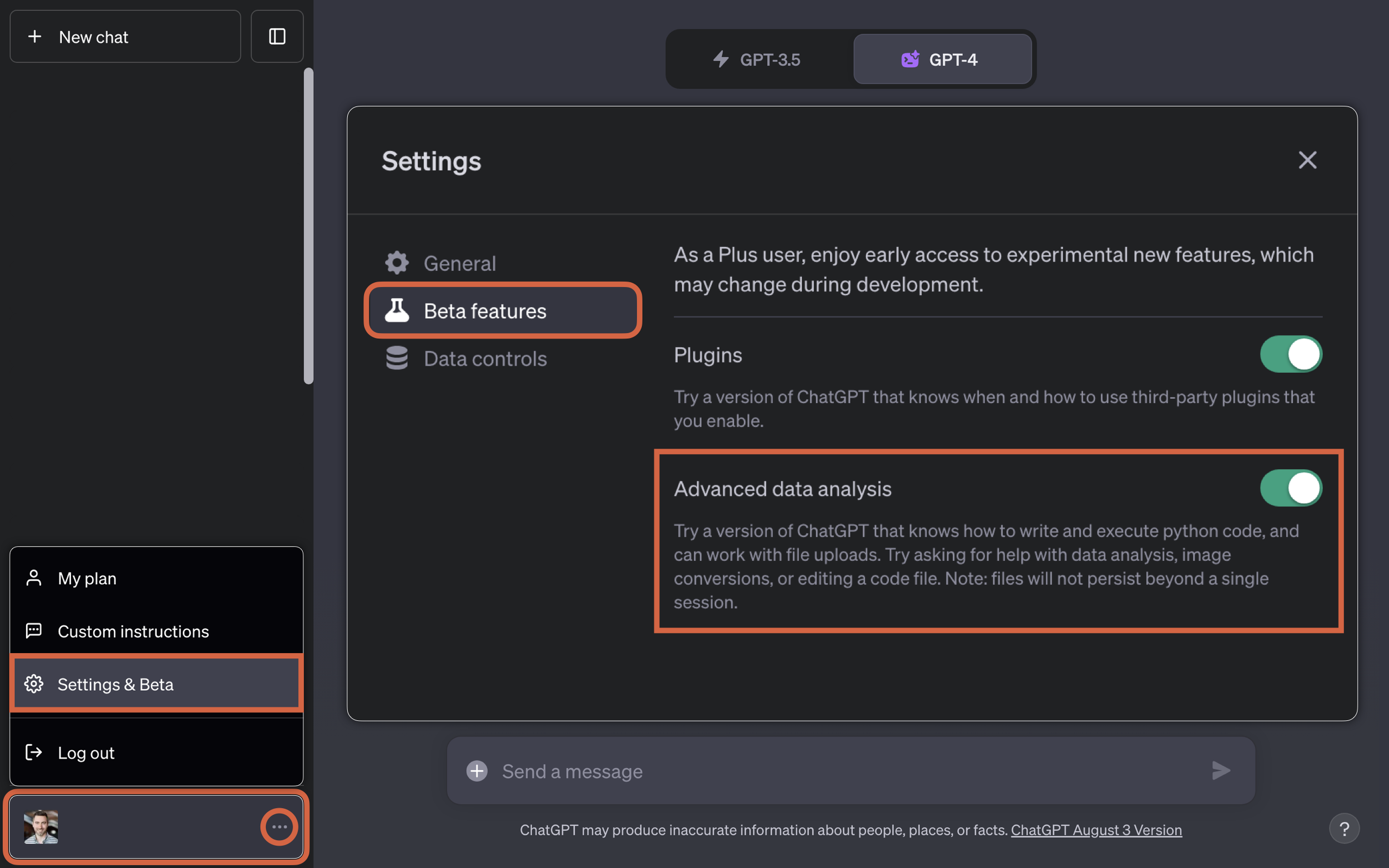
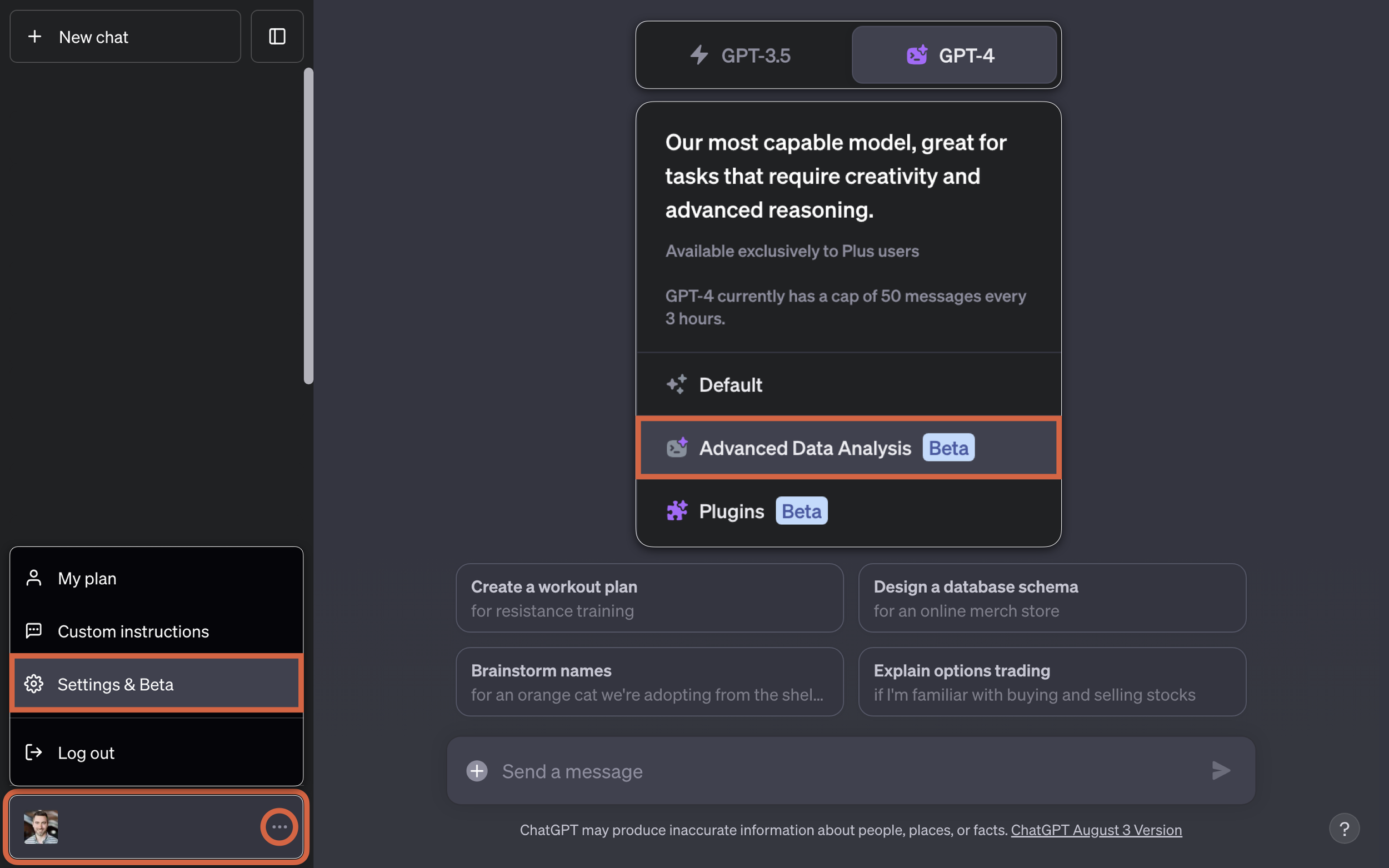
Unleash the Possibilities: What's on the Menu?
Once you've activated Advanced Data Analysis, you're ready to explore a world of possibilities:
Export MLS Data: Real estate pros, this one's for you. Upload your MLS data and get instant insights into market trends, property valuations, and even buyer personas for your listings. For example:
Deep Dive into Trends: "What specific market trends can I identify in my MLS data that aren't immediately obvious?"
Competitive Analysis: "Who are the top-performing agents and firms in my area based on the number of listings, and what do their focus areas reveal about market opportunities?"
Future Predictions: "Based on provided MLS data, what can I forecast about property values or market demand in the next quarter?"
Analyze Social Media Metrics: Keep tabs on your social media performance by exporting and uploading your analytics.
Engagement Metrics: "What types of content are driving the highest engagement rates across my social media platforms?"
ROI Analysis: "How many of my direct messages on each social media platform lead to meaningful interactions or conversions?"
Audience Behavior: "What can I learn about my audience(s) based on their interactions with different platforms or types of content?"
Review Customer Feedback: Copy-and-paste your customer reviews into a document, upload it, and get immediate insights to refine your business strategy.
📥 Ready to Dive Deeper into Your Customer Reviews?
Don't miss out on the chance to gain even more valuable insights from your customer feedback.
Click below to access my exclusive list of the "5 Must-Ask Queries to Uncover Game-Changing Insights from Your Customer Reviews."
👉 Download the 5 Must-Ask Queries Now!
Why You Can't Afford to Miss Out
Here's why this advanced feature is mission-critical:
Time-Saving: Say goodbye to hours of manual data analysis.
Enhanced Accuracy: Trust the machine to provide error-free insights.
Competitive Edge: Stay ahead of the curve with real-time data analysis.
There you have it! Advanced Data Analysis is your secret weapon for making smarter, data-driven business decisions. Get to it!

