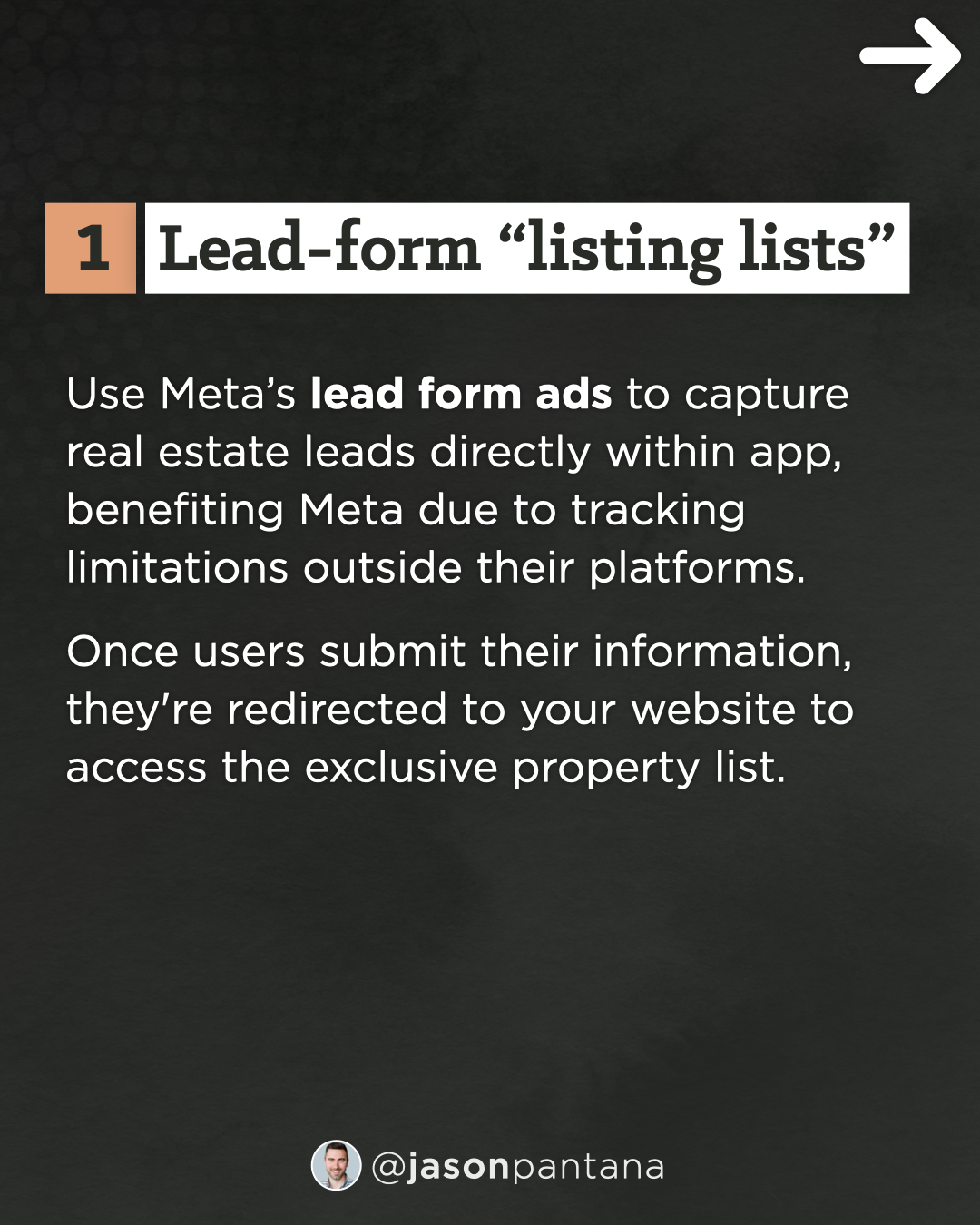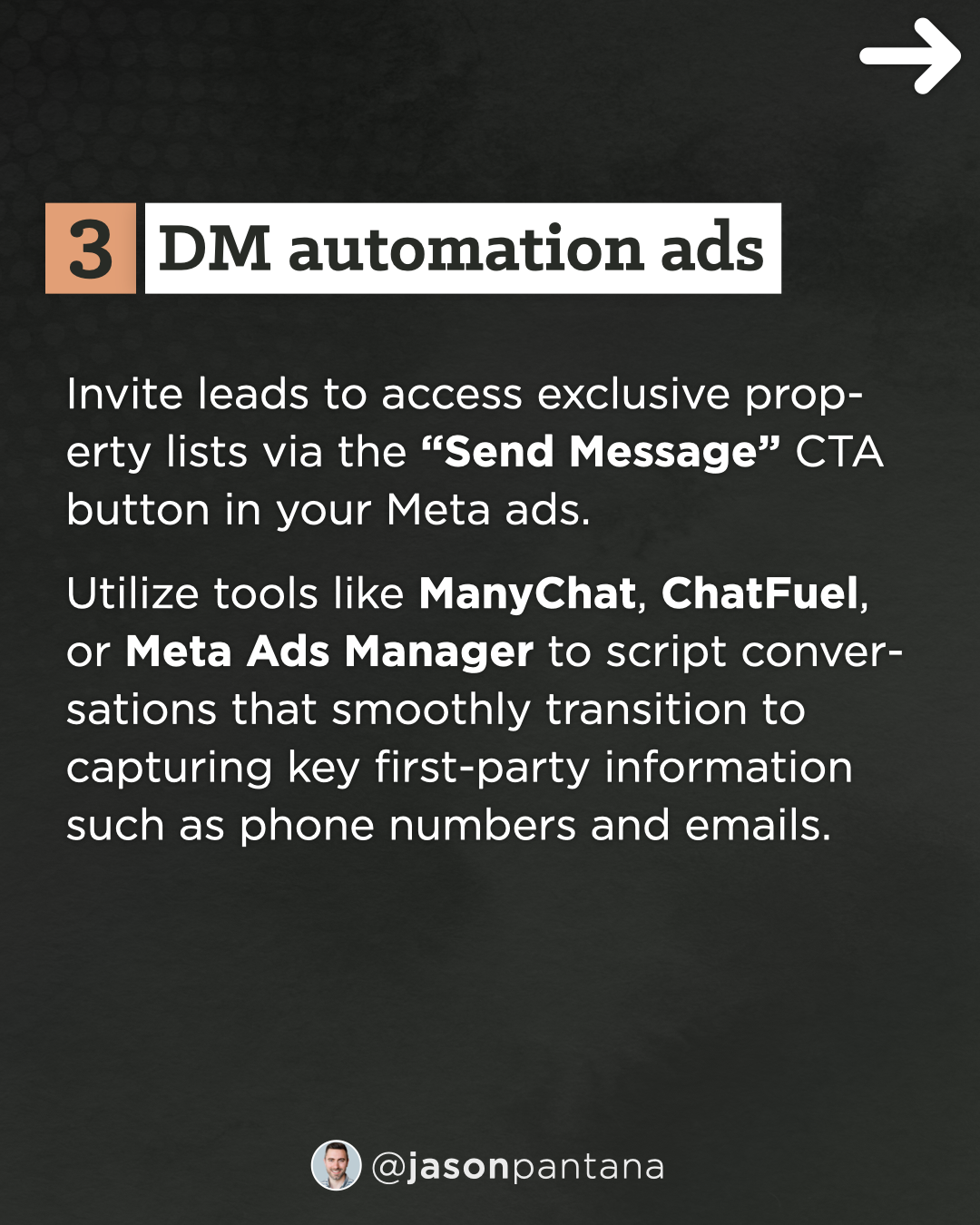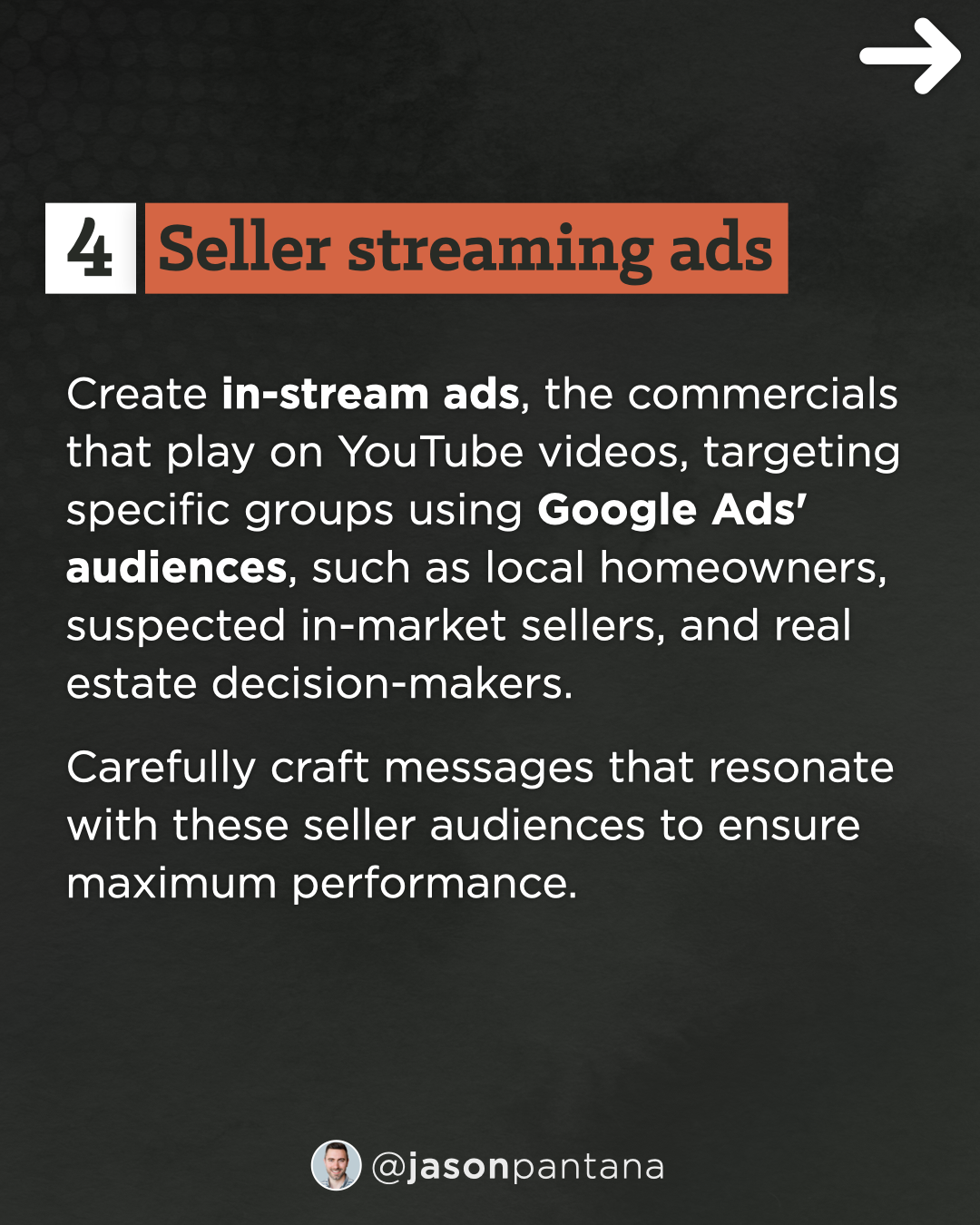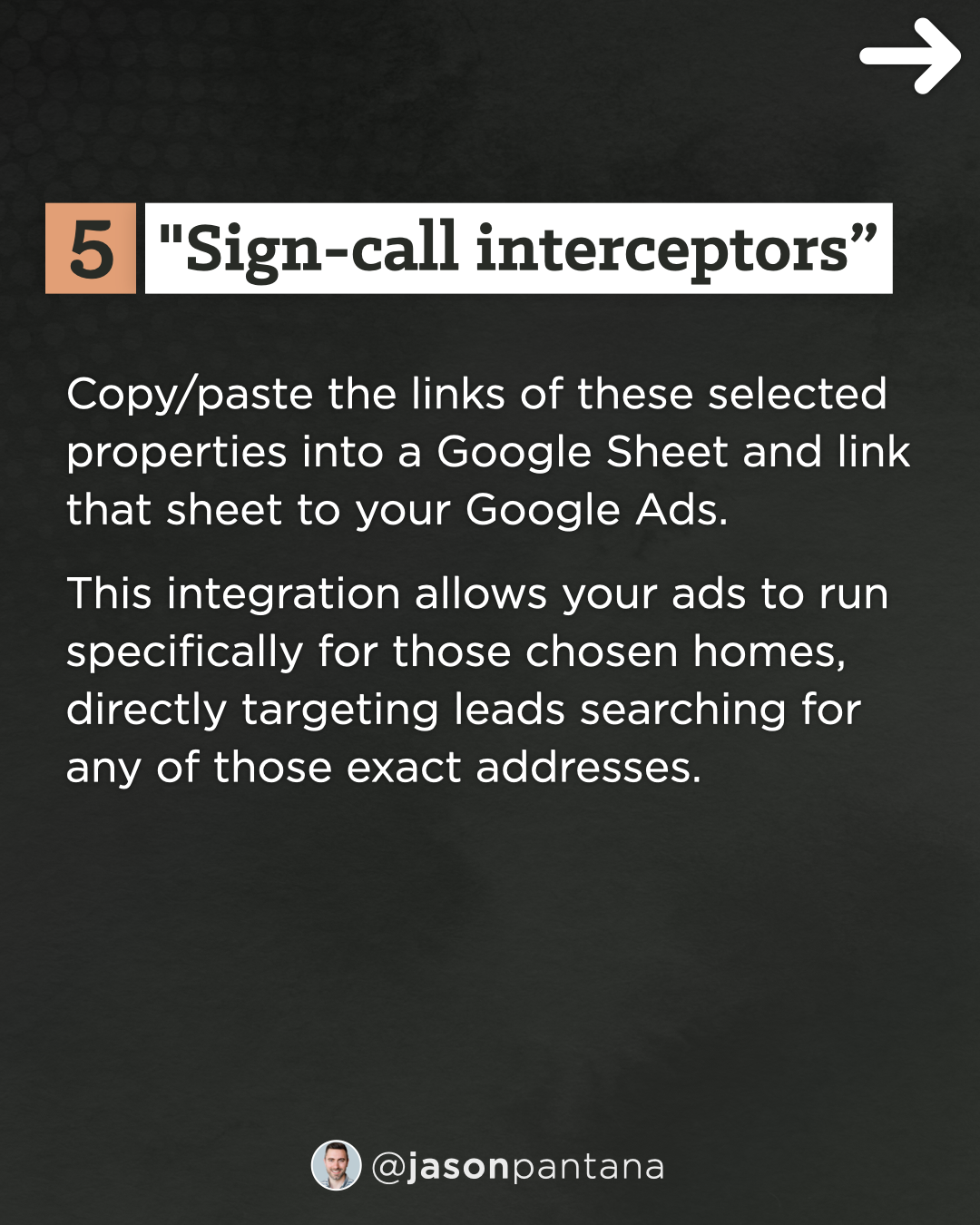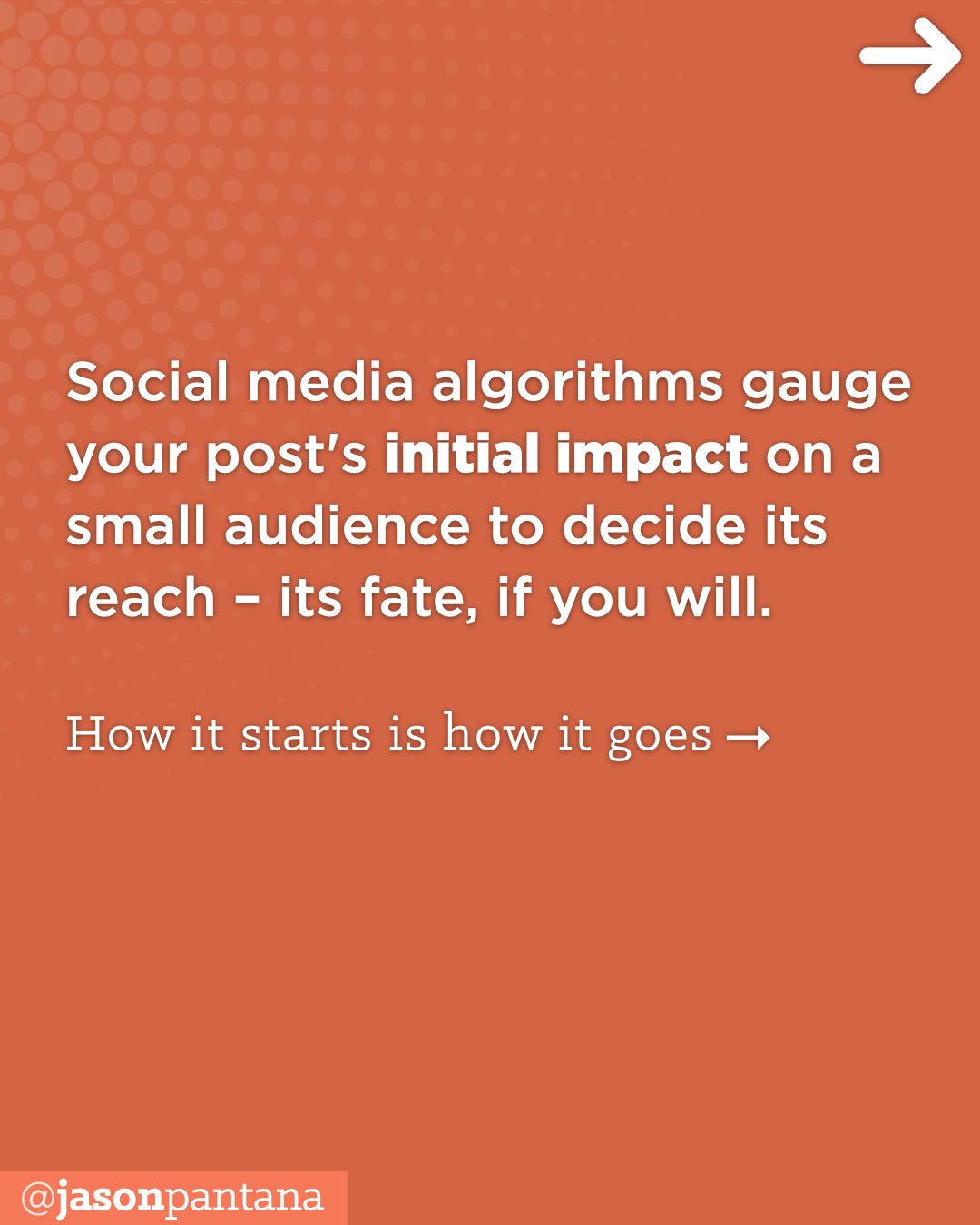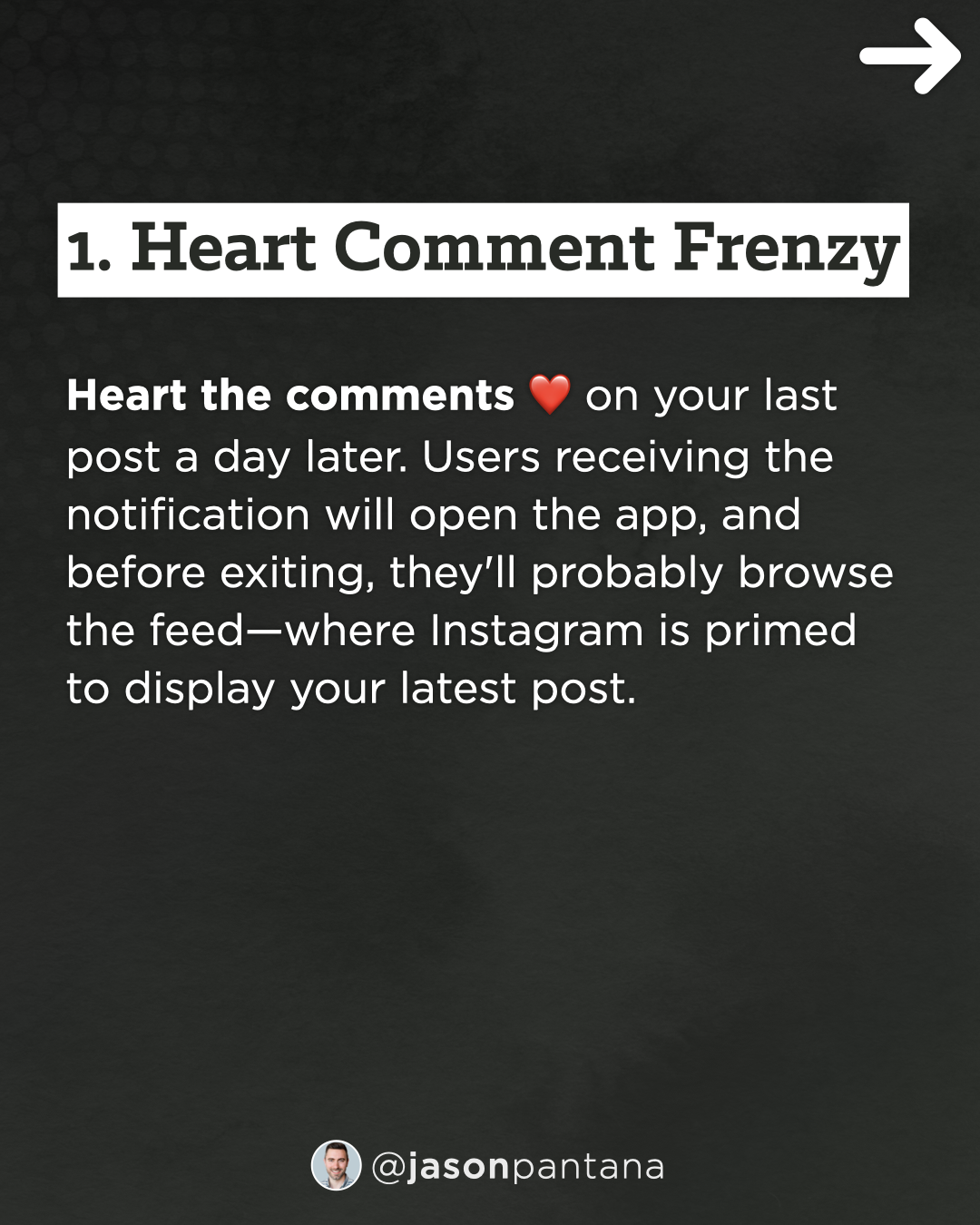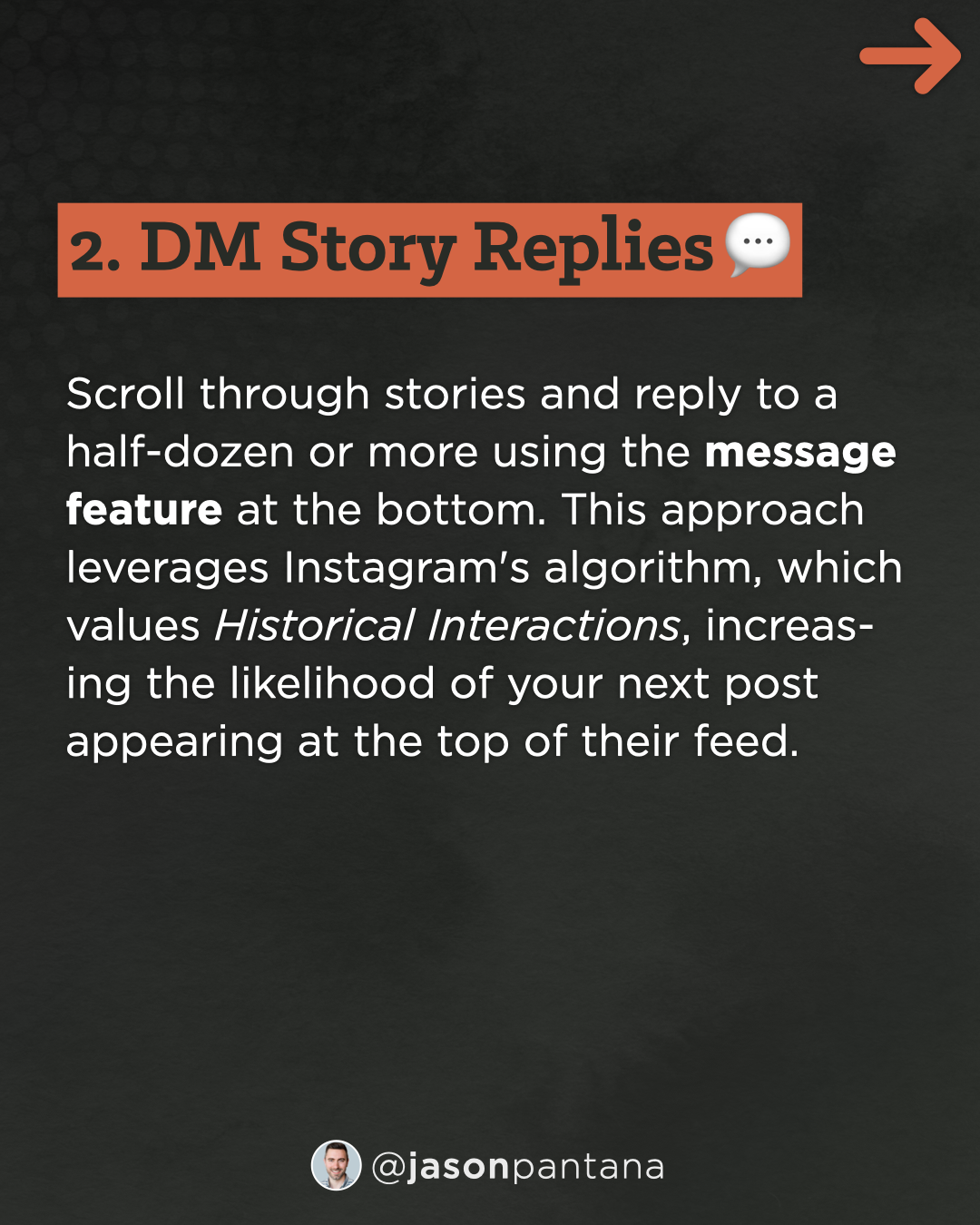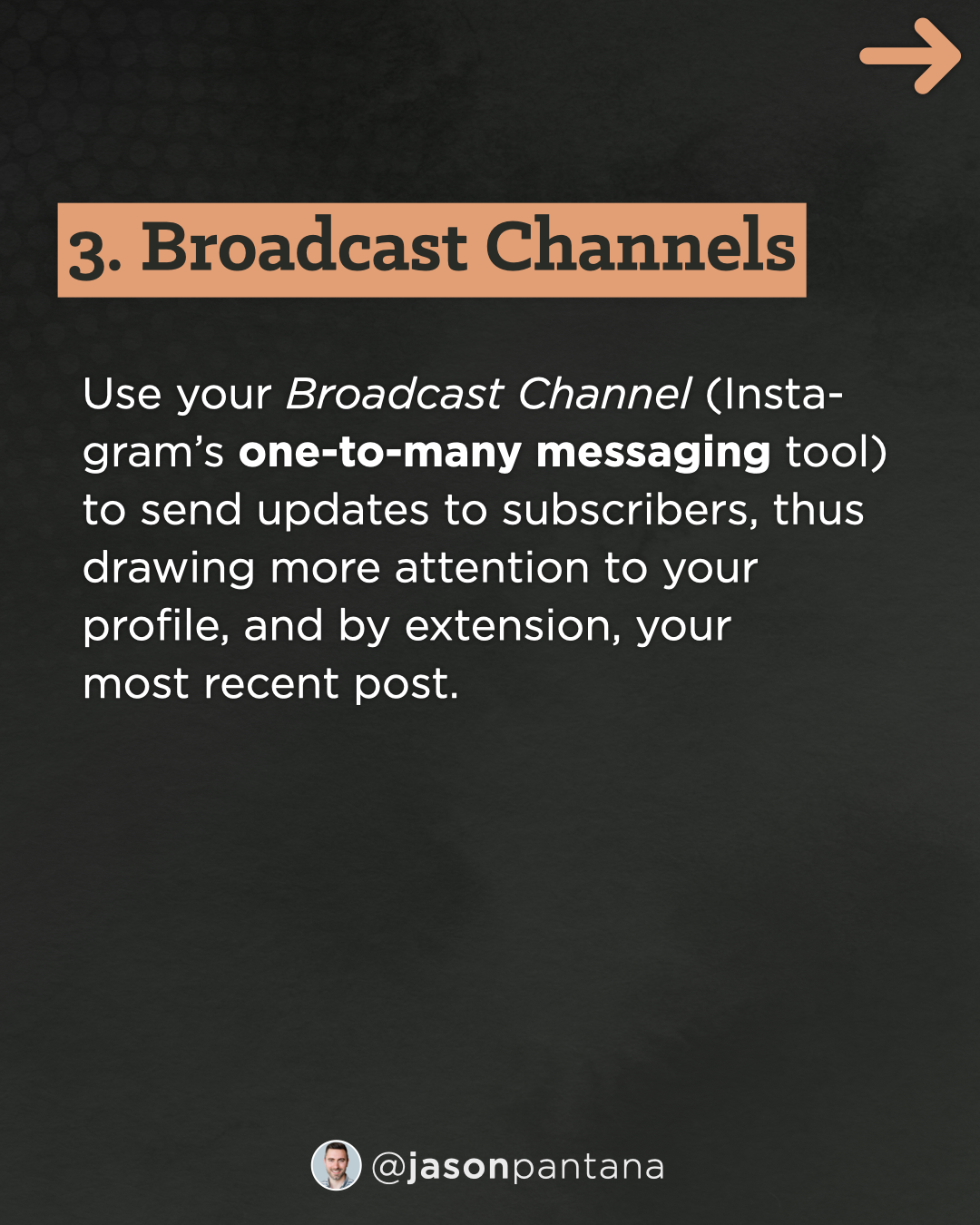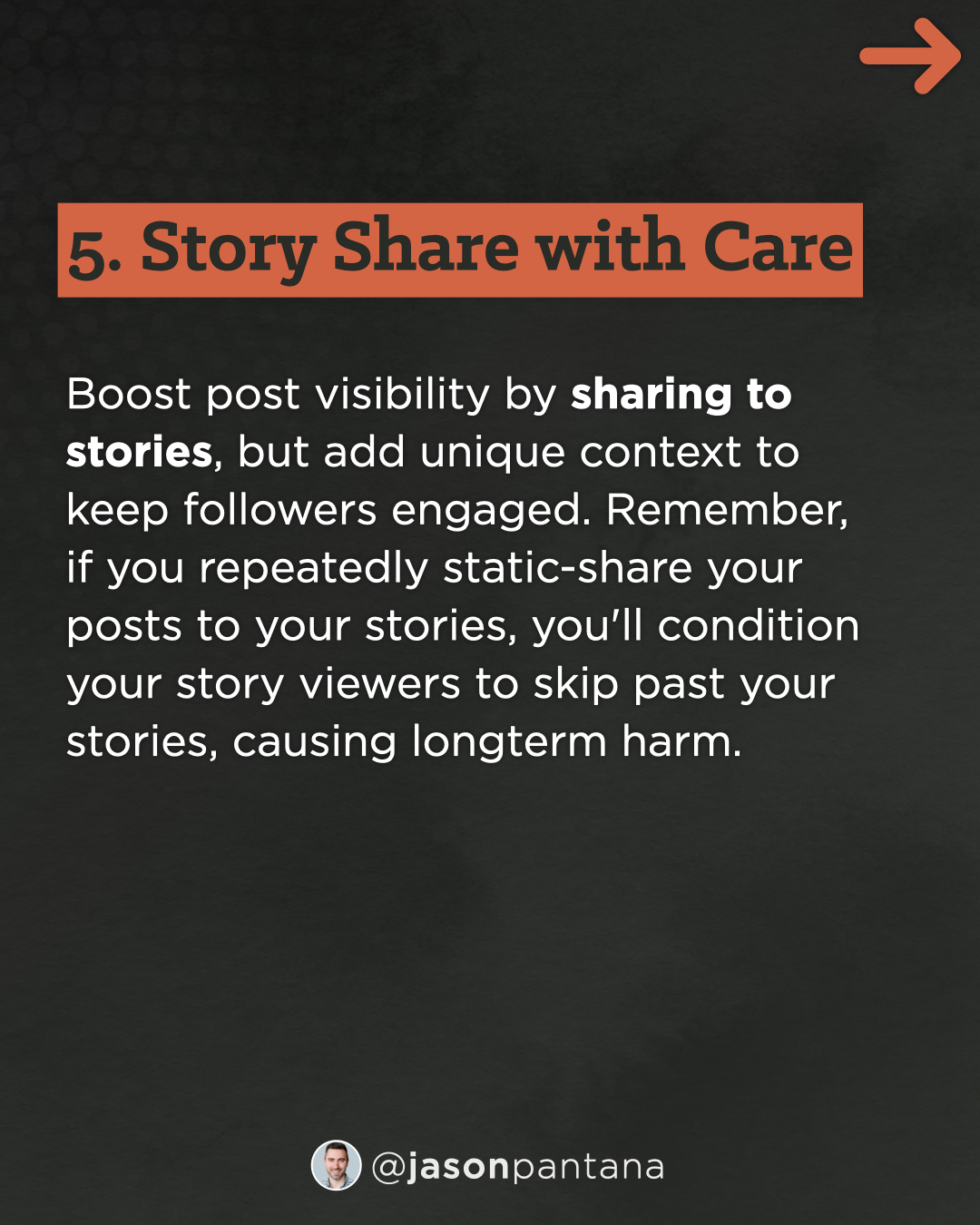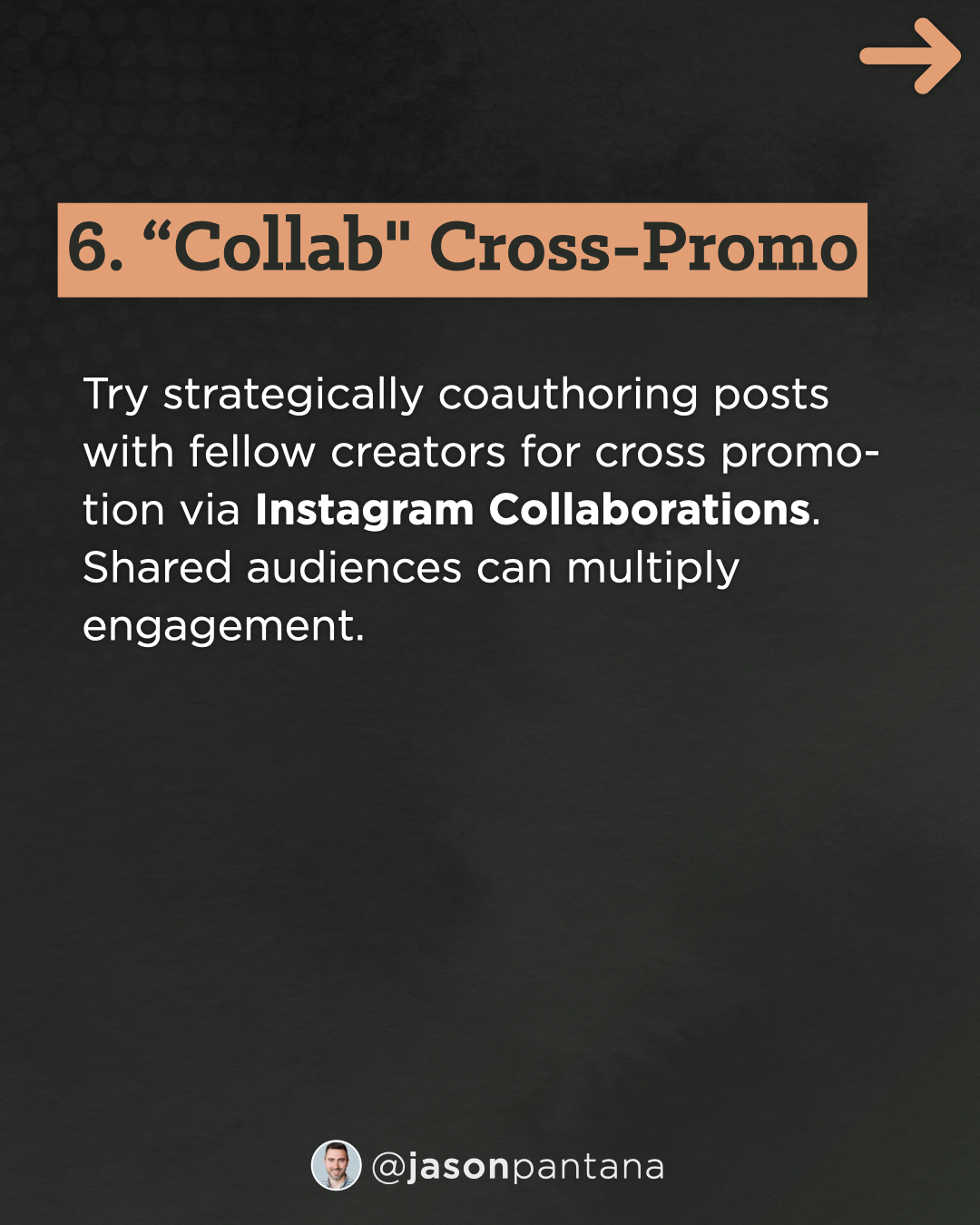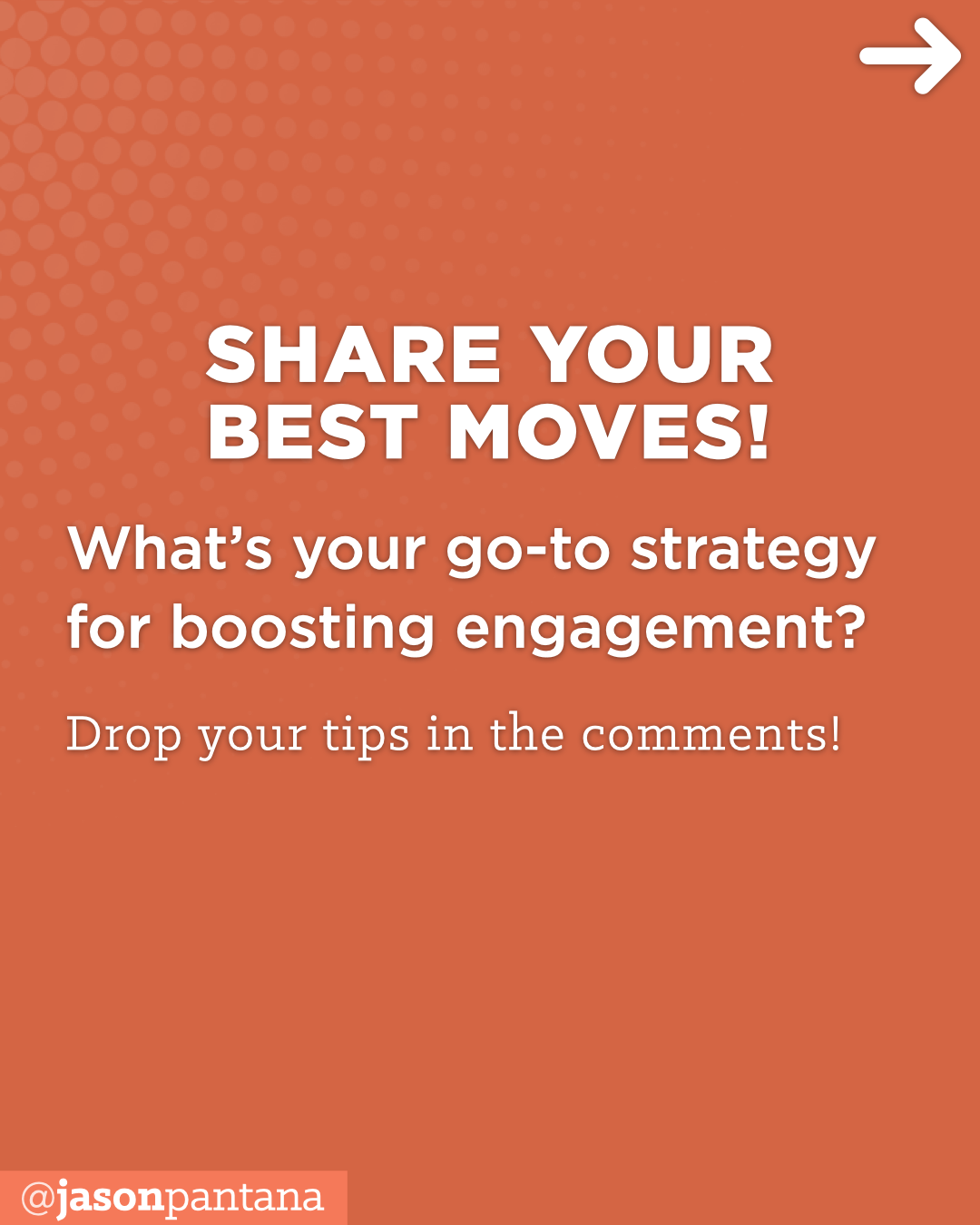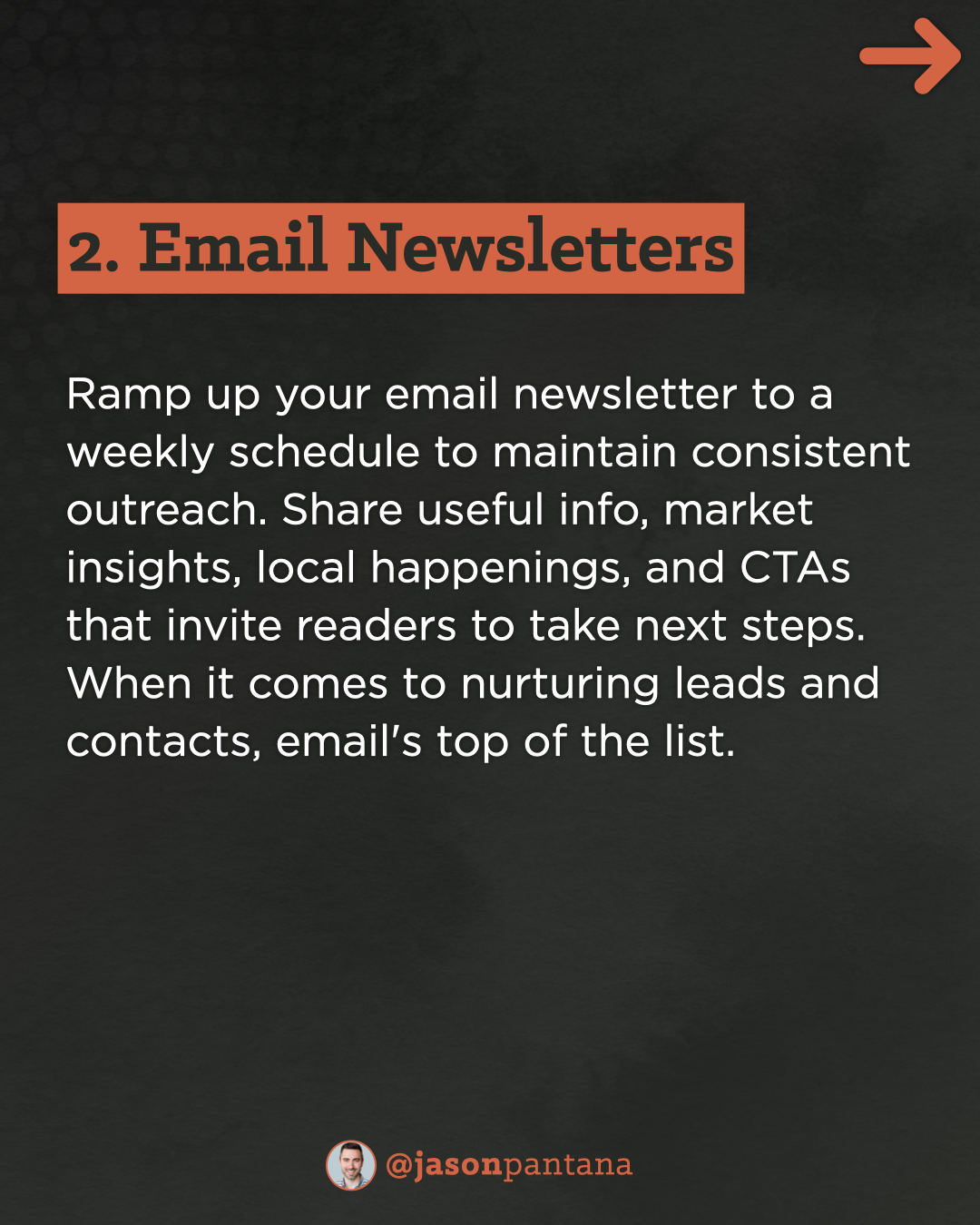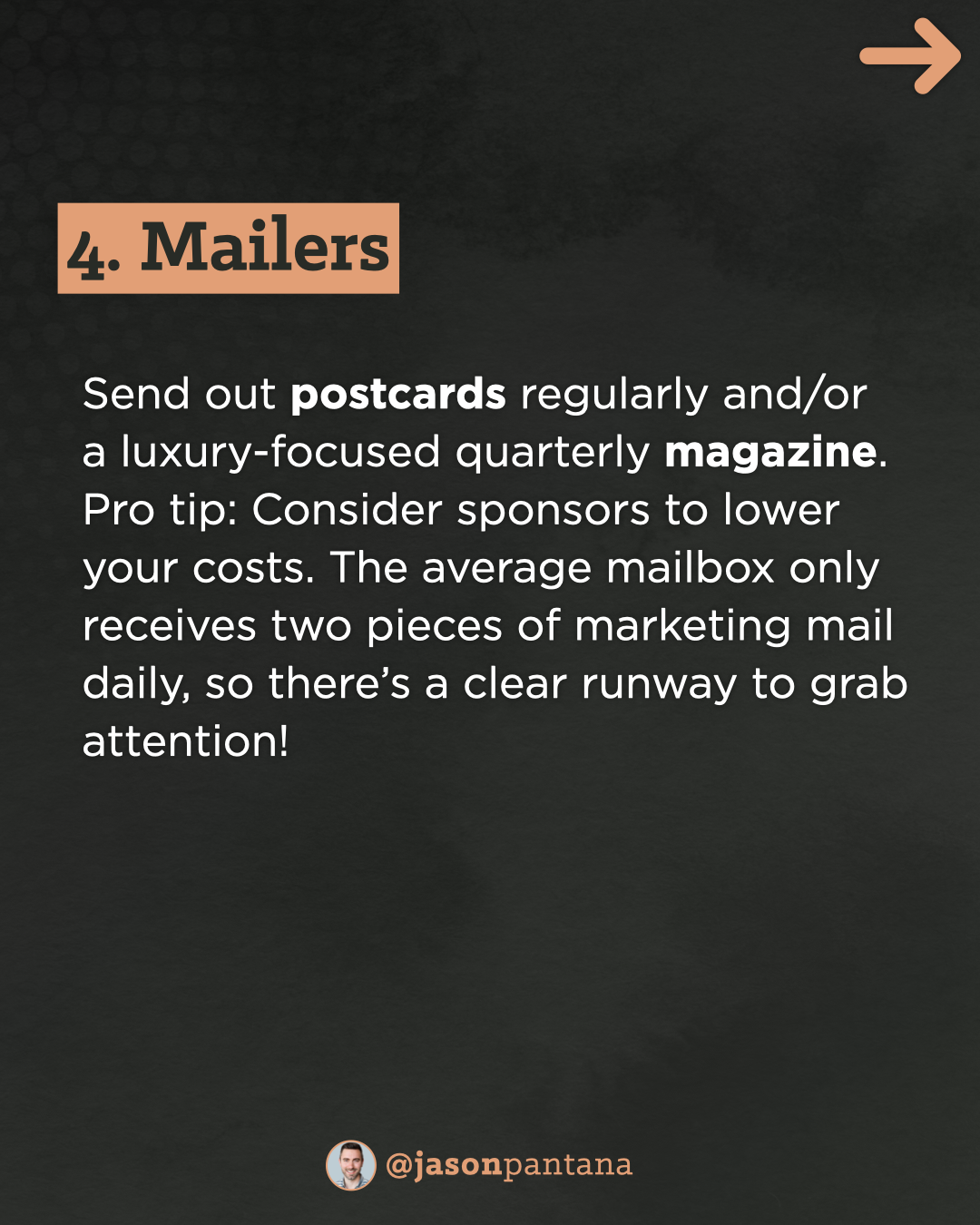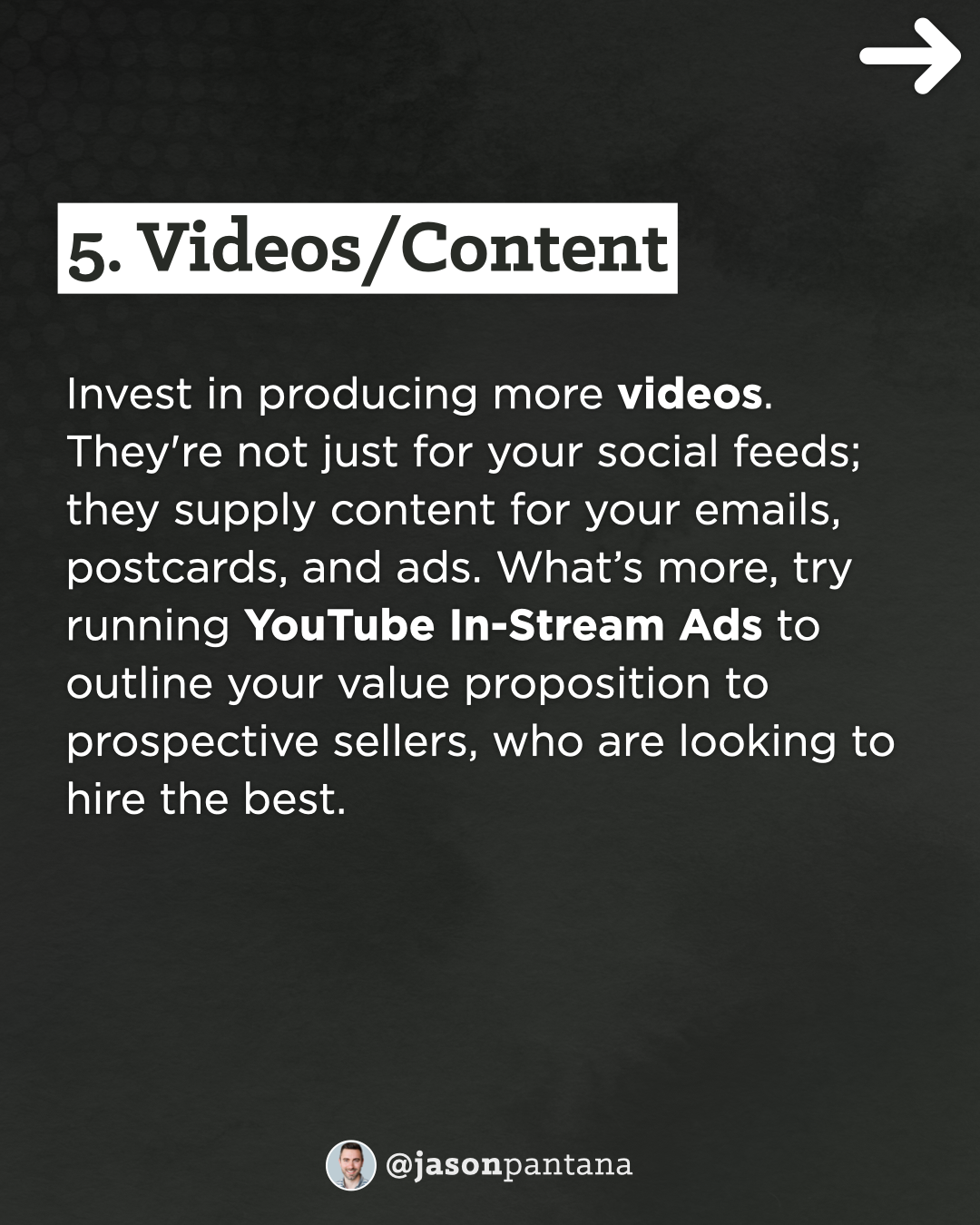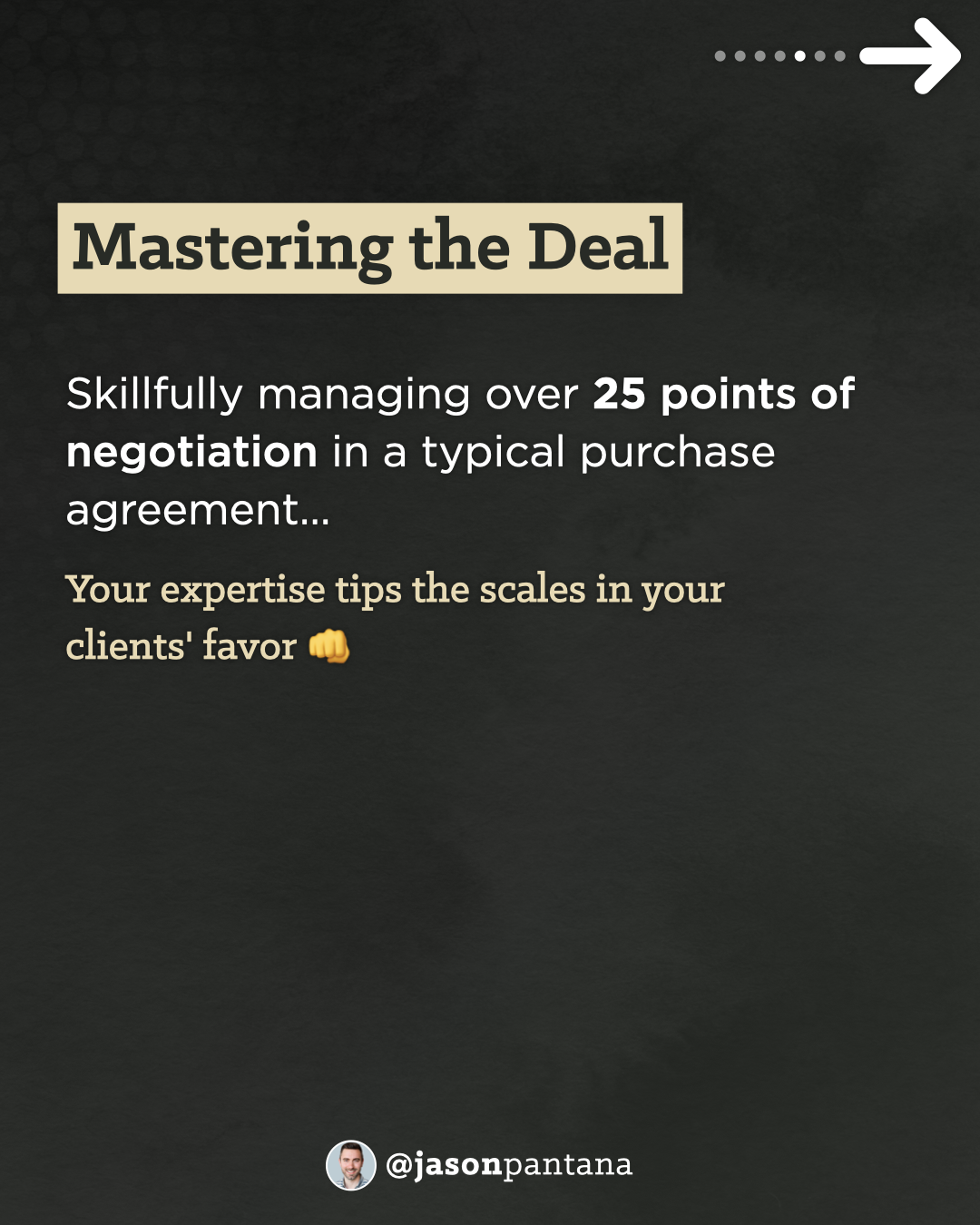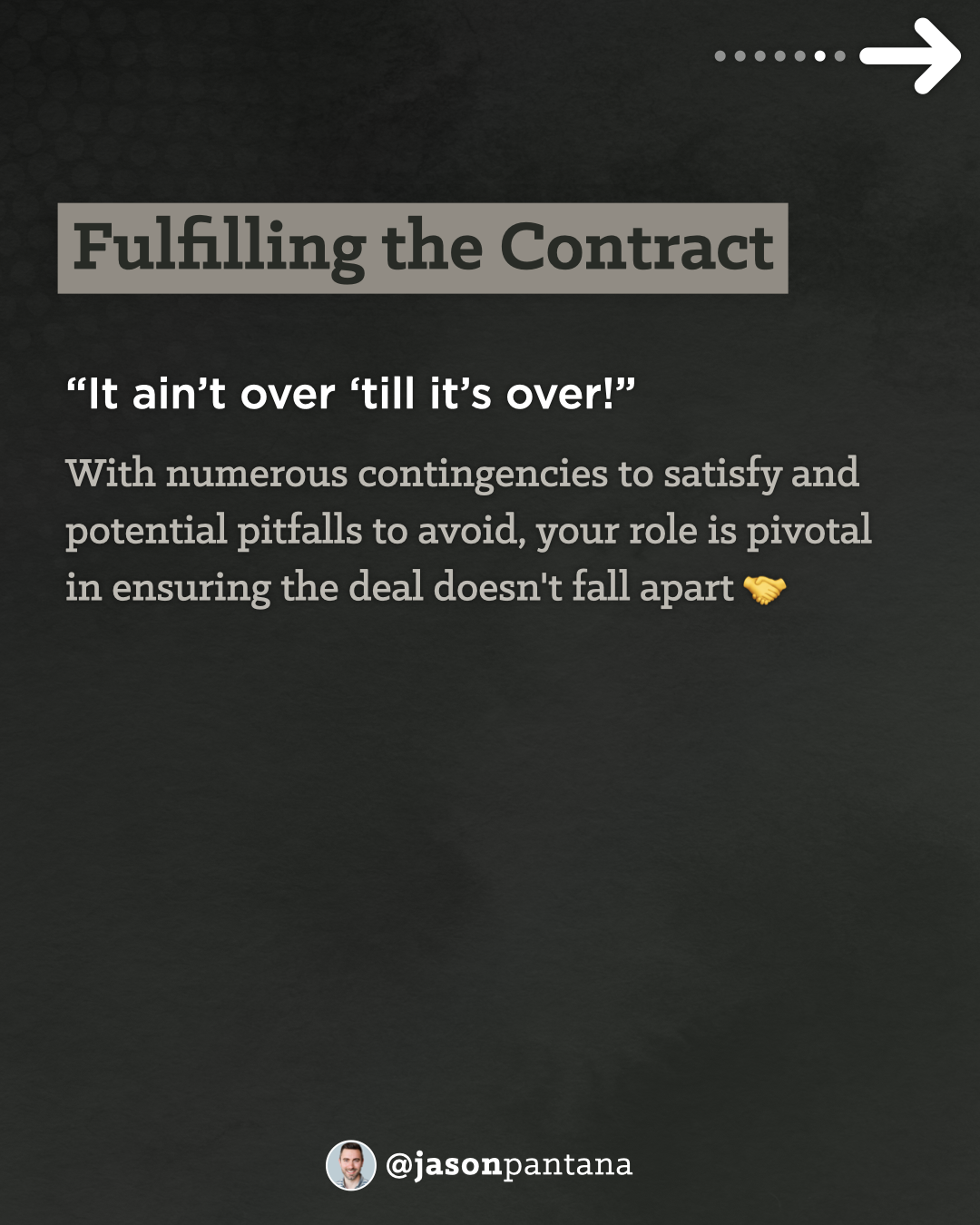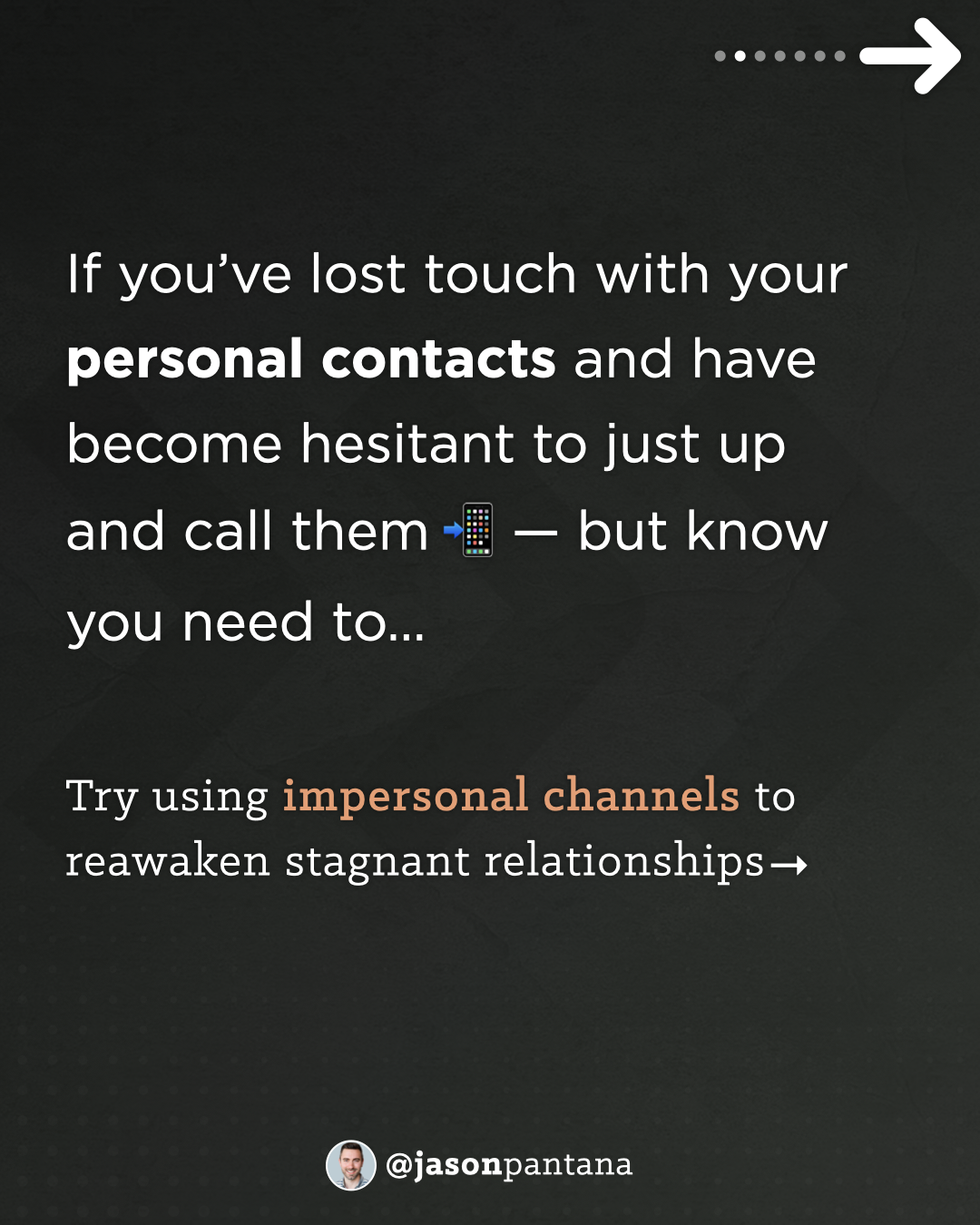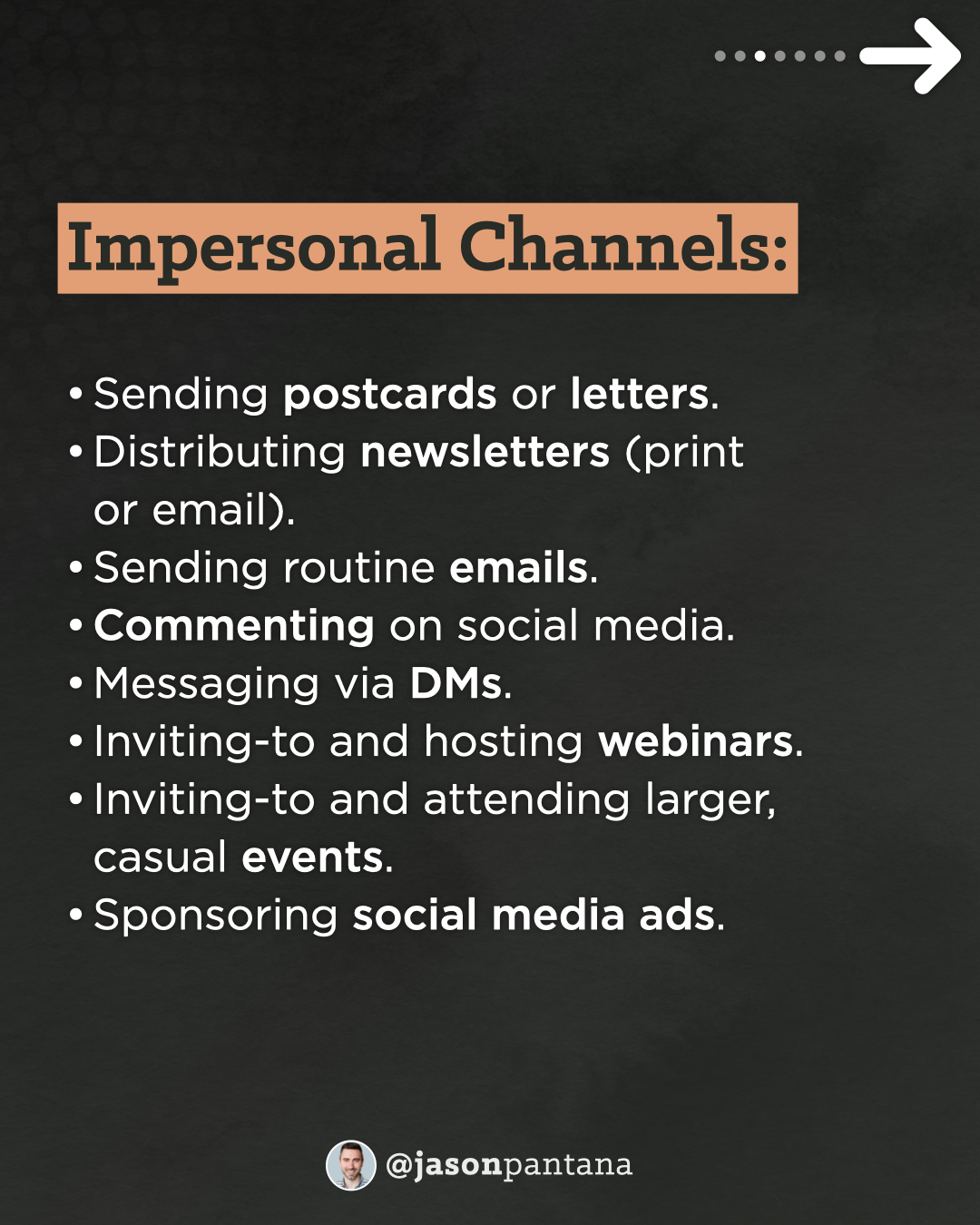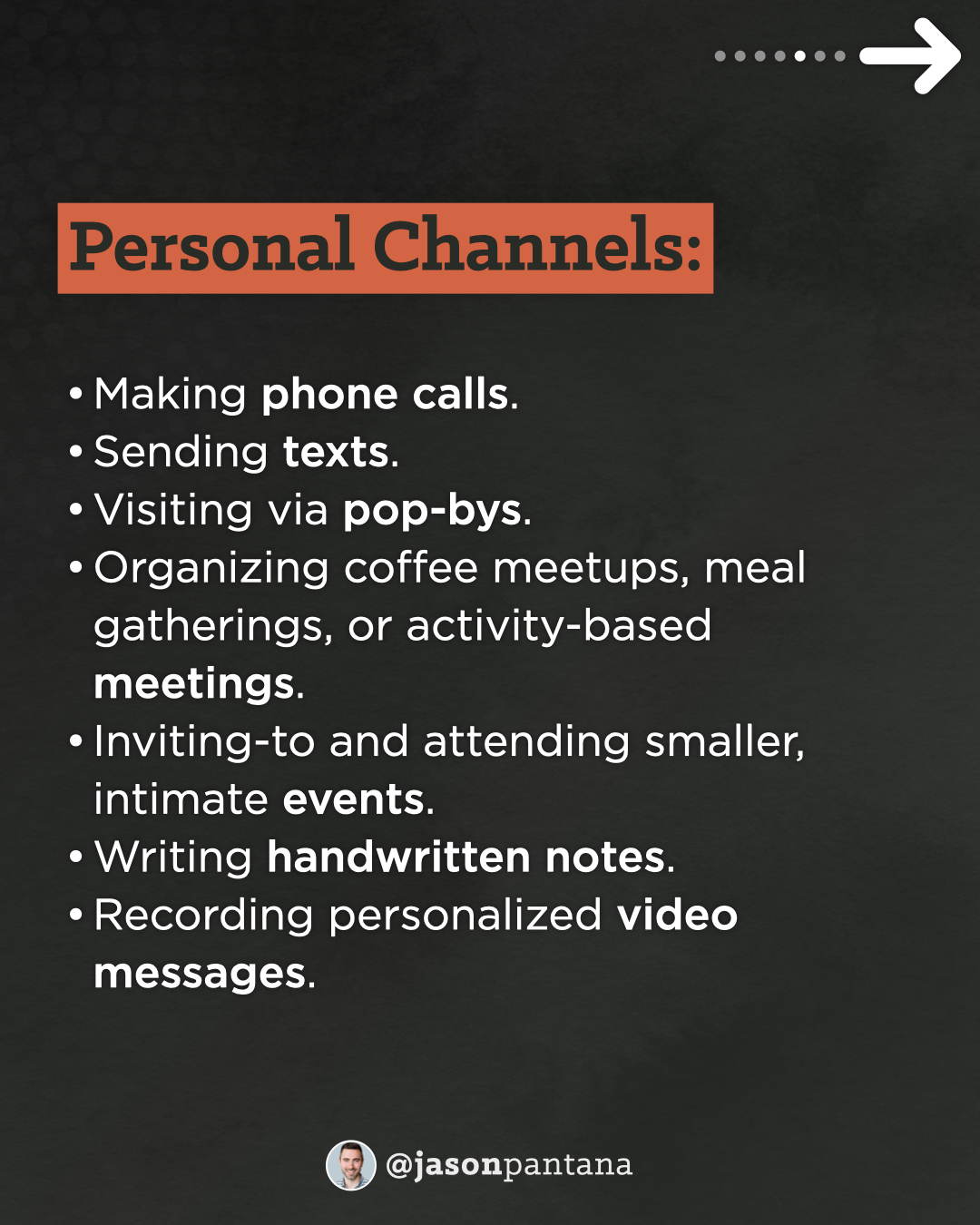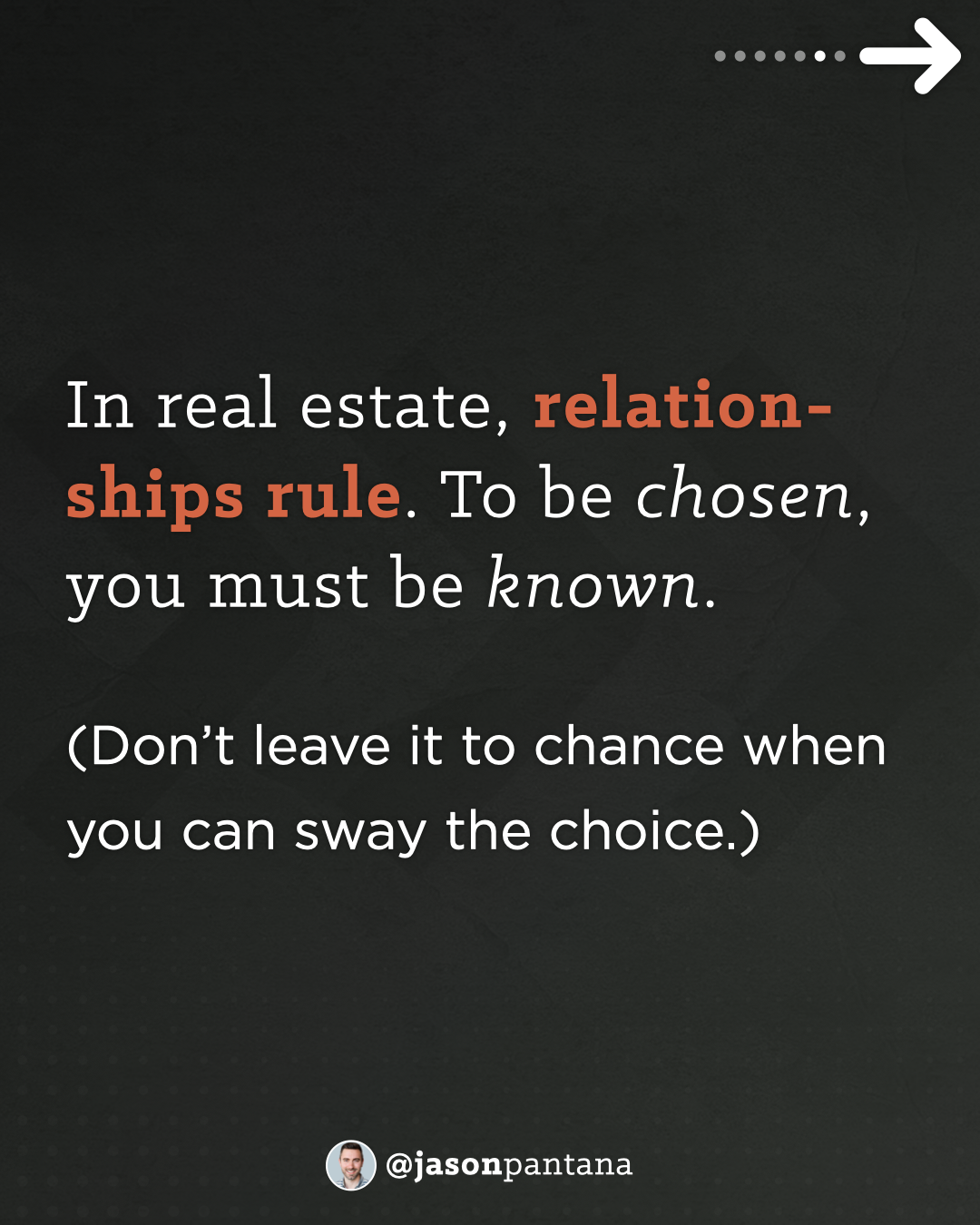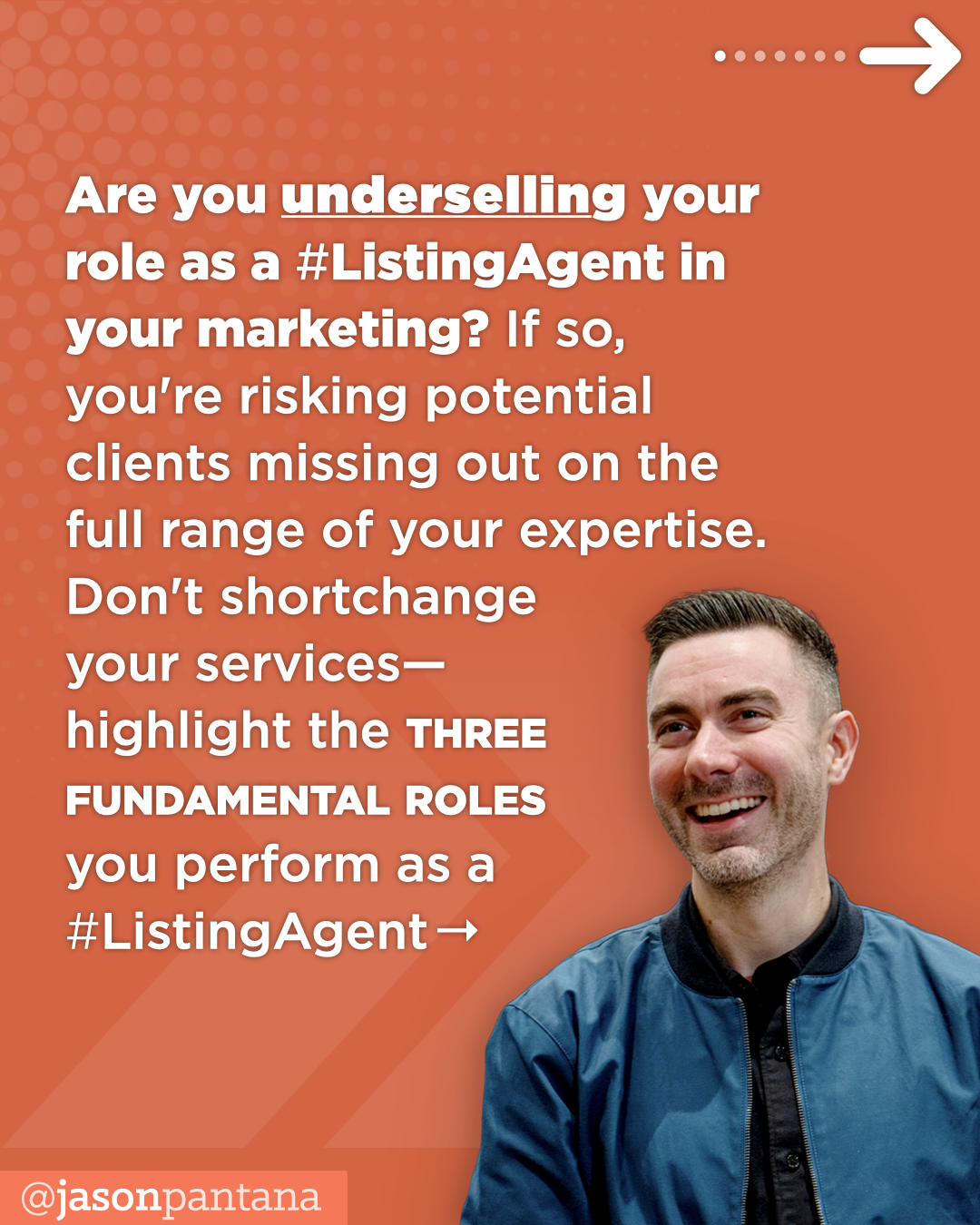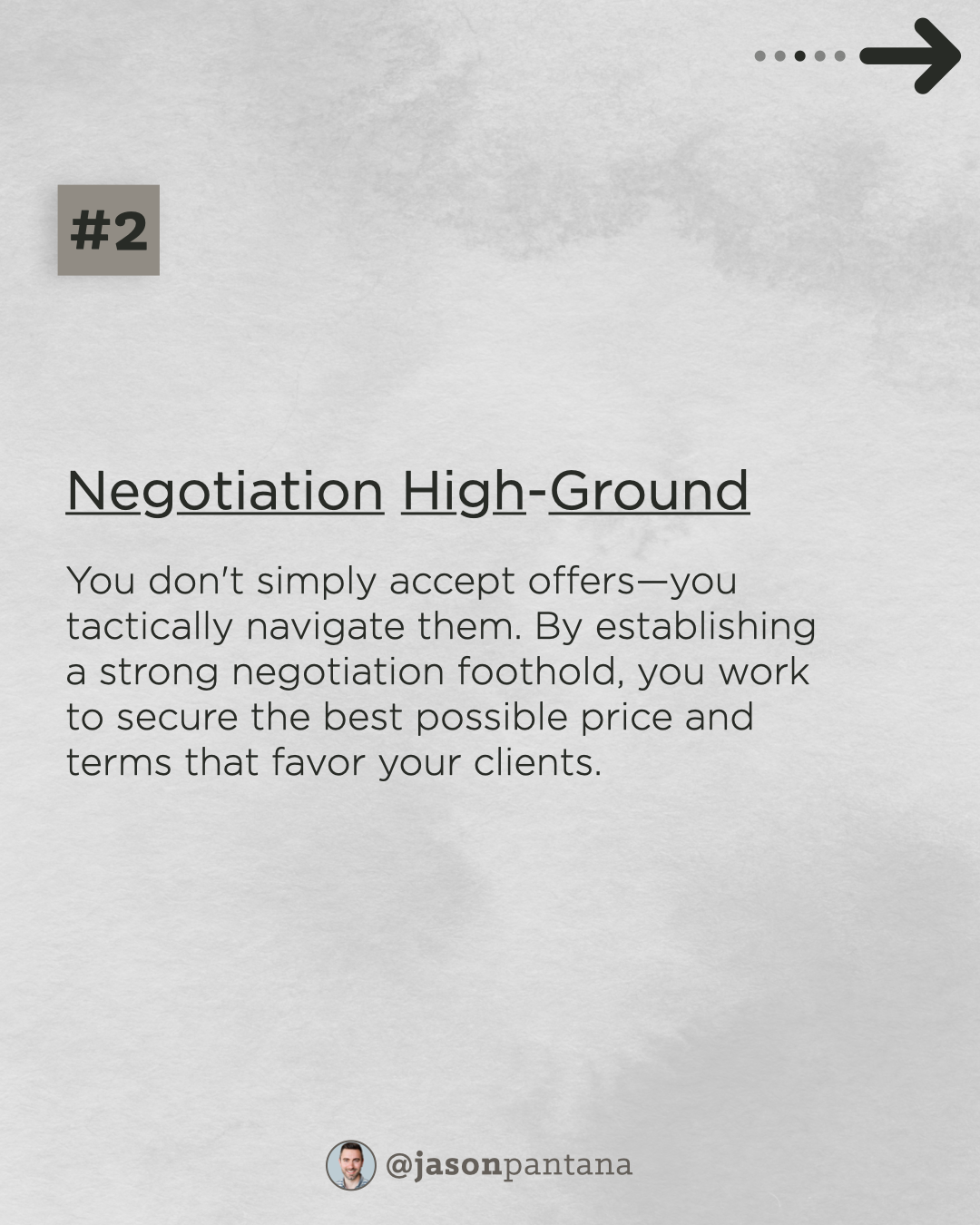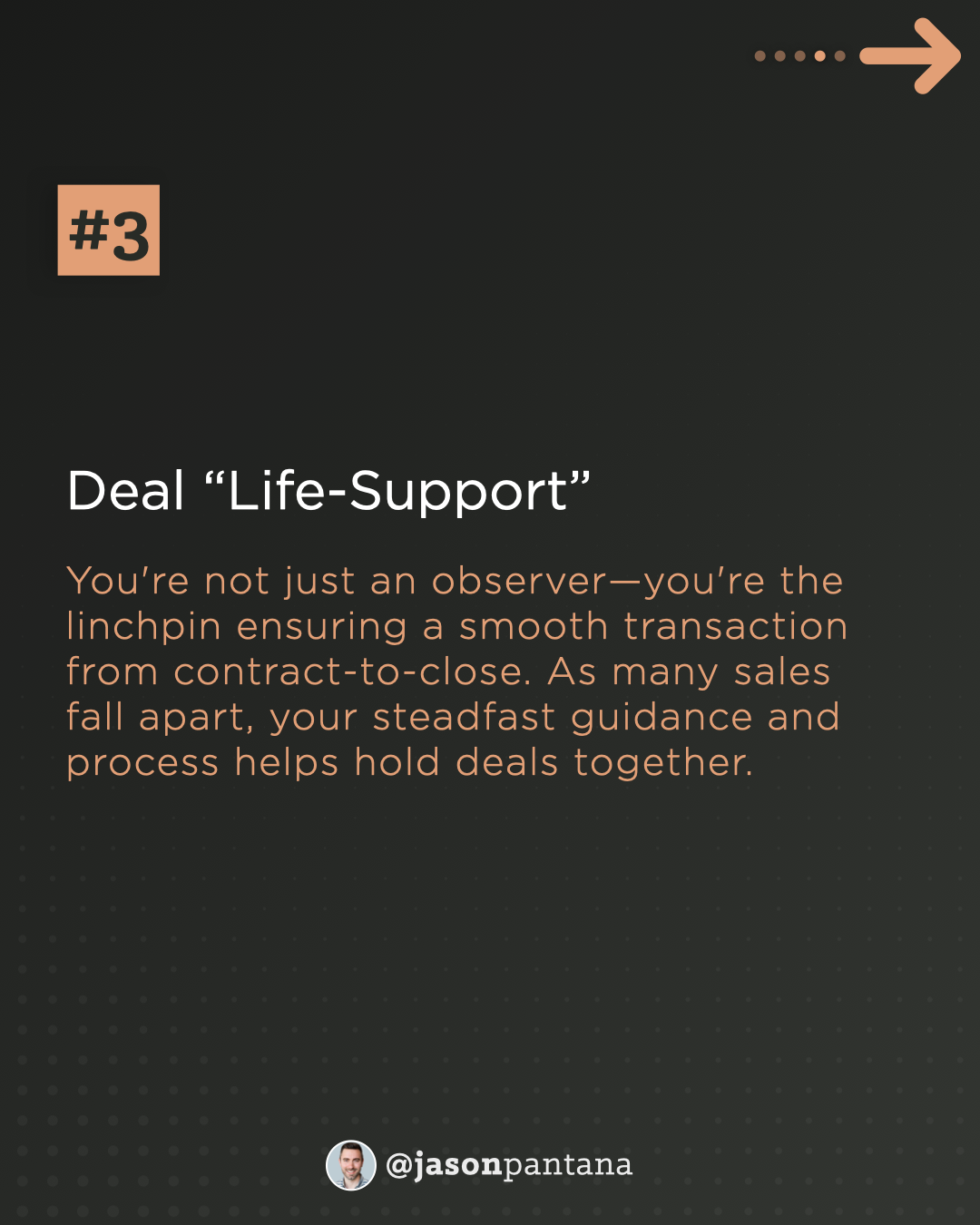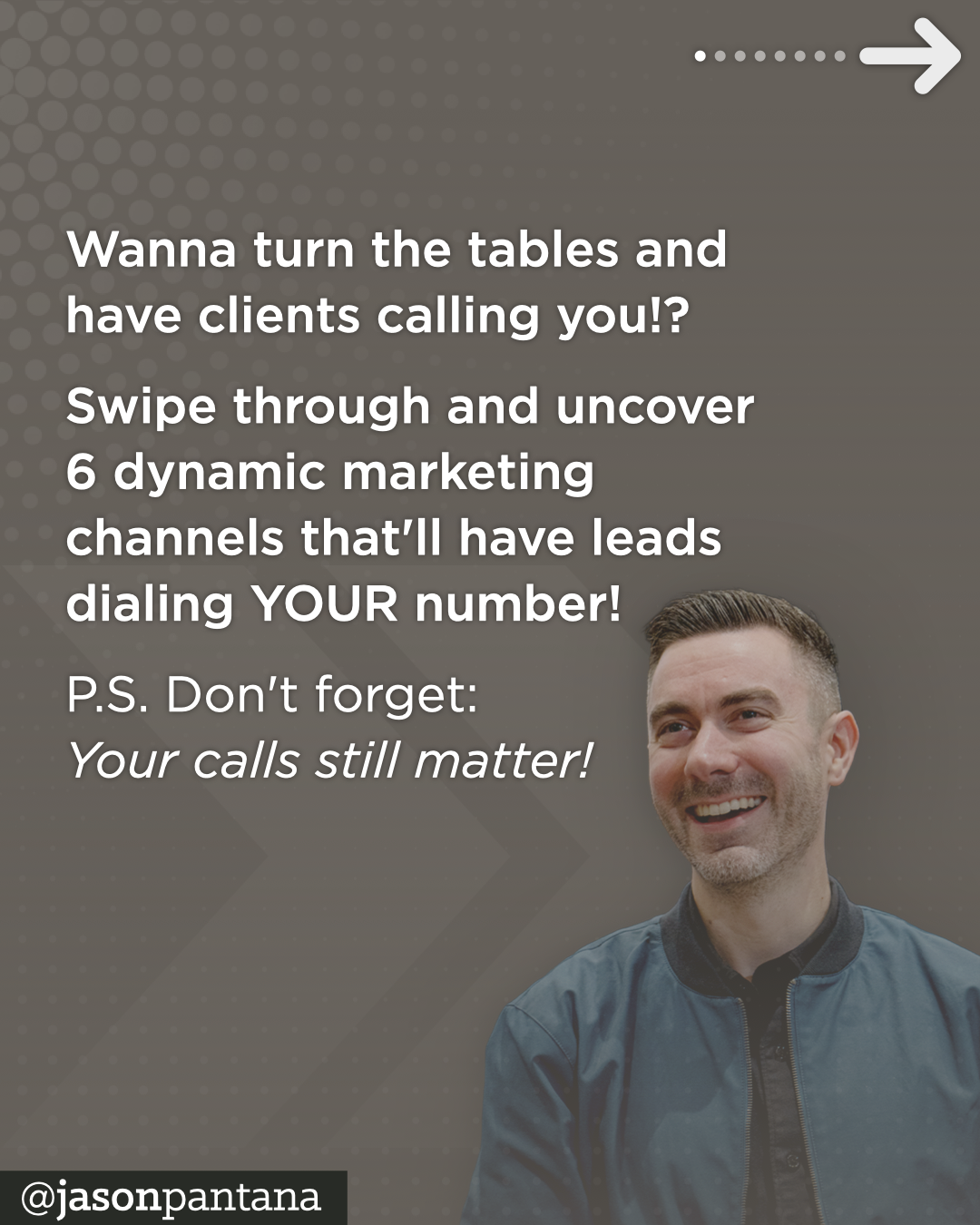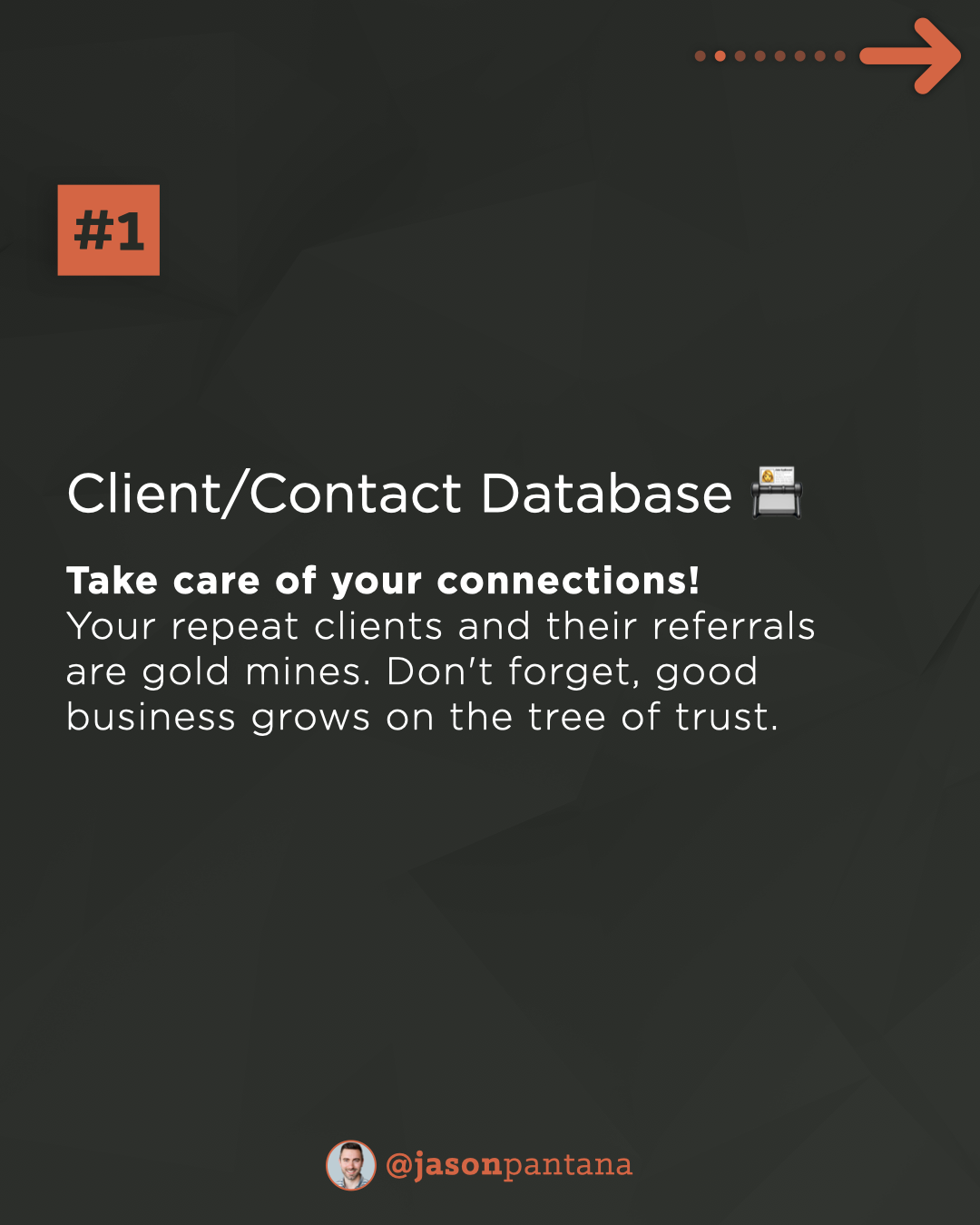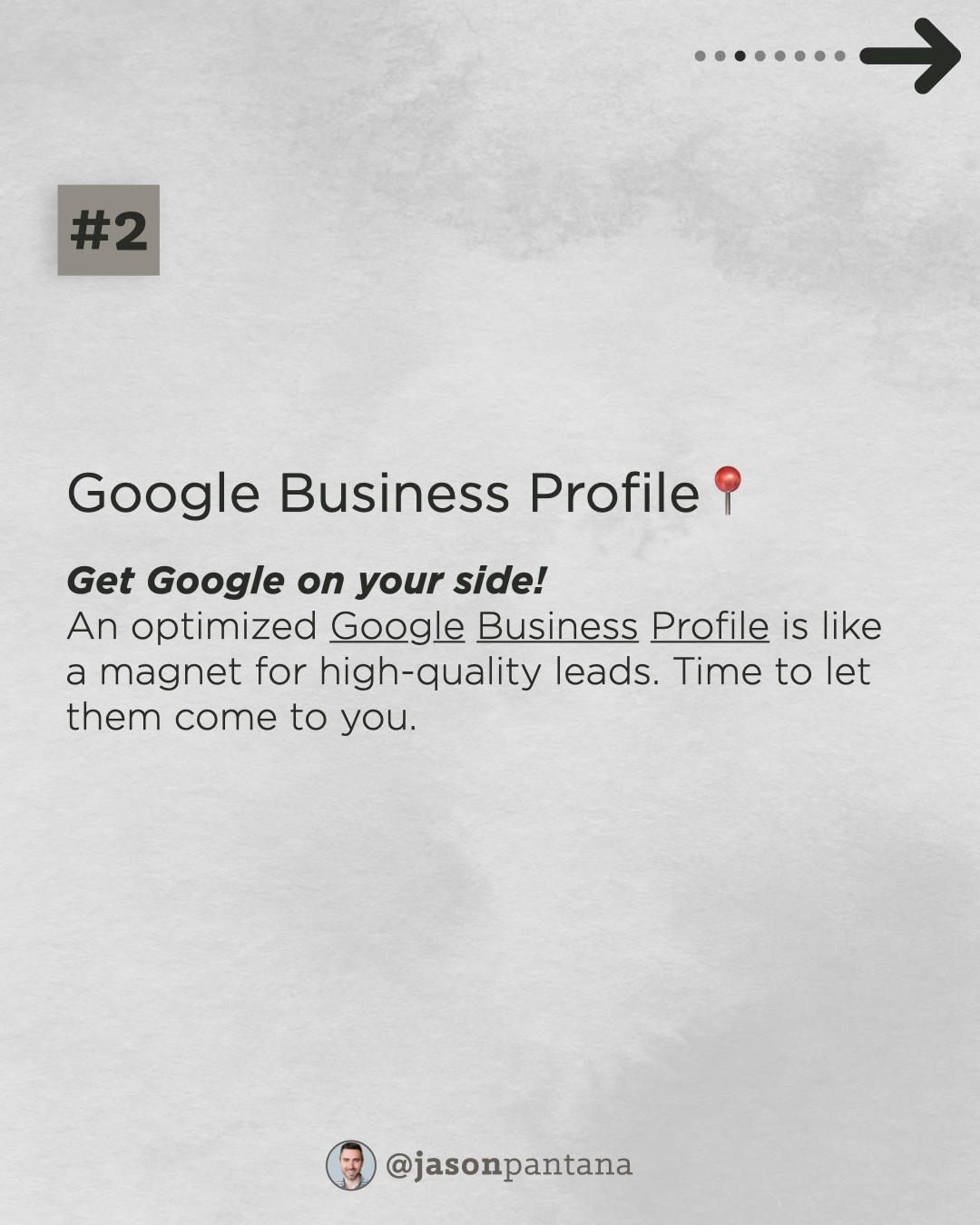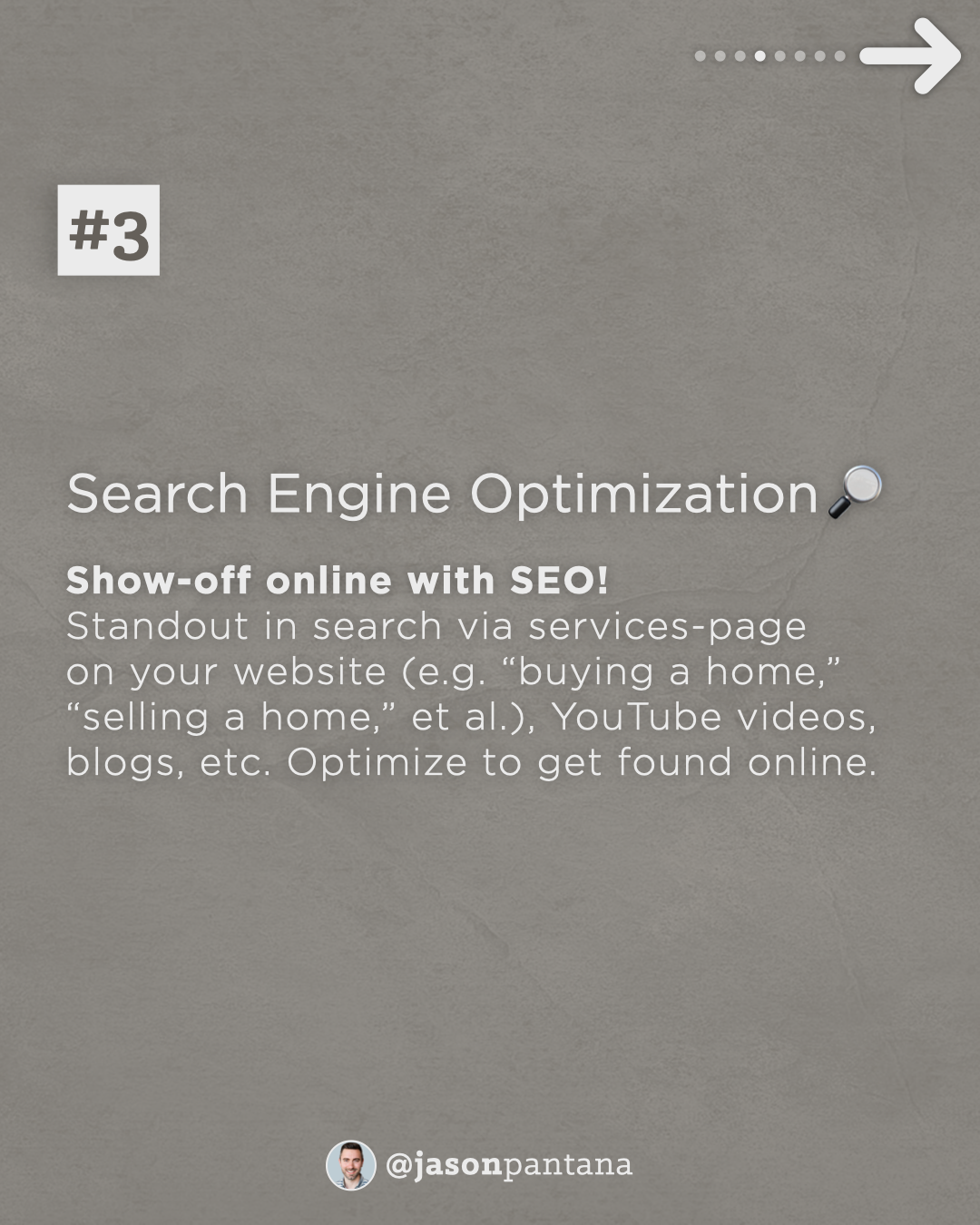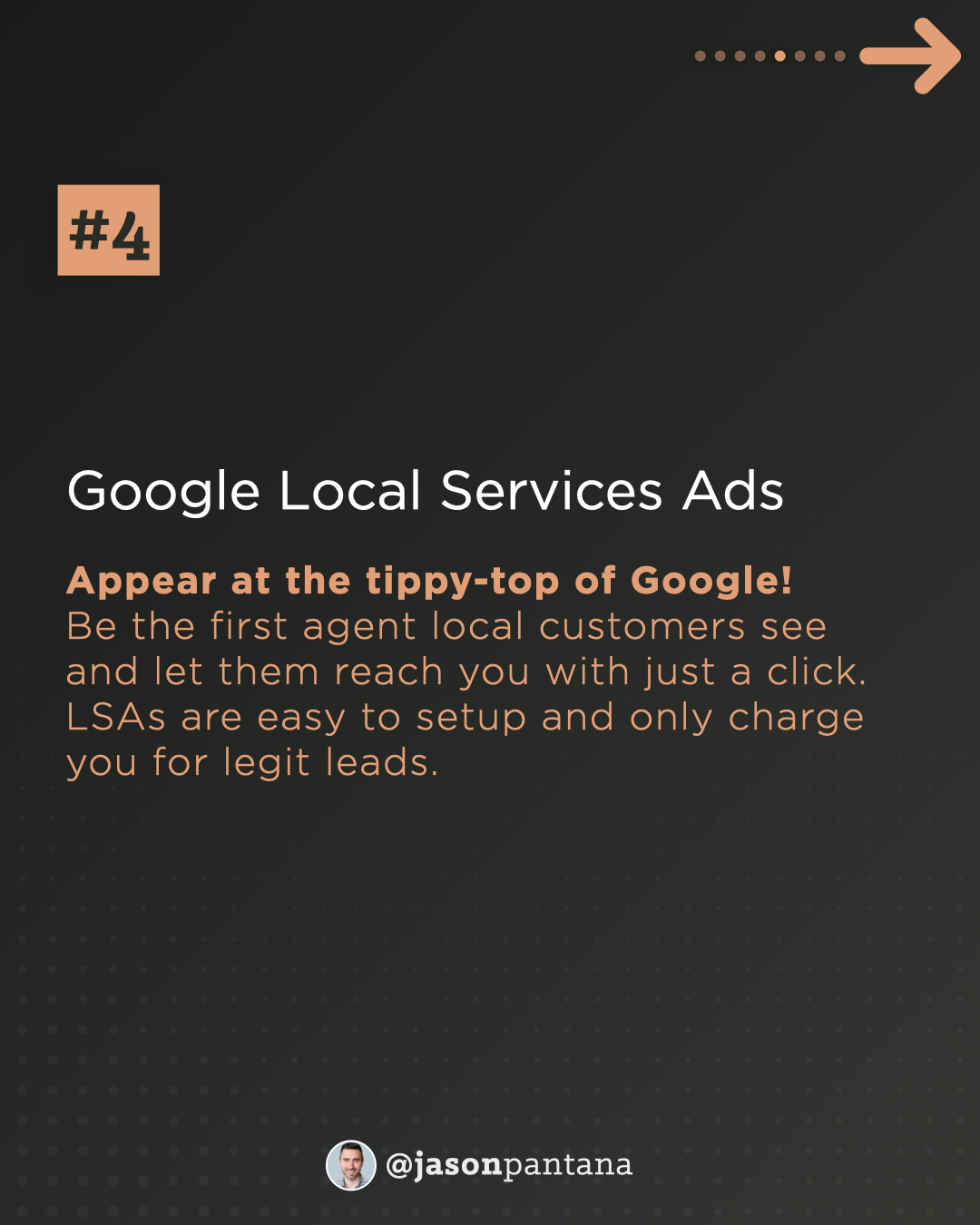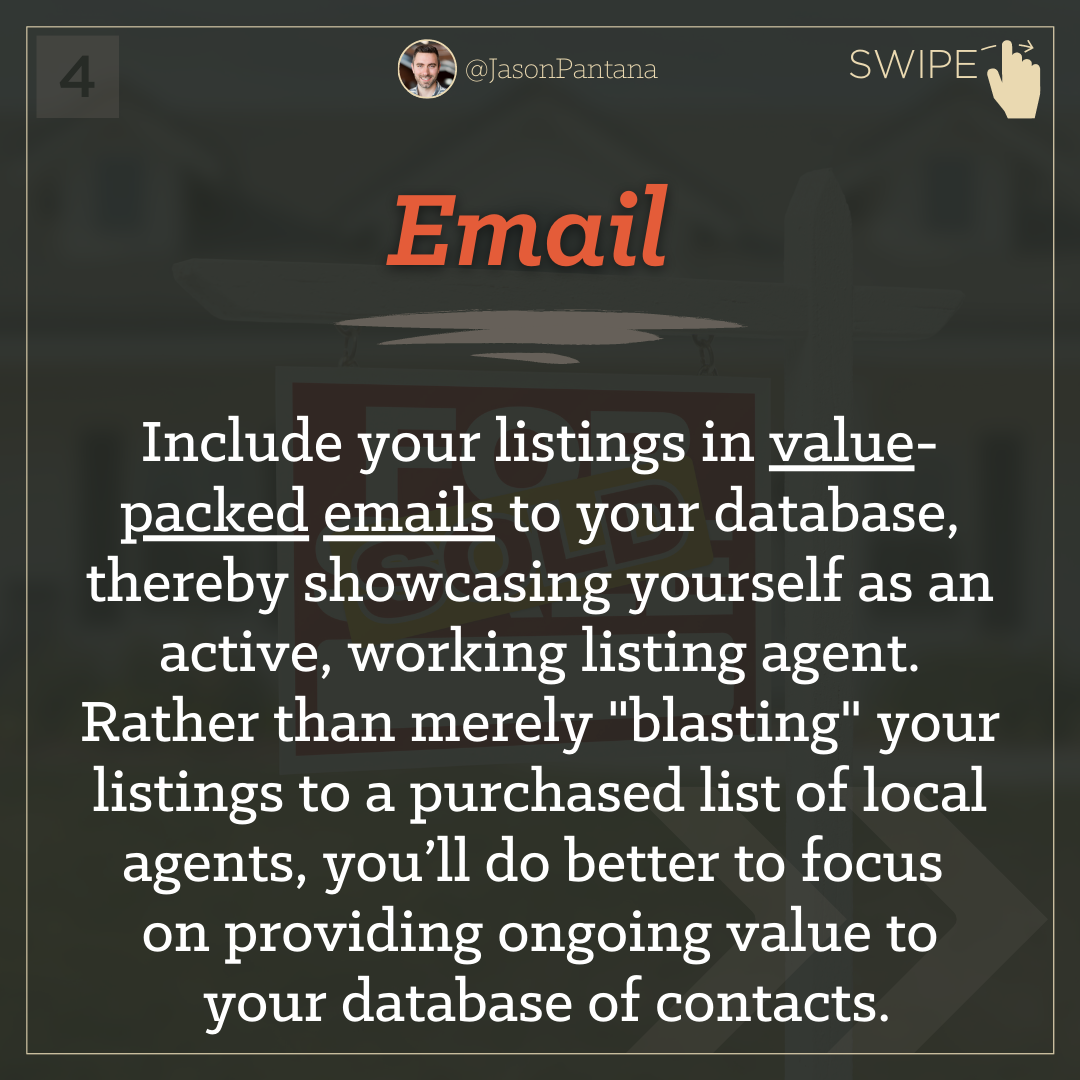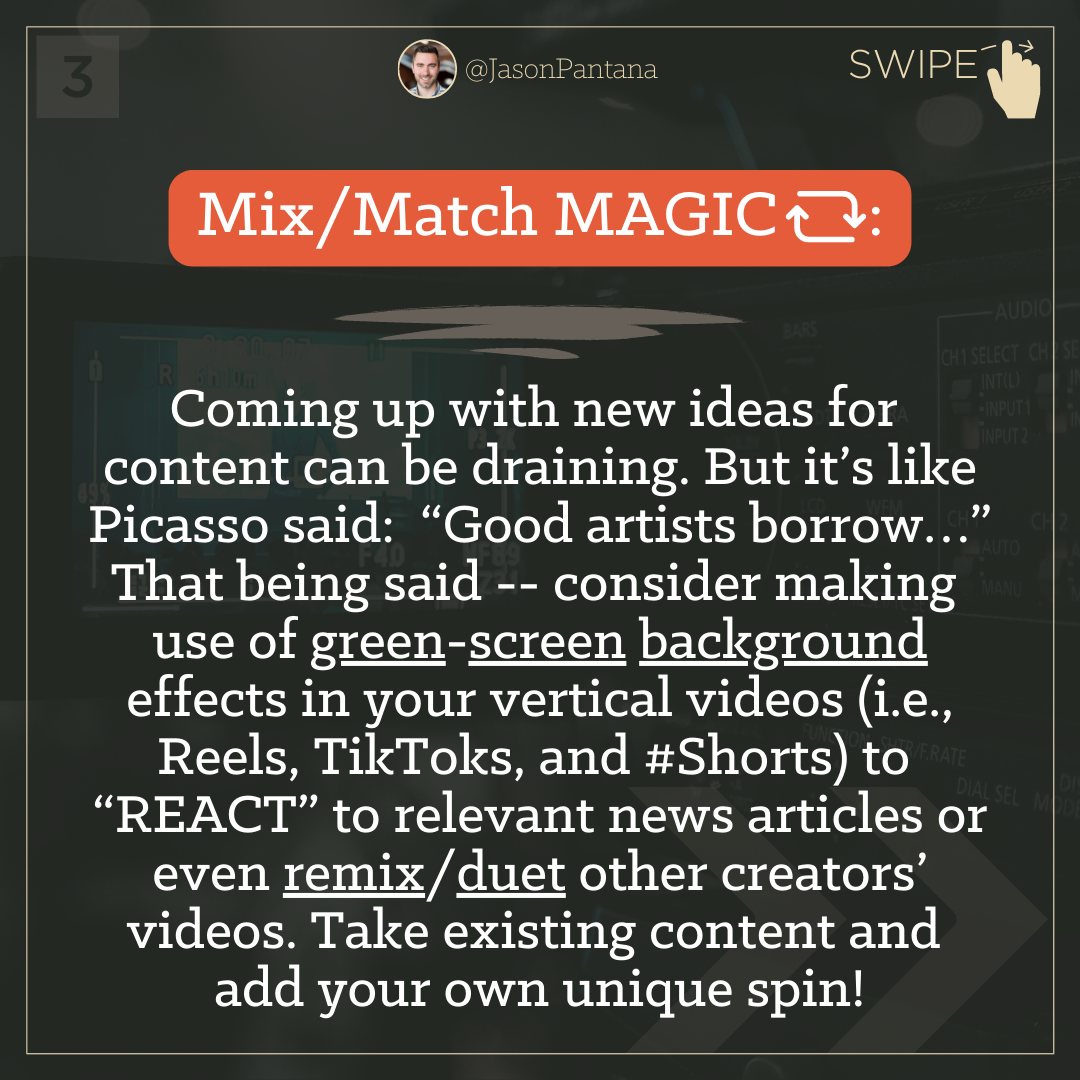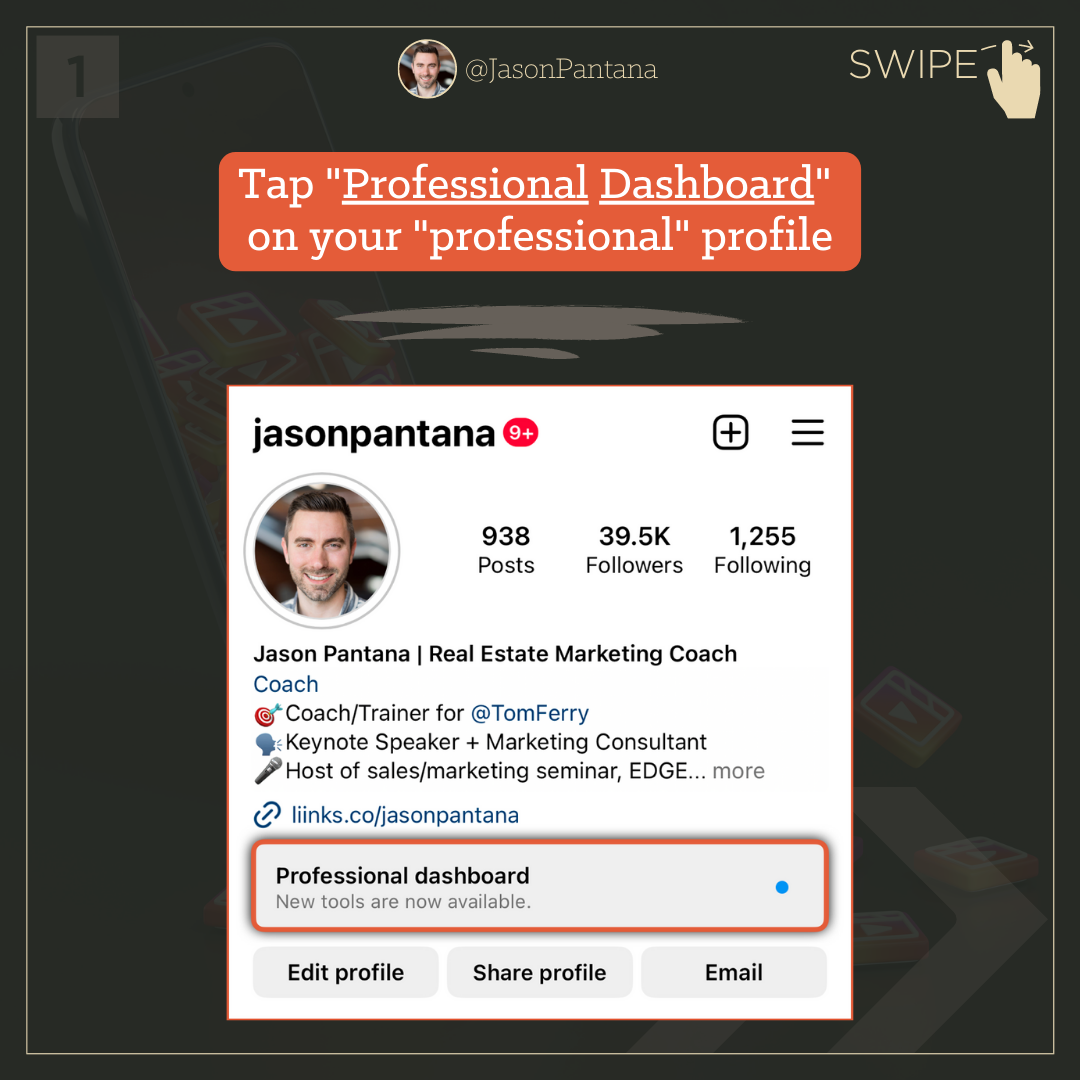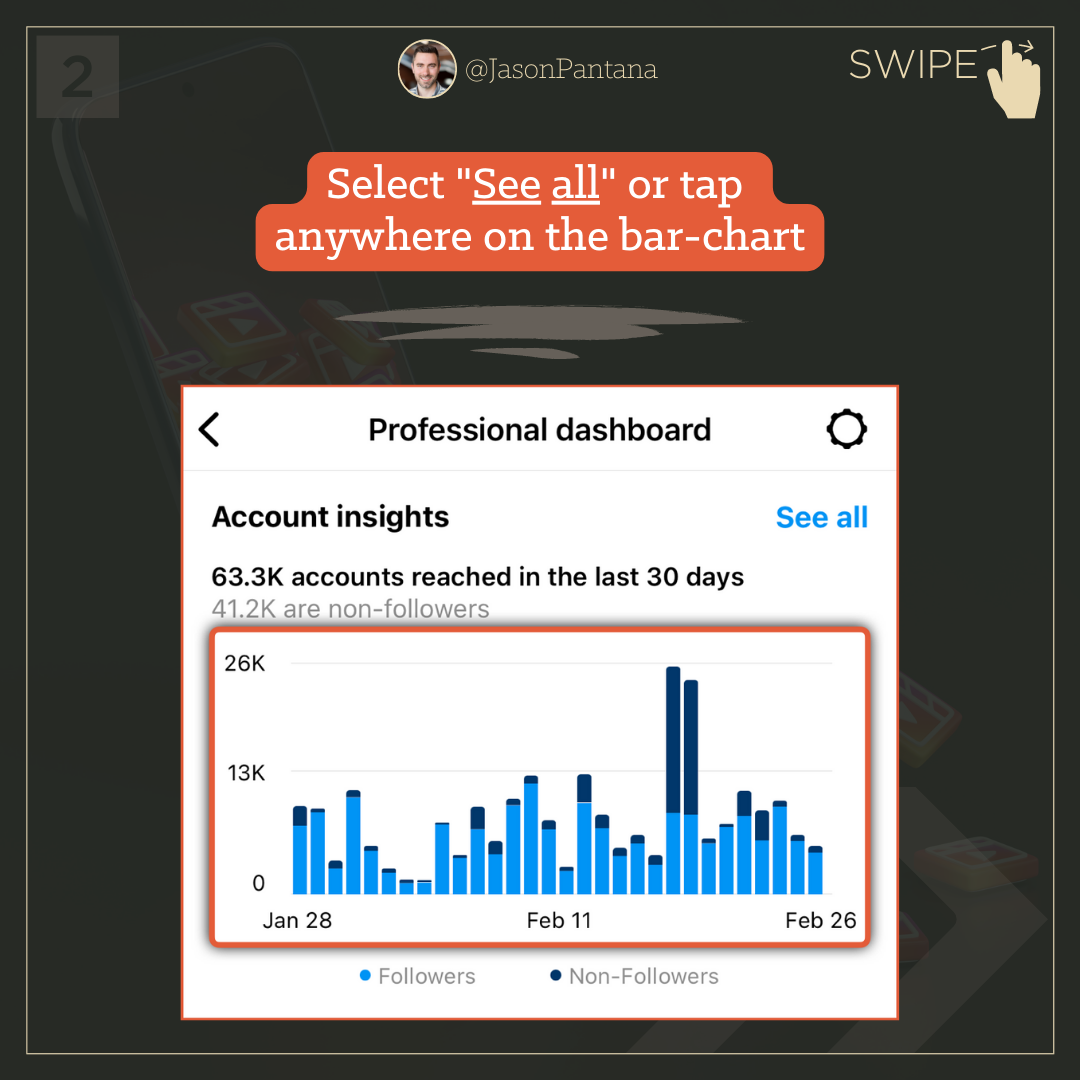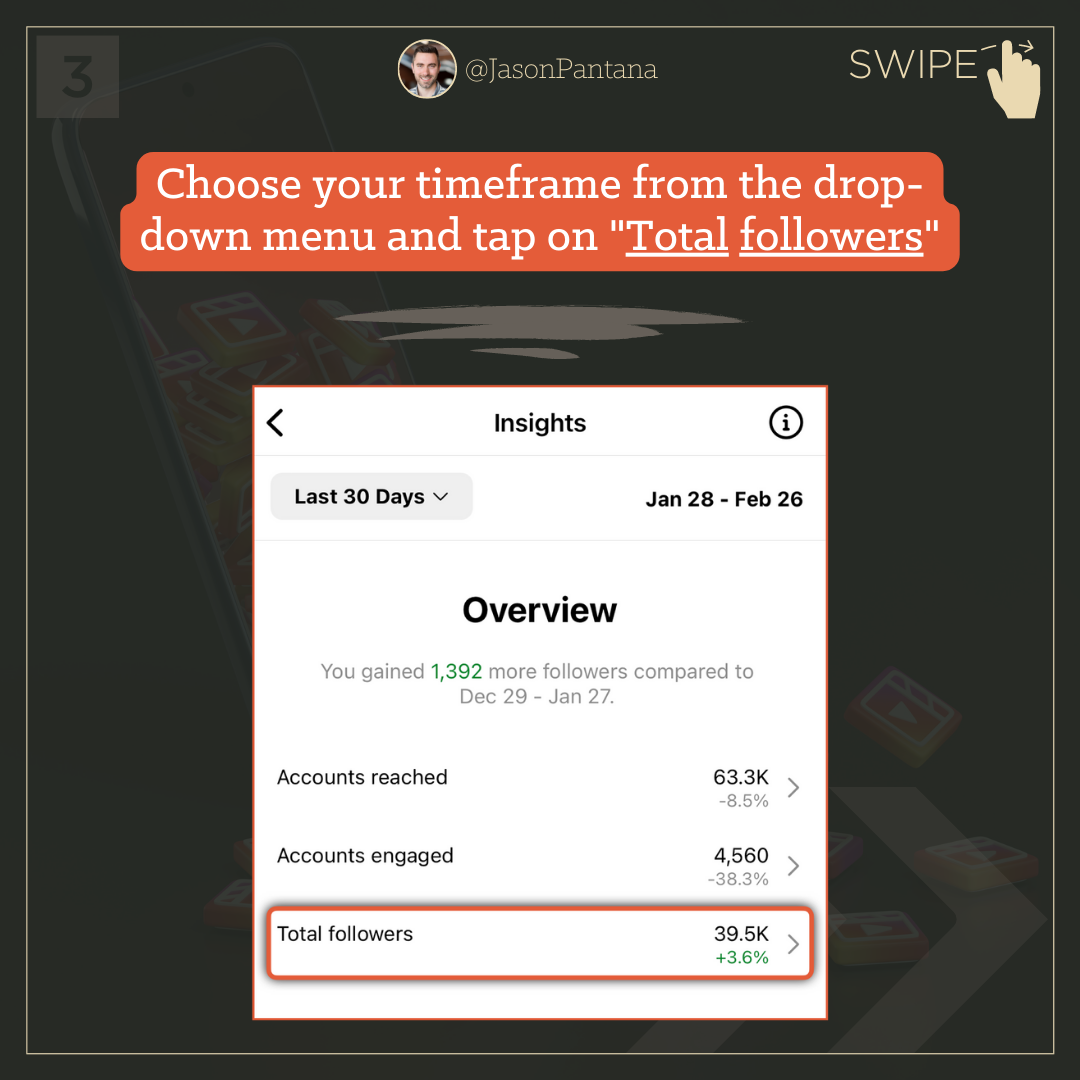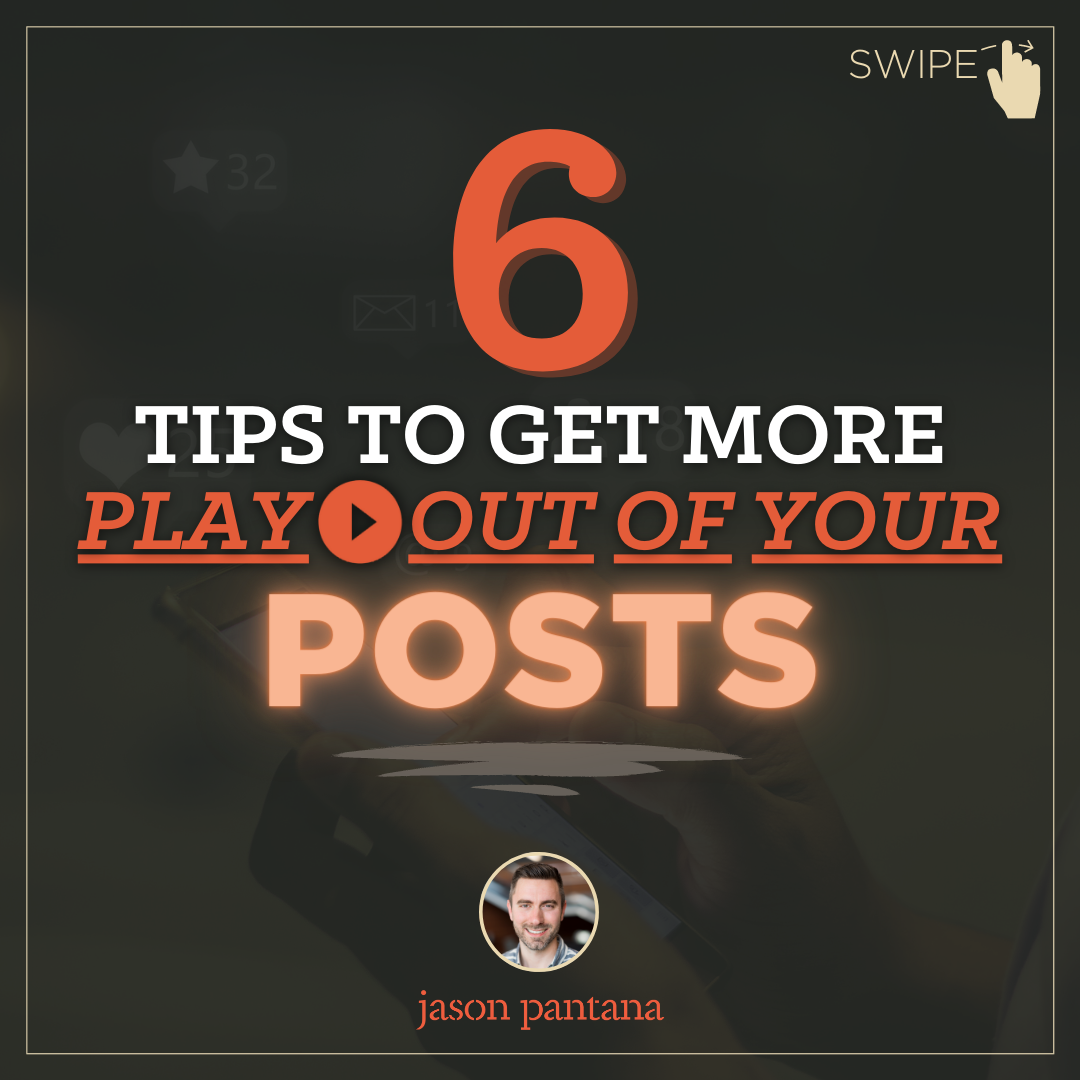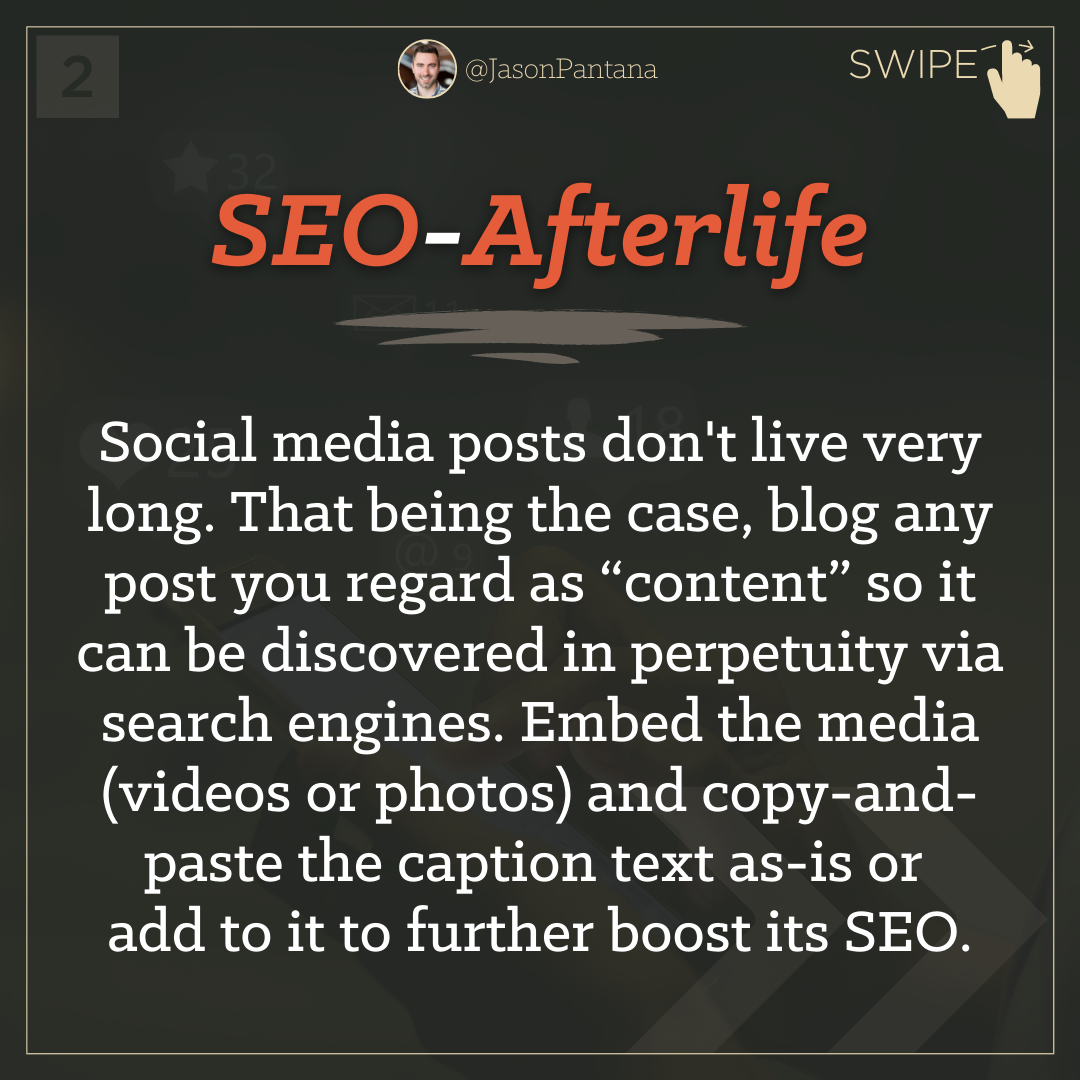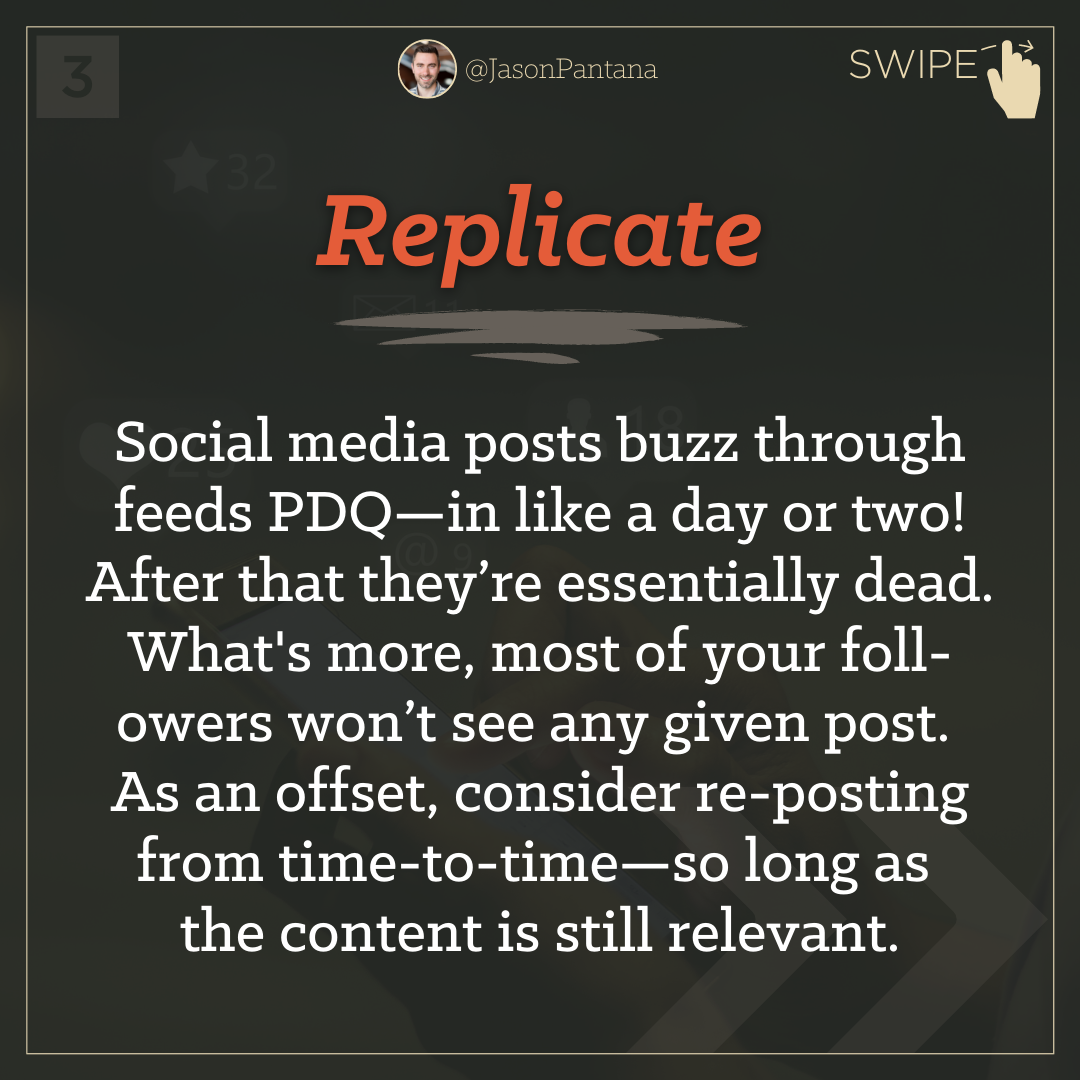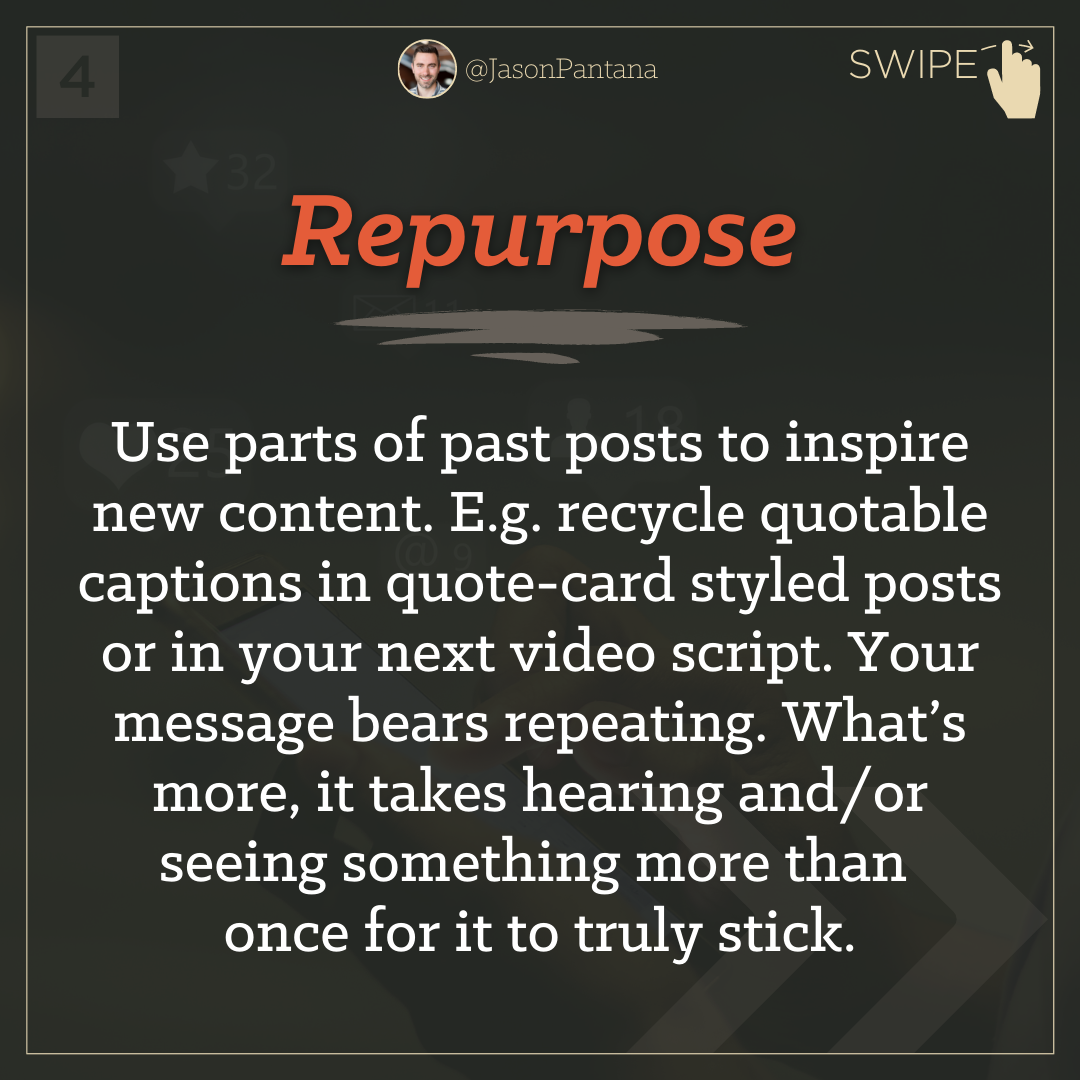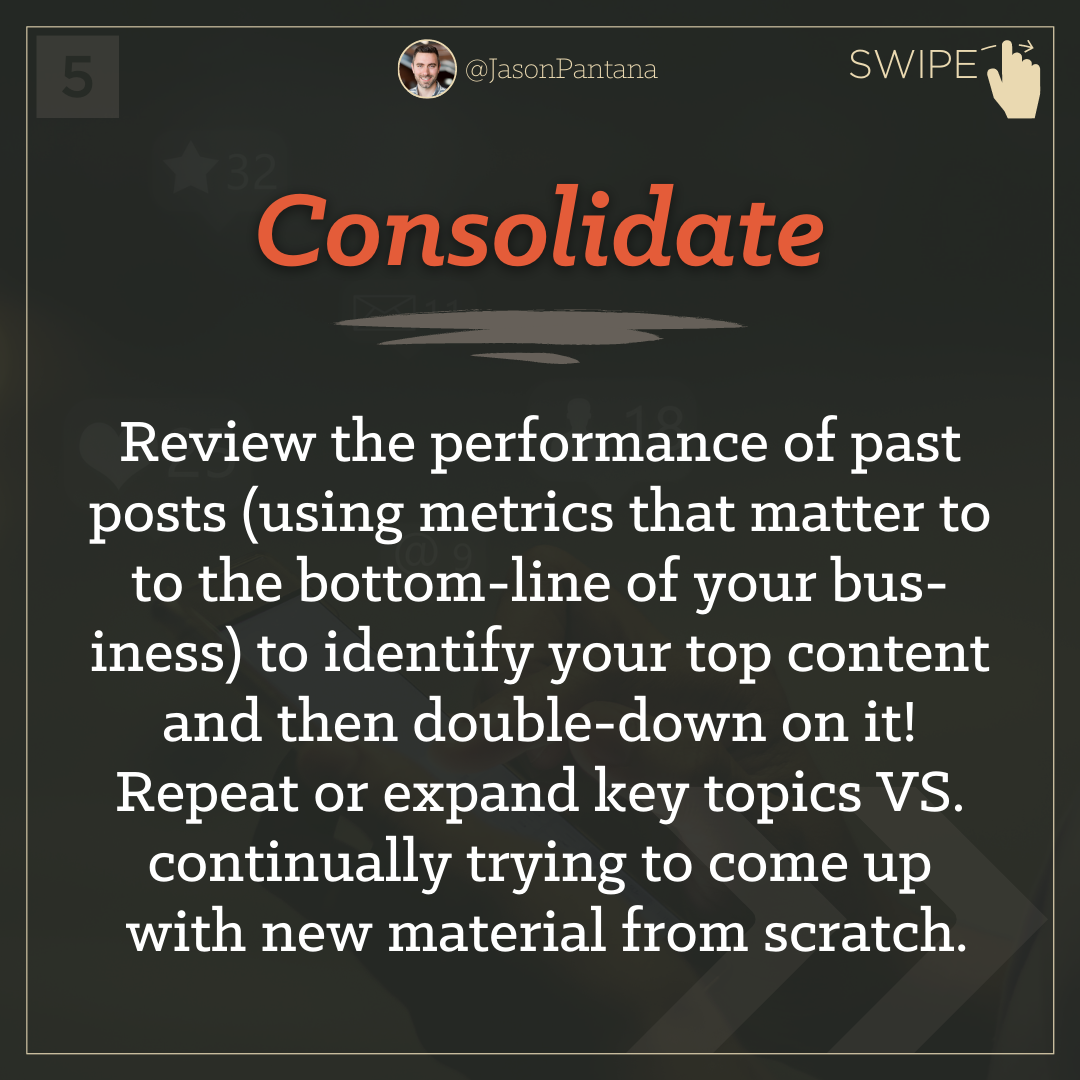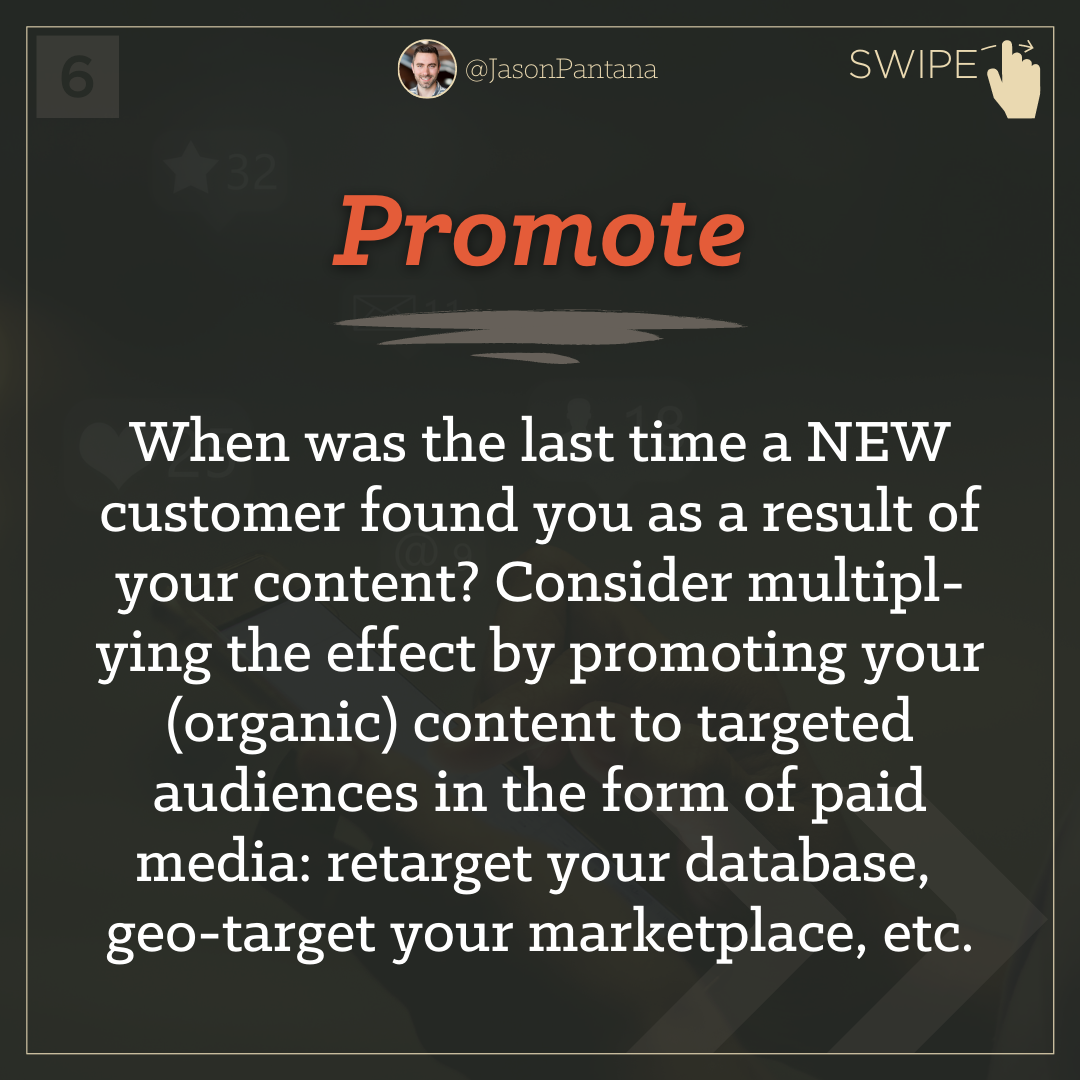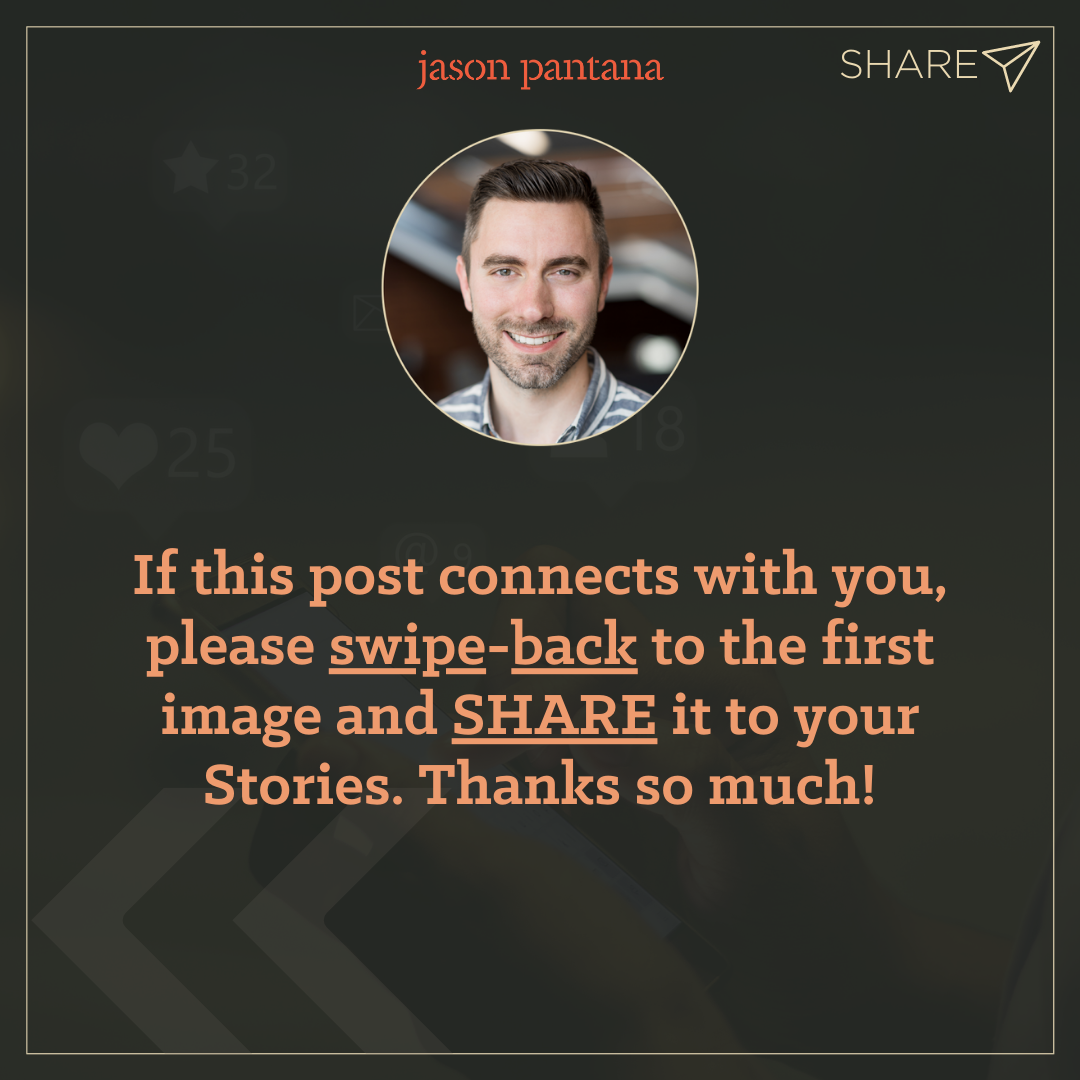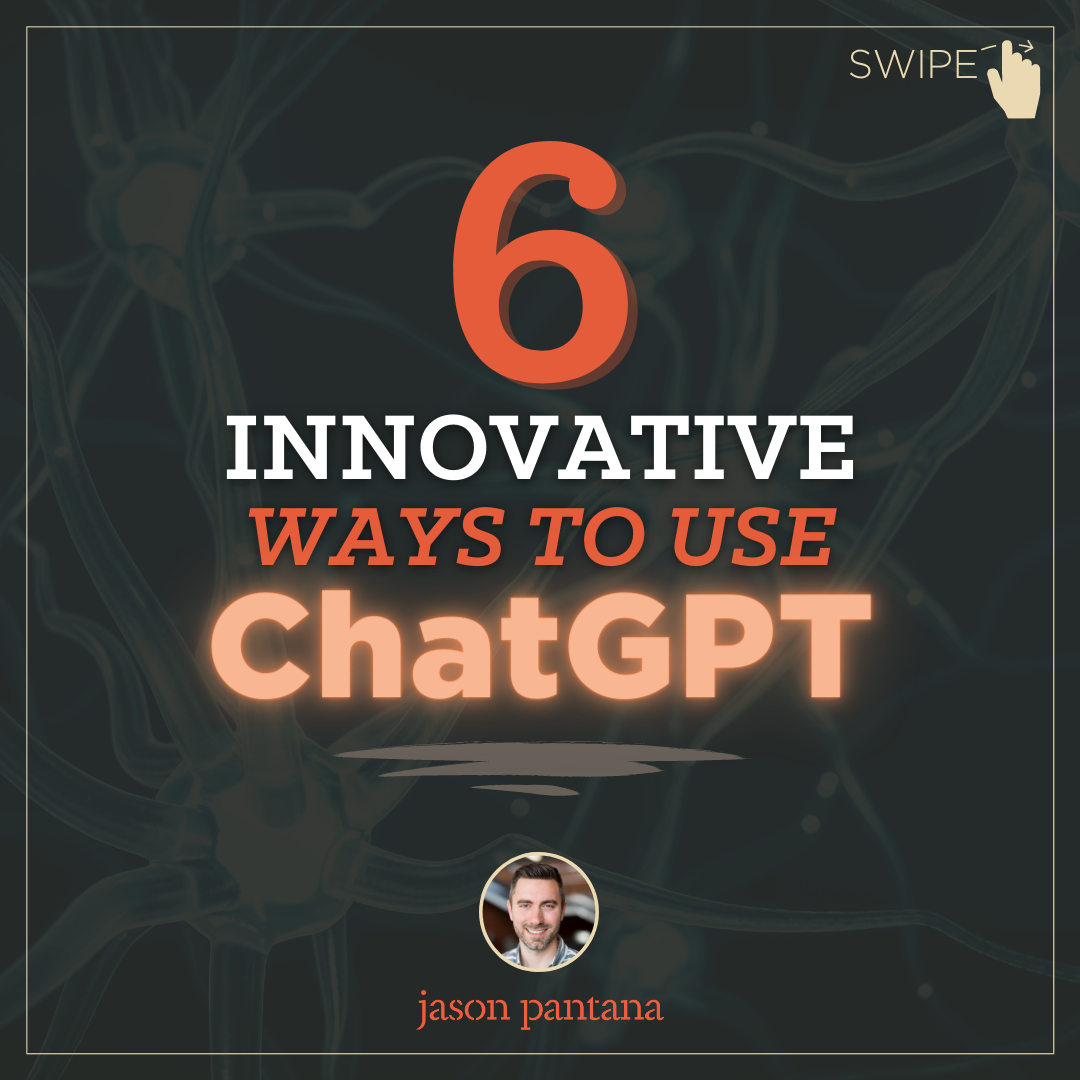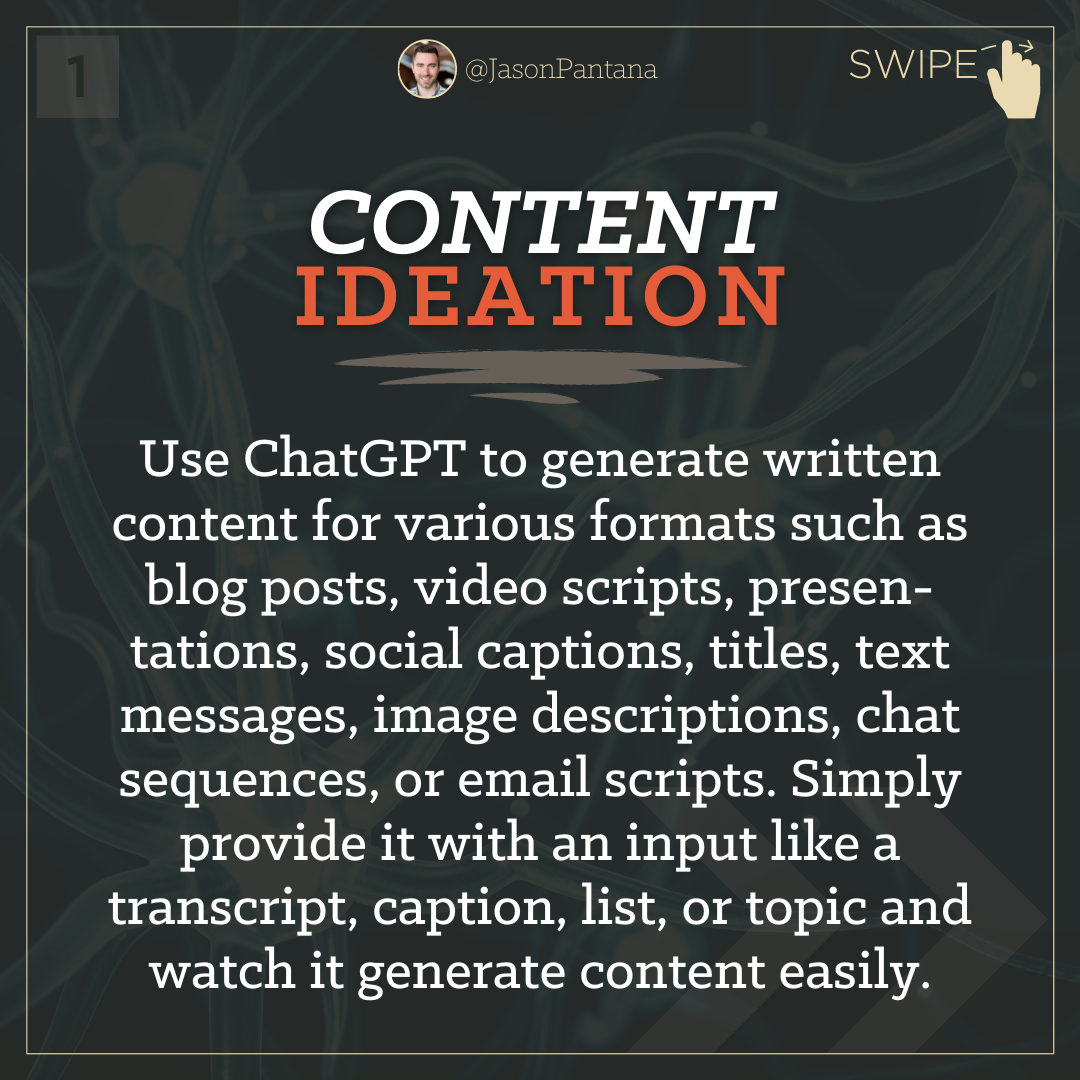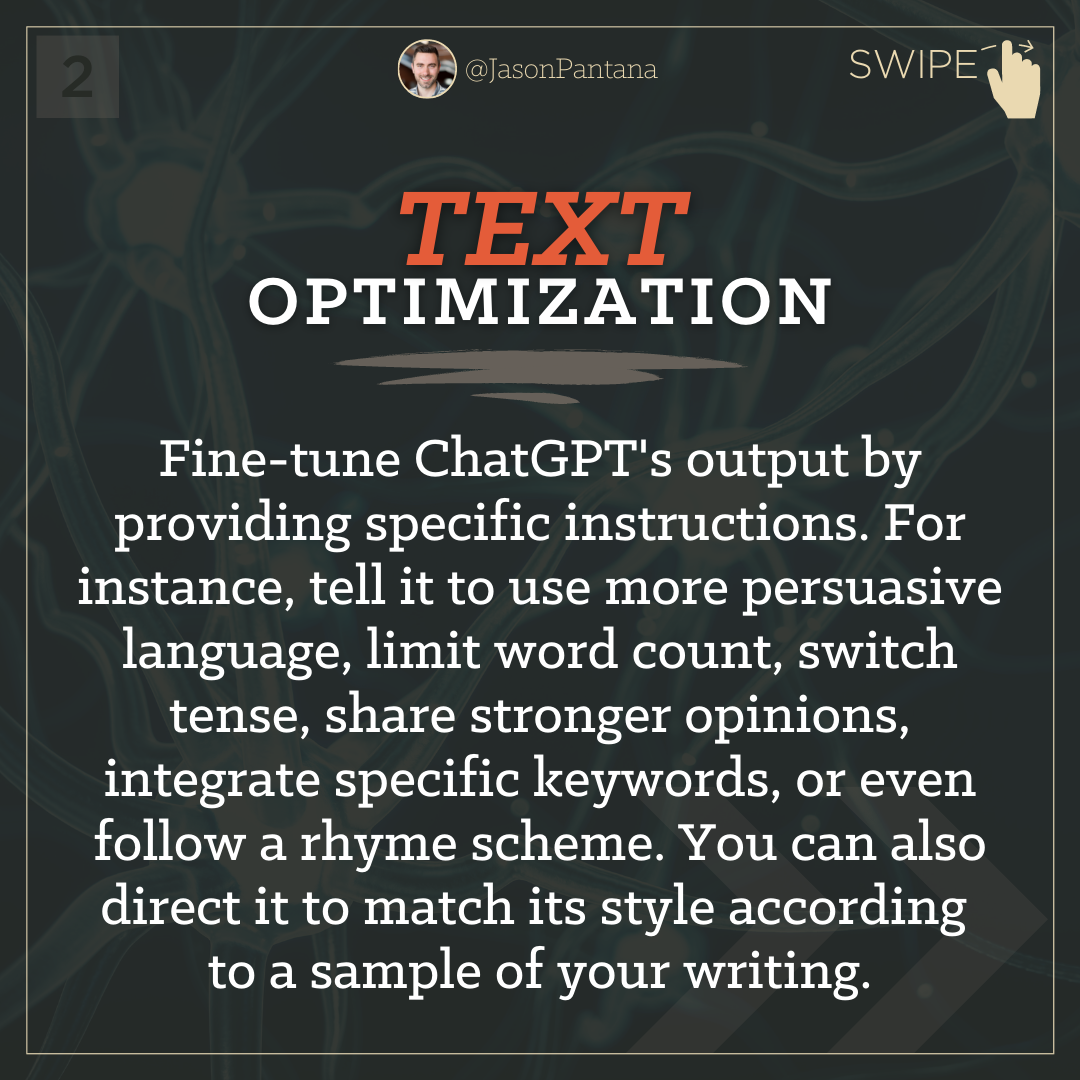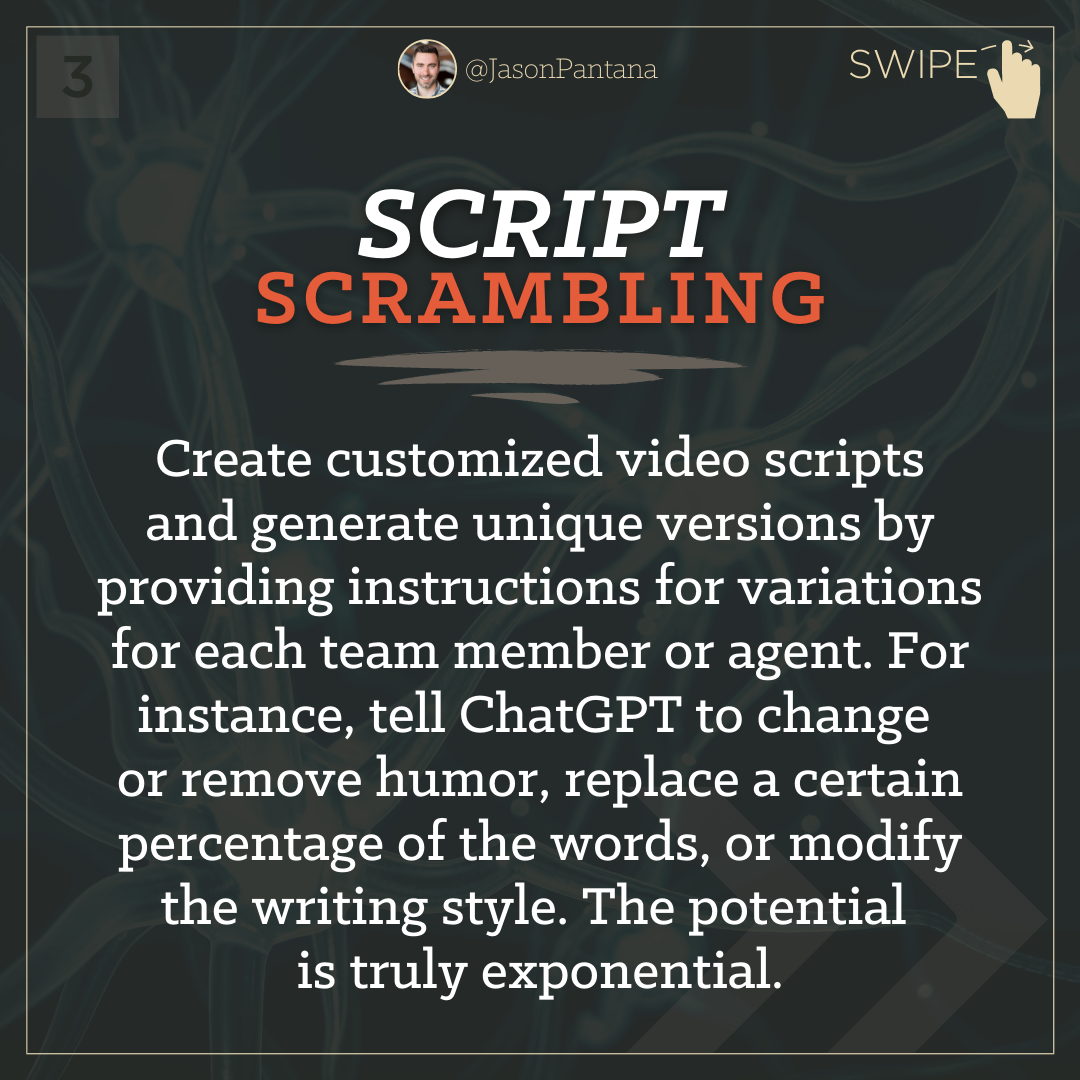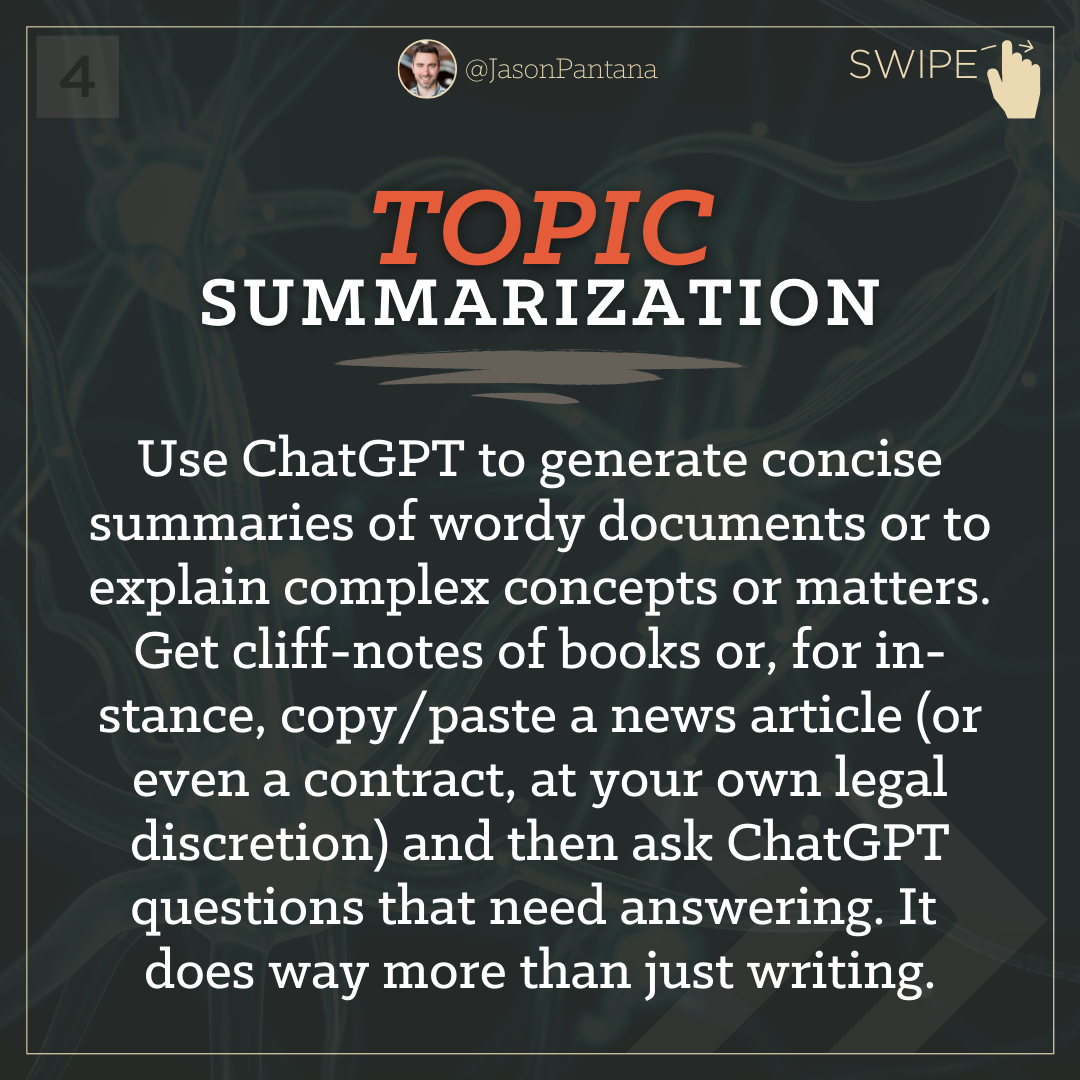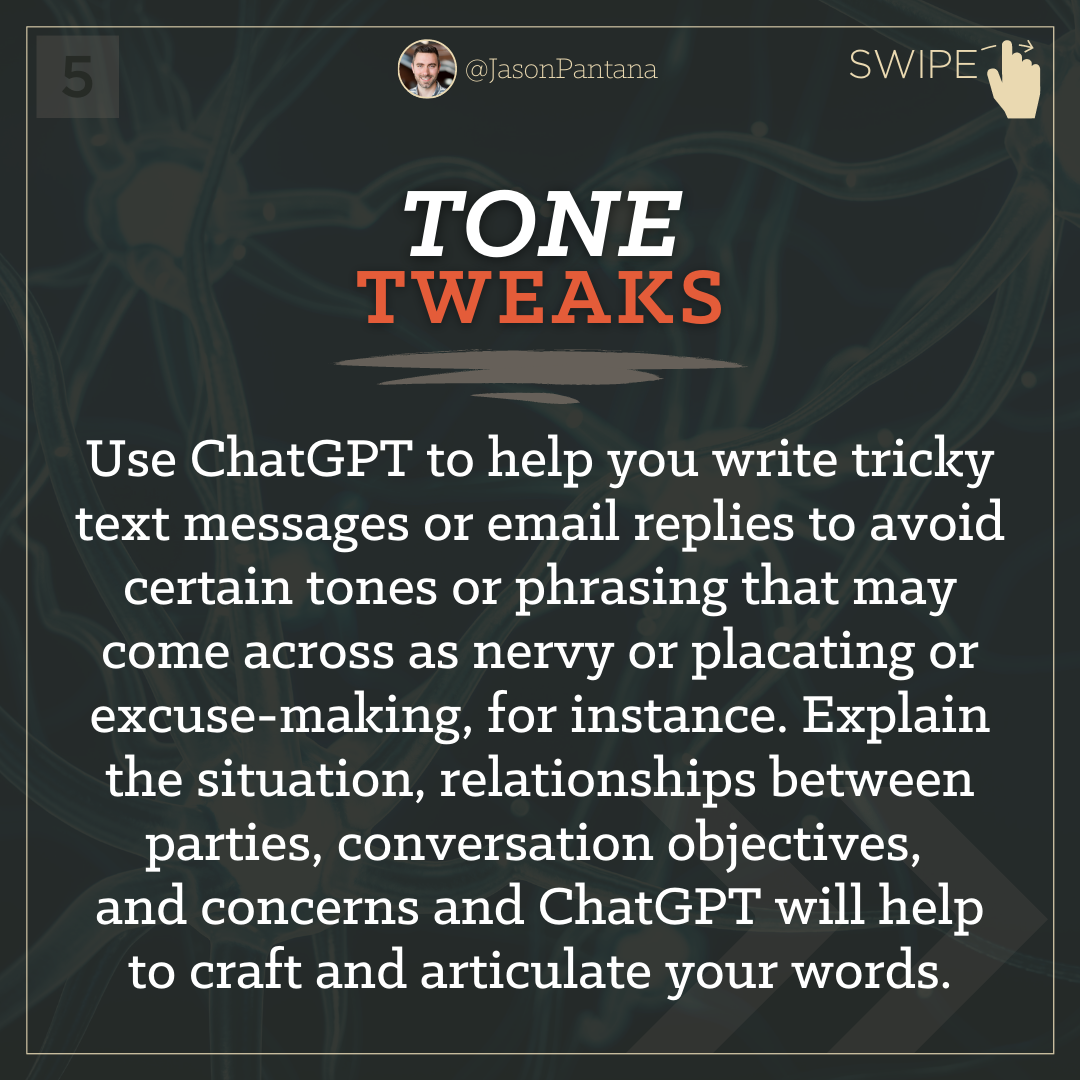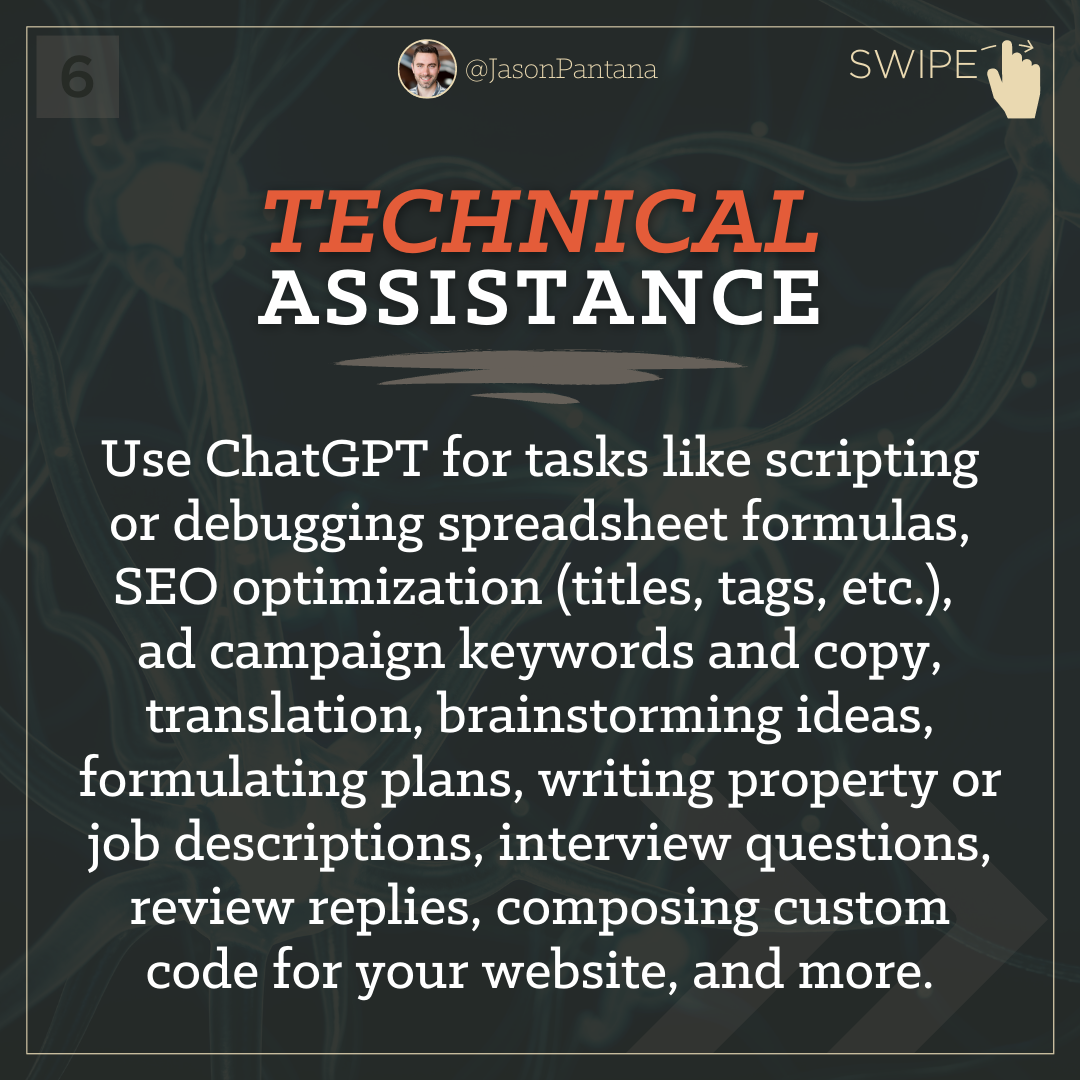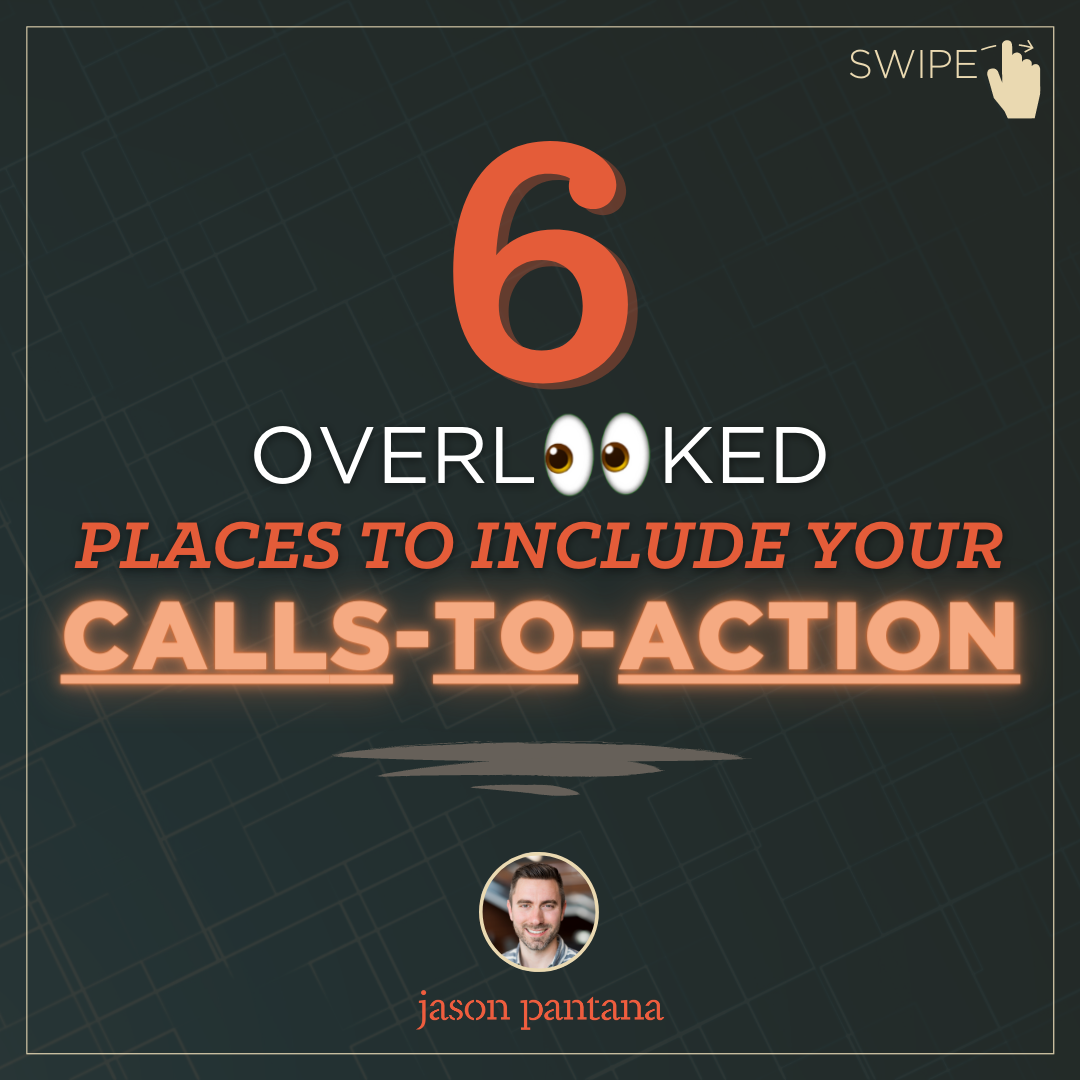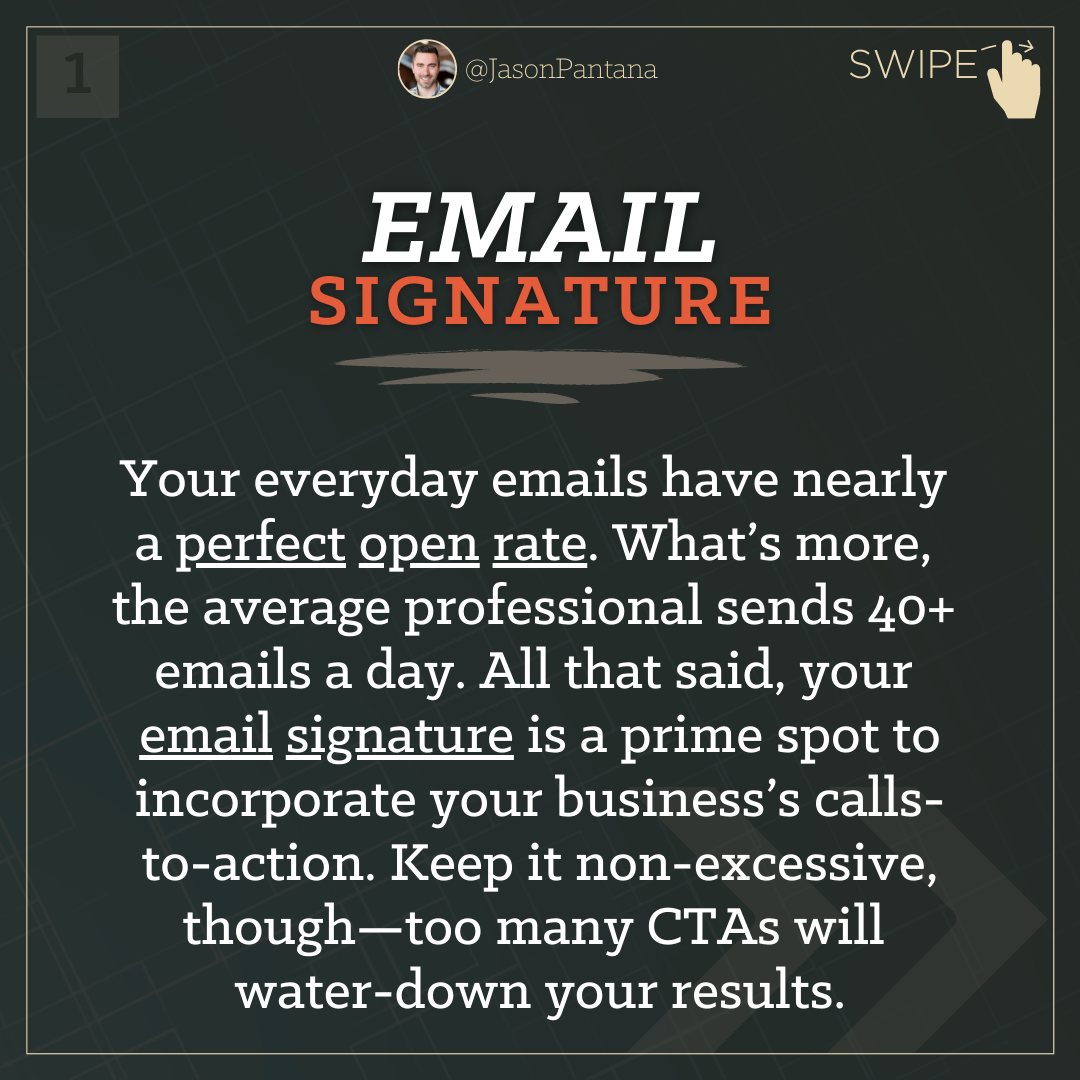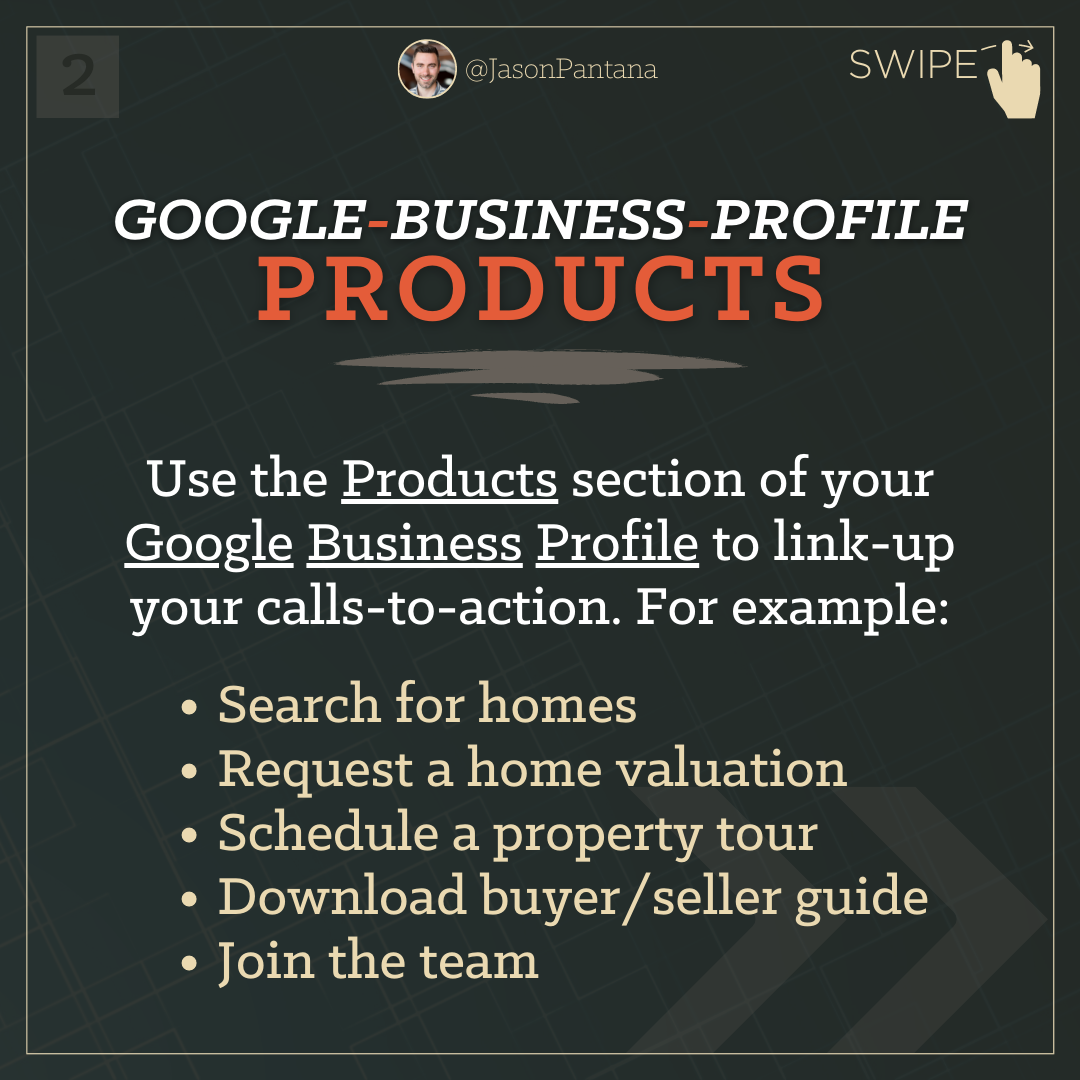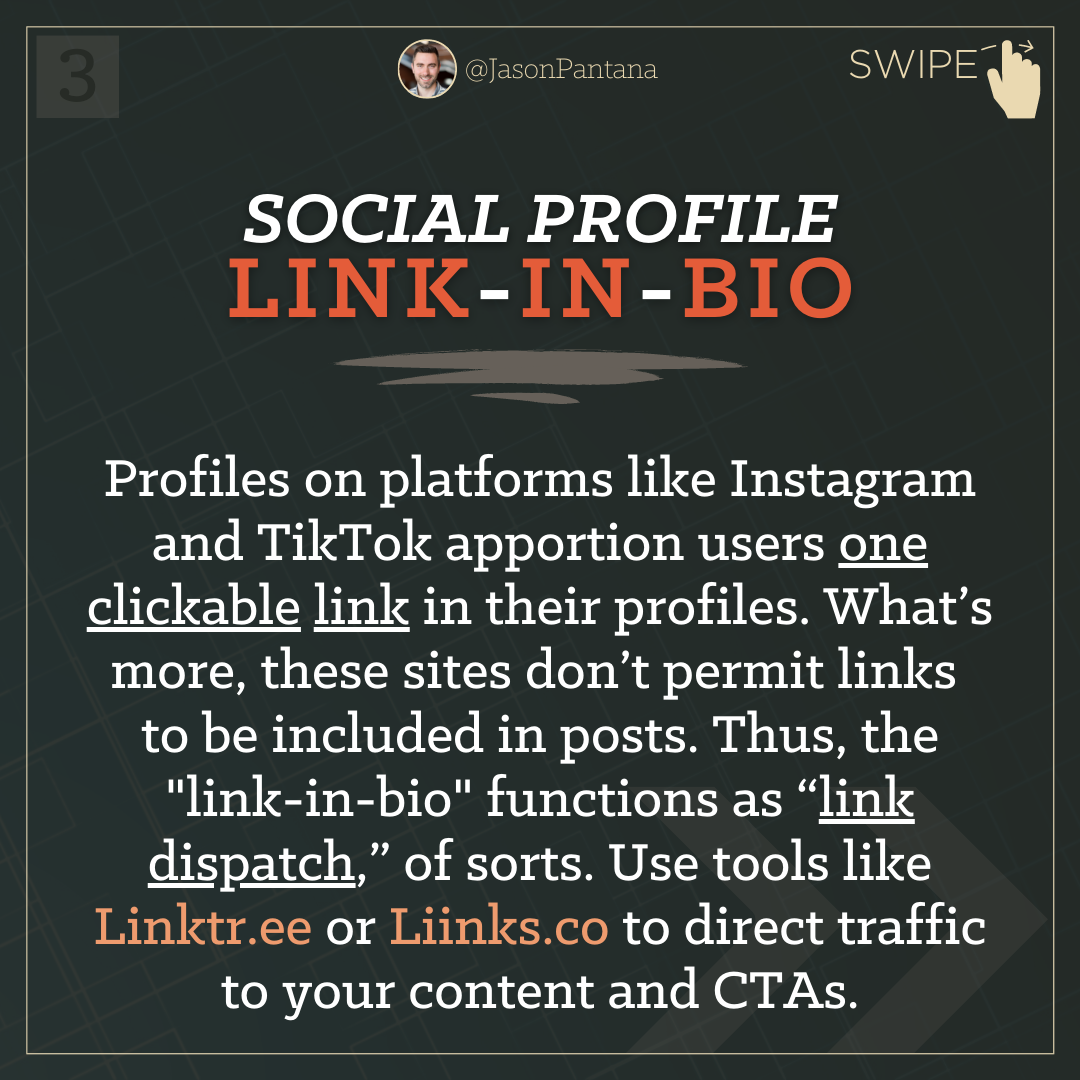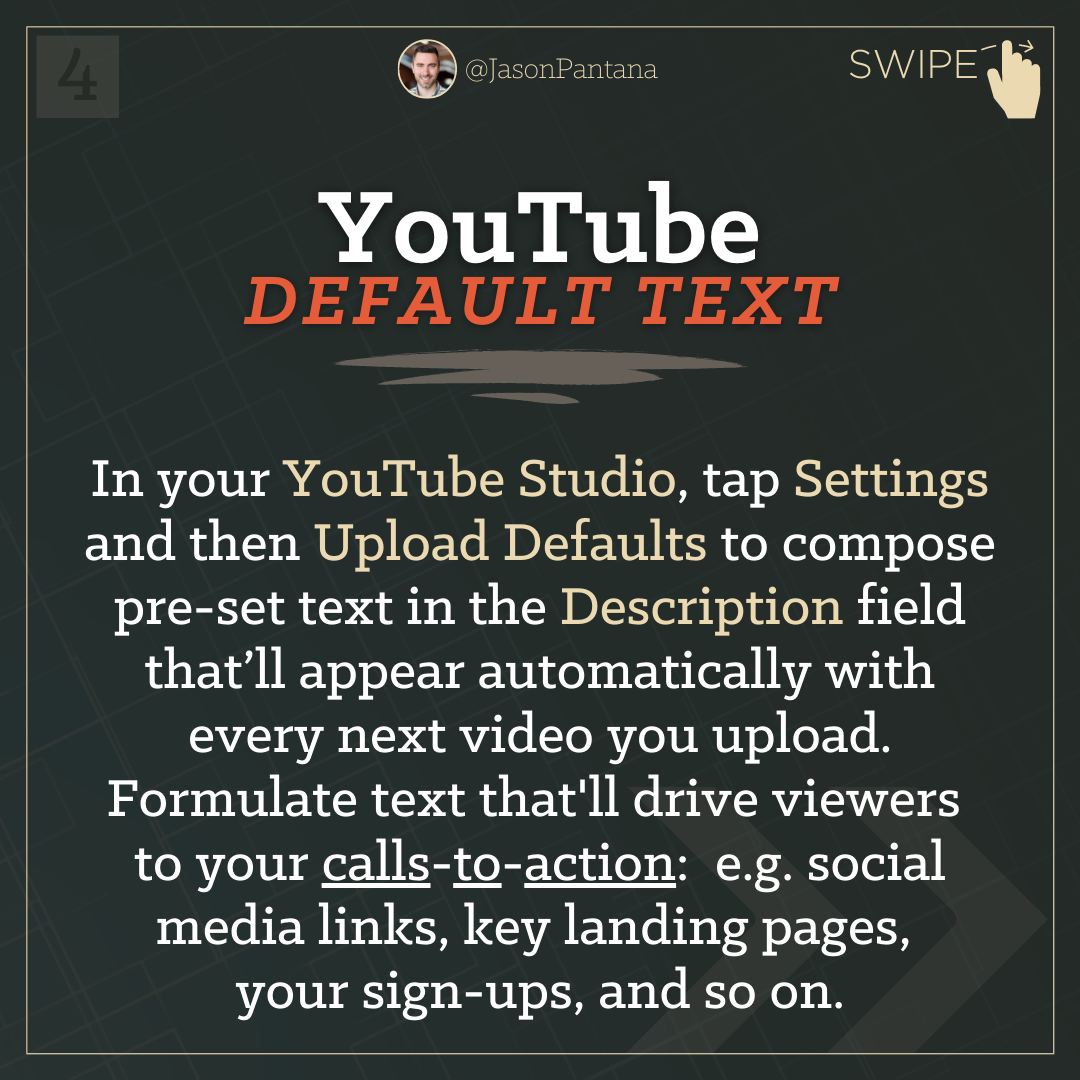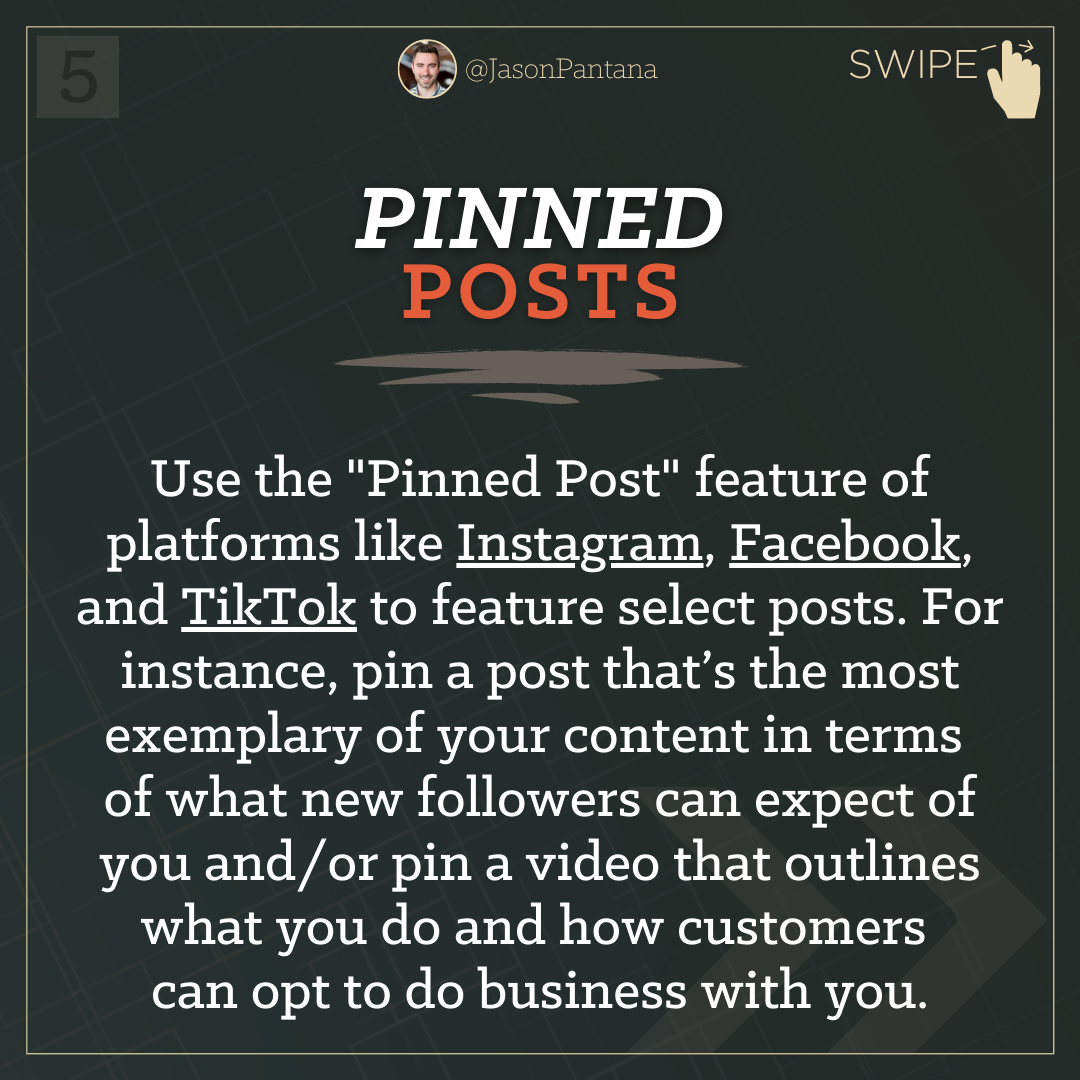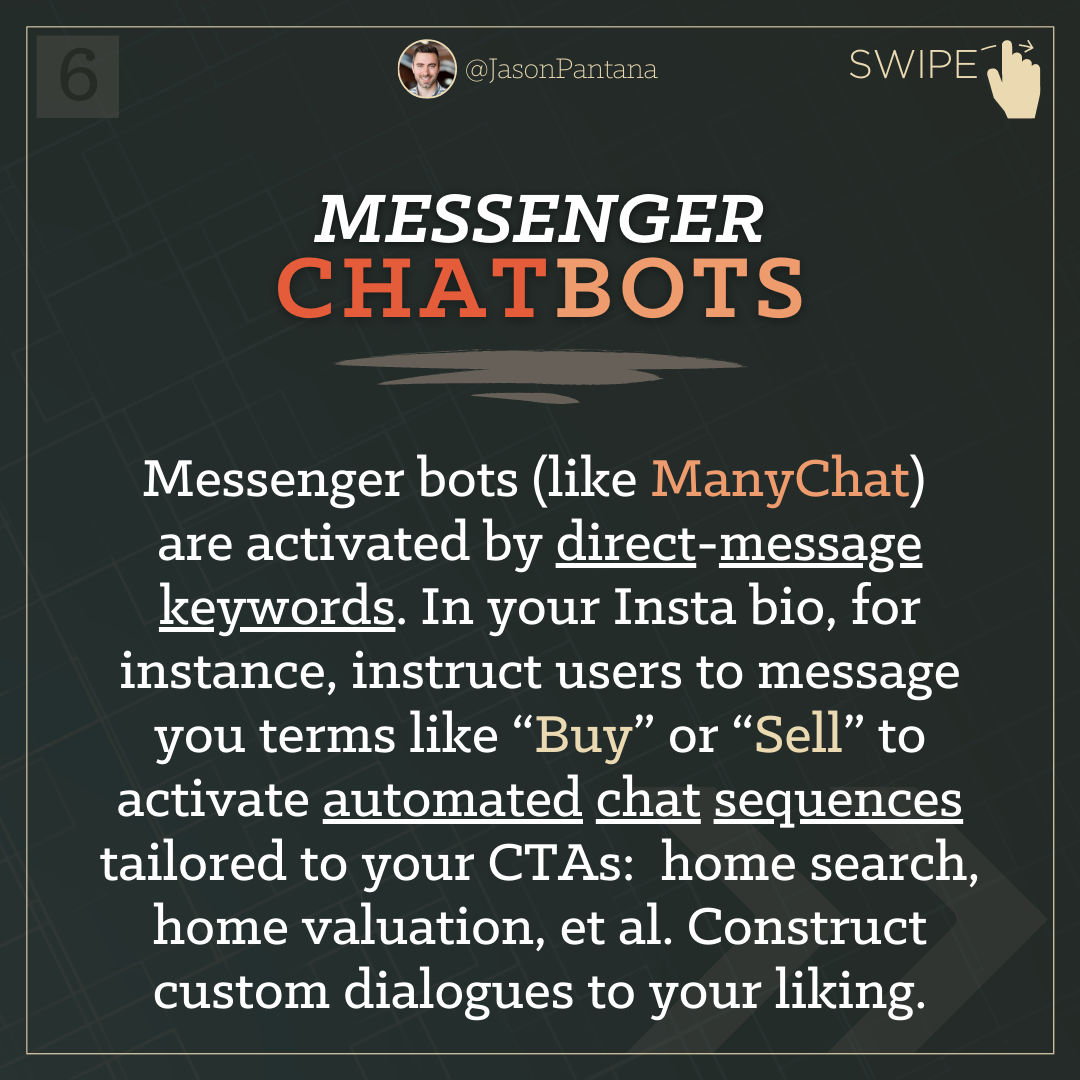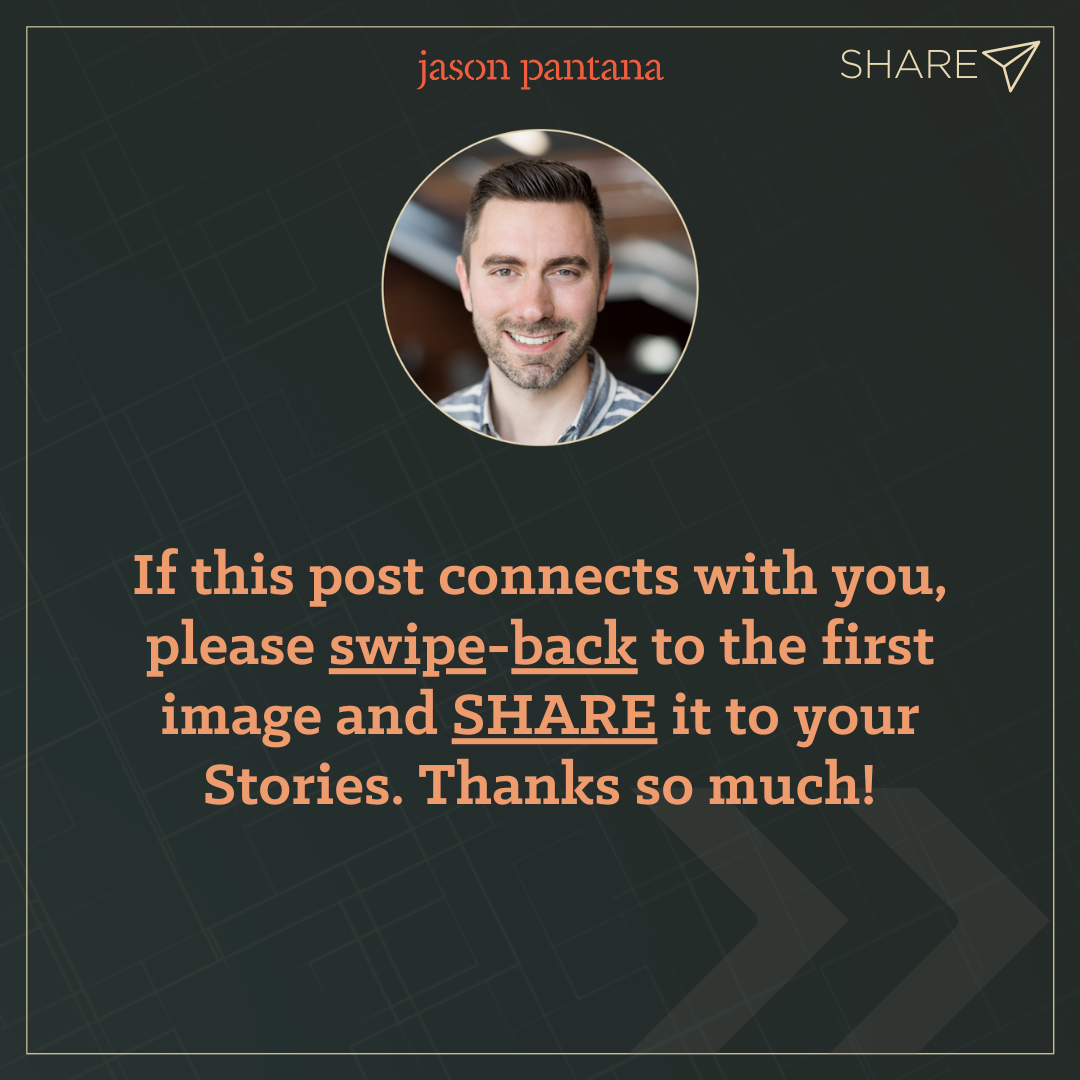Real estate agents are constantly seeking tools to streamline their workflows and enhance client experiences. Among the innovative solutions available, ChatGPT, a powerful language model developed by OpenAI, stands out for its multifaceted capabilities. While ChatGPT's primary function is natural language processing and conversation, its diverse skill set extends far beyond just words. Let's explore how ChatGPT can revolutionize the way real estate agents operate.
1. Generate QR codes for links or tasks:
Real estate agents require efficient tools to manage tasks and establish branding in a competitive market. ChatGPT effortlessly generates QR codes for links or tasks, simplifying sharing and enhancing brand identity.
2. Design logos or icons for branding:
In a visually-driven industry like real estate, branding is essential. ChatGPT can aid agents by designing logos or icons for branding, helping them establish a distinctive identity amidst competition.
3. Produce images or illustrations:
ChatGPT produces high-quality images or illustrations, enhancing listing presentations and captivating potential buyers effectively.
4. Encode or transcribe videos:
Engaging video content is crucial for showcasing properties. ChatGPT encodes or transcribes videos, making them more accessible and engaging for clients, thereby enhancing marketing efforts.
5. Synthesize processes into diagrams:
Real estate transactions involve intricate processes. ChatGPT simplifies these by synthesizing processes into diagrams, facilitating clearer understanding and smoother workflow management.
6. Output or troubleshoot spreadsheets:
Efficient data management is key in this industry. ChatGPT offers assistance in outputting or troubleshooting spreadsheets, ensuring accurate and streamlined data handling for agents.
7. Develop code and web scripts:
ChatGPT streamlines development tasks by aiding in code and web script development, enabling agents to leverage technology effectively.
8. Visualize data in charts and graphs:
Data visualization is essential for making informed decisions. ChatGPT assists in visualizing data through charts and graphs, enabling agents to gain insights and communicate effectively.
9. Export text into formatted documents:
Managing documents such as contracts and agreements is made easier with ChatGPT. It assists in exporting text into formatted documents, ensuring professional and efficient communication with clients.
The bottom line
ChatGPT offers you a versatile toolkit, transforming workflows, and enhancing client experiences in today's real estate market. By leveraging its capabilities, you can streamline tasks, boost productivity, and stay competitive in the industry.