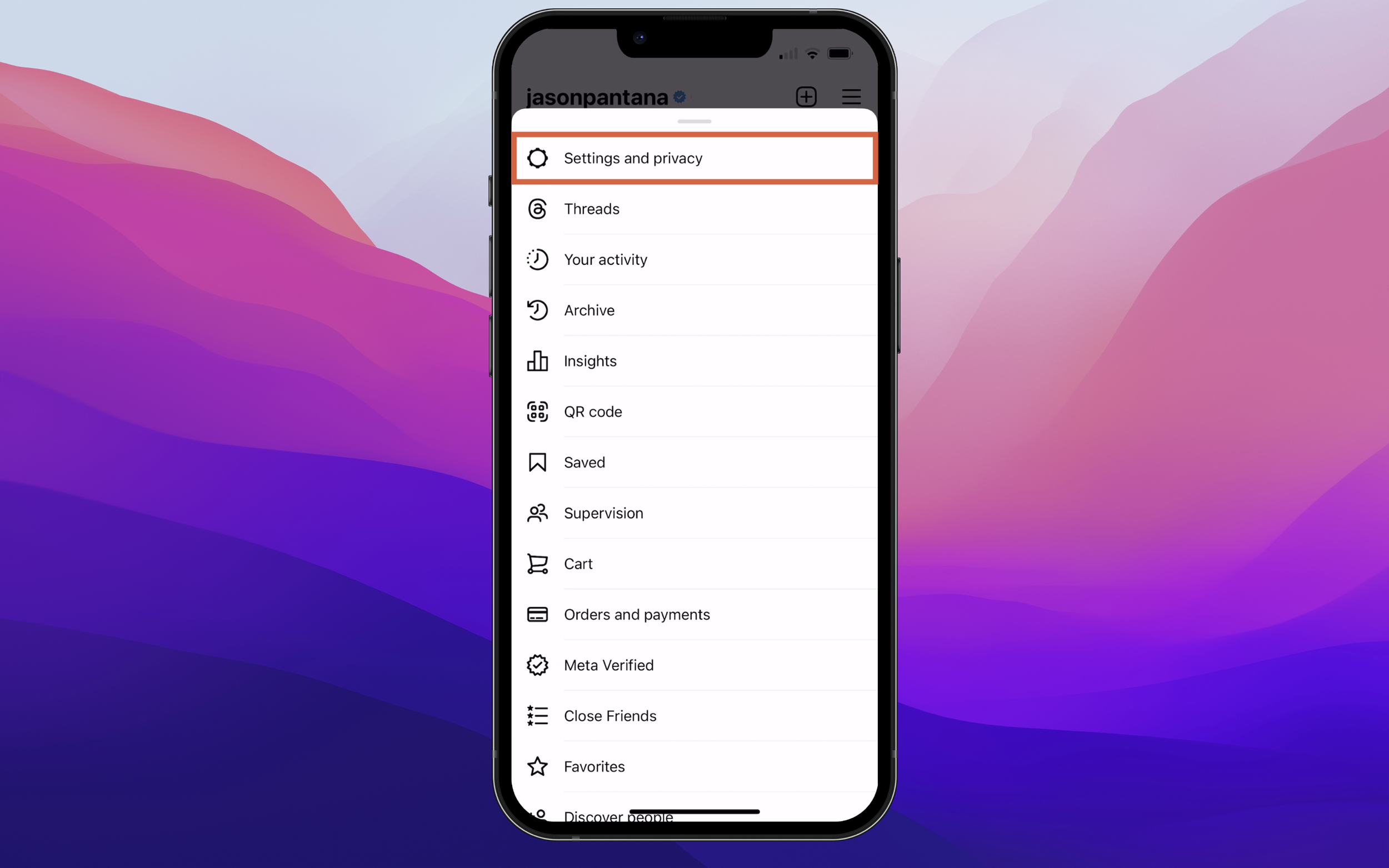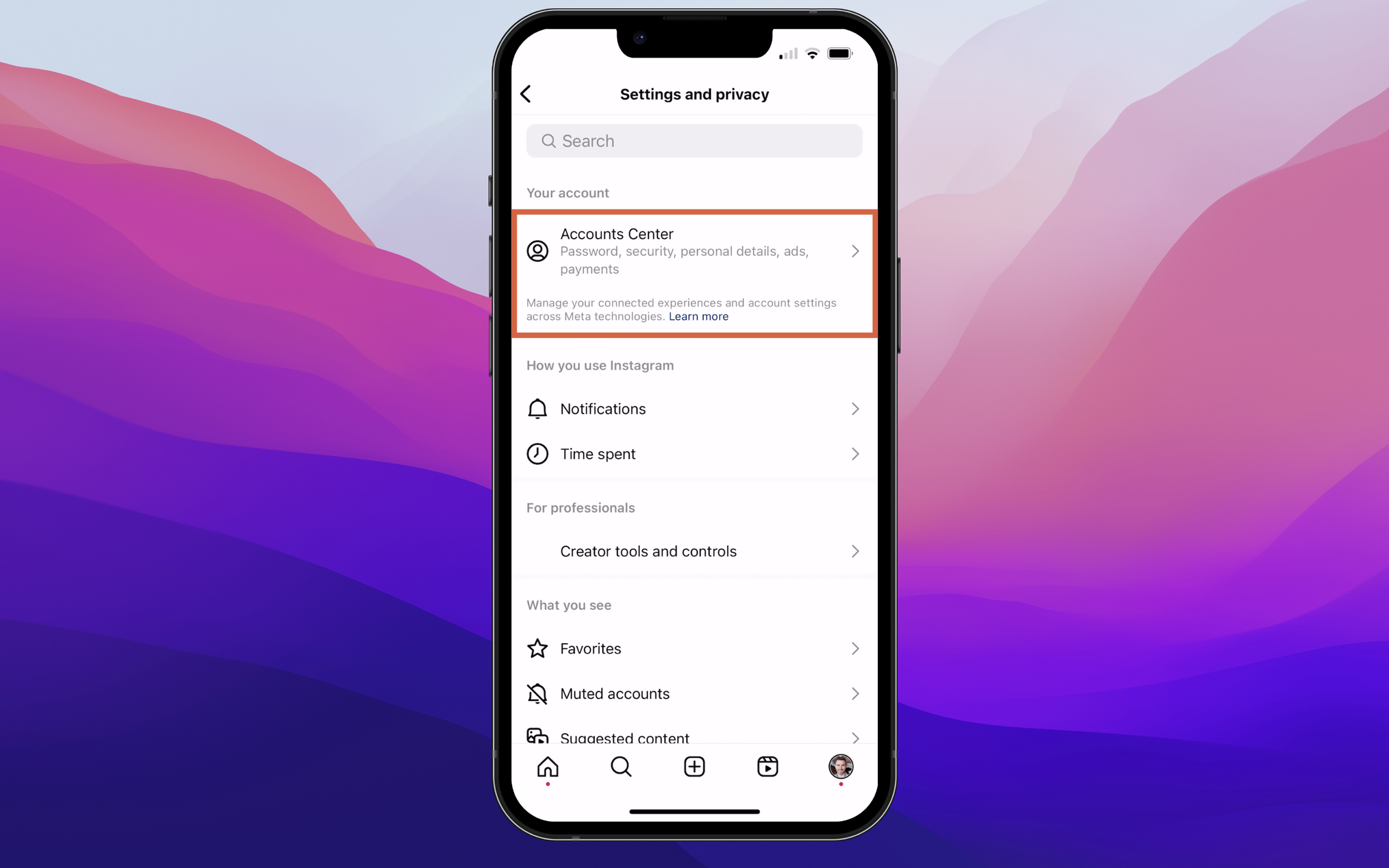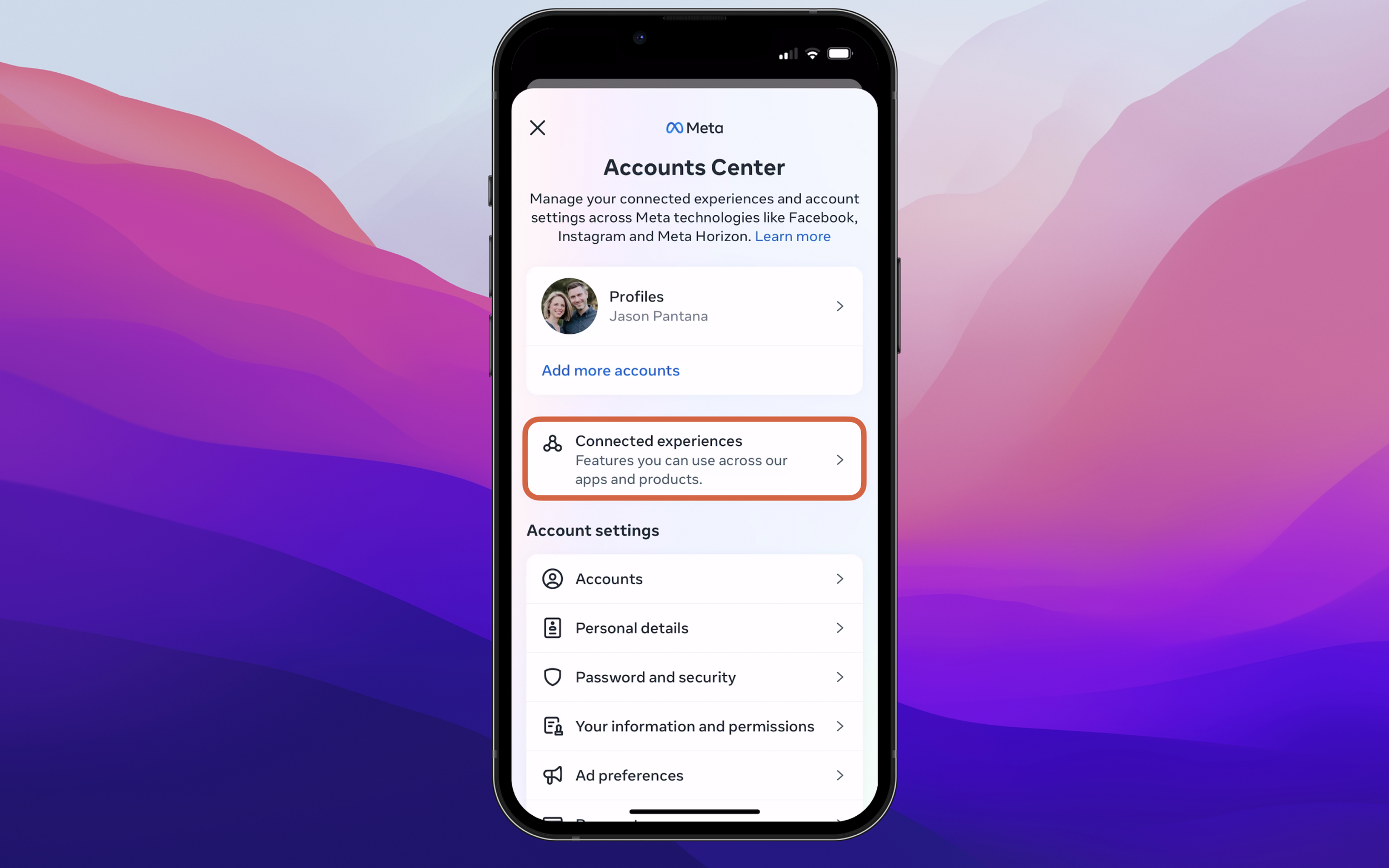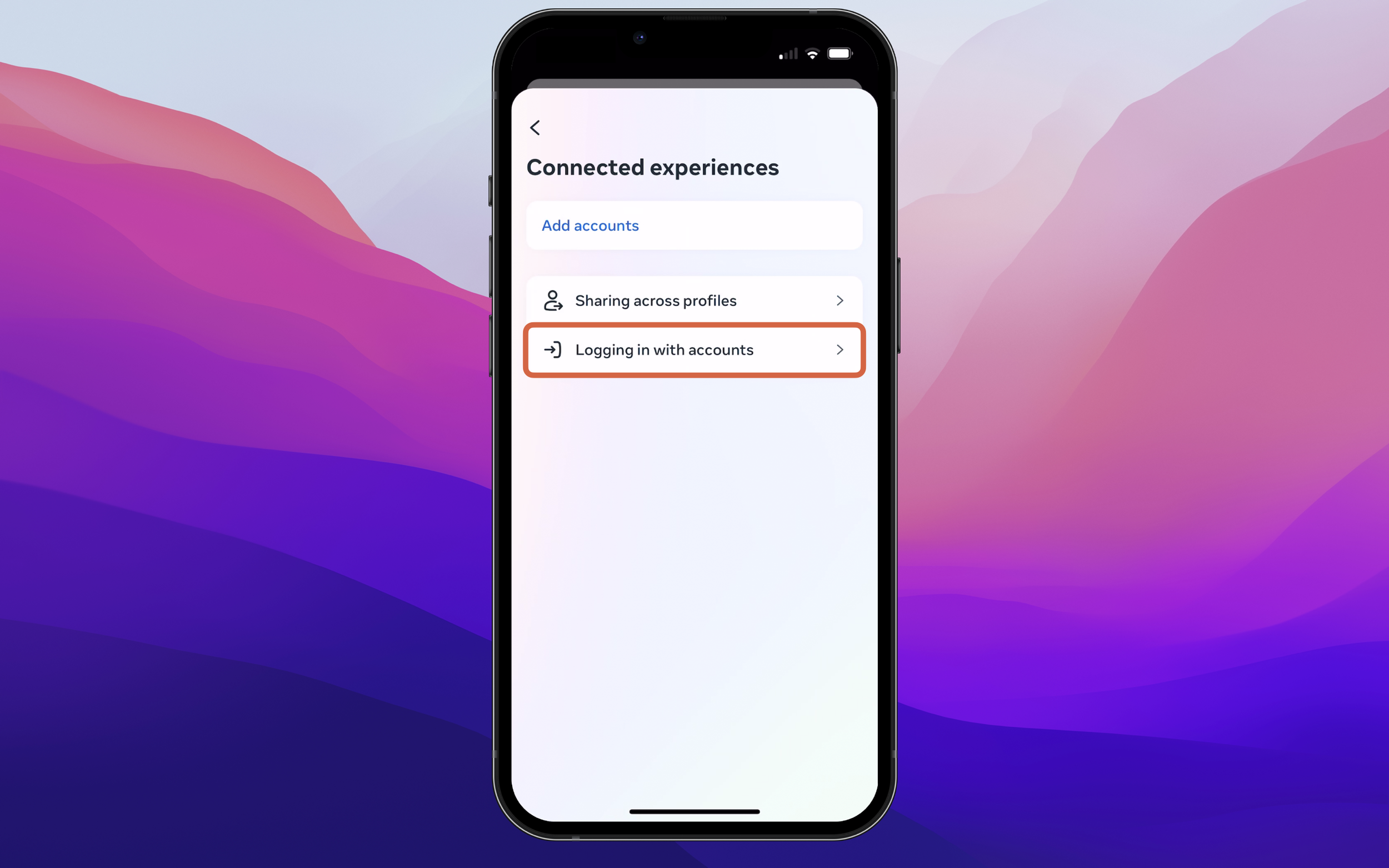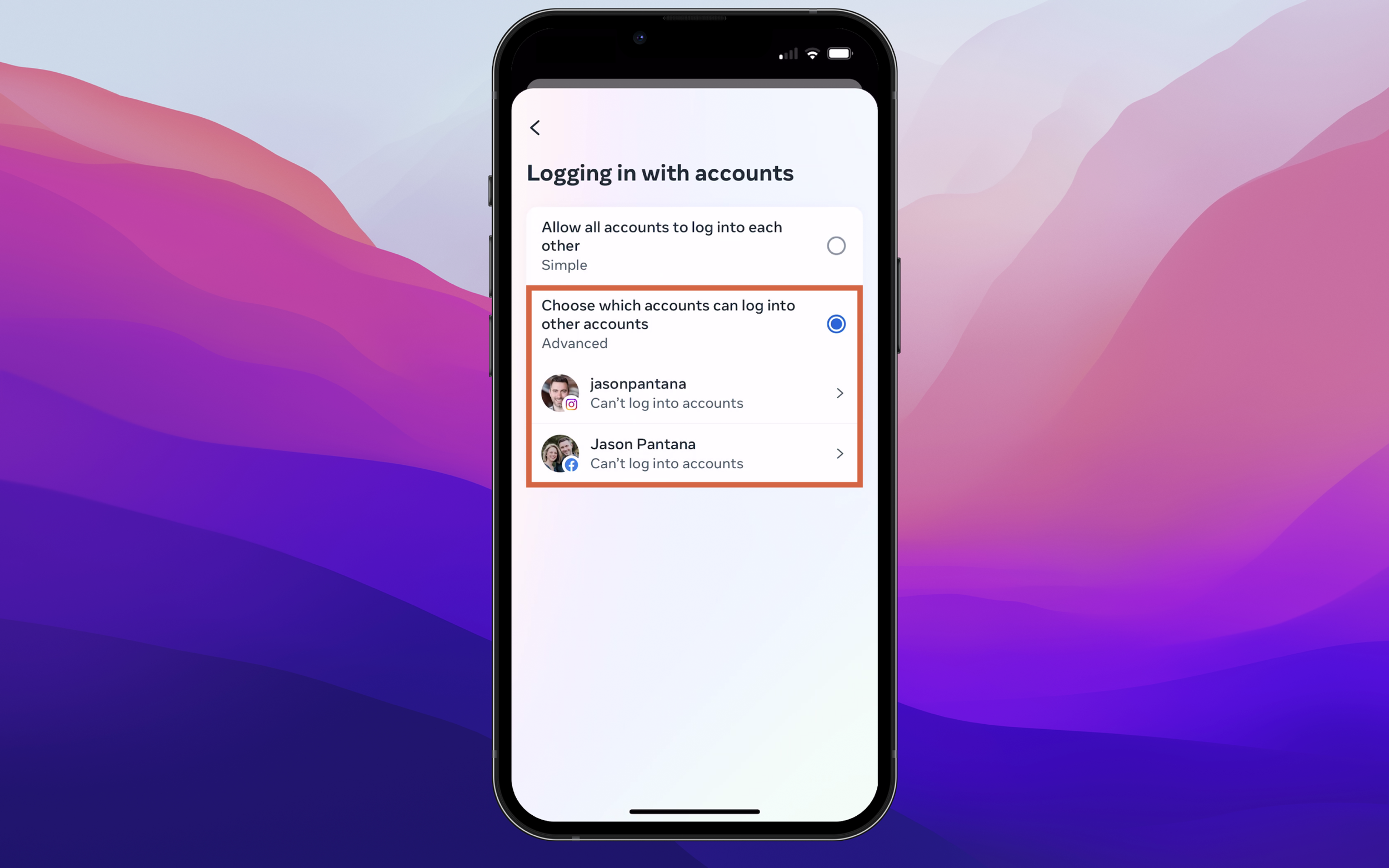You've got a business to run, properties to sell, and your brand to grow. You don't have time for a social media snafu—especially one that leaves you vulnerable to hackers.
Imagine this: You wake up one morning only to find your Facebook account hacked. But wait, the nightmare's not over; your Instagram is compromised too. That's double the trouble, and believe me, you don't want to go there.
Luckily, there's a quick and simple way to bolster your social media security.
Secure Your Meta Accounts: Understanding Accounts Center and Connected Experiences
Meta’s Accounts Center serves as a centralized command station where you can manage your Facebook, Instagram, and other Meta-related accounts. This hub not only consolidates your settings but also optimizes your user experience by sharing information across platforms.
Within Accounts Center, there's a section called "Connected Experiences." This is where you can manage the sharing of posts, stories, and reels across your profiles, as well as your login settings and preferences.
By default, the "Logging in with accounts" setting under "Connected Experiences" is set to “Simple,” which allows you to use one account's login information to access all your connected accounts. Convenient? Yes. Risky? Absolutely.
If a hacker gains access to one account, they can easily infiltrate the others. For enhanced security, switch this setting to "Can't log into accounts" for each respective app.
Step-by-Step Guide to Fortify Your Meta Accounts
Access Accounts Center: Open your settings on any Meta platform—be it Facebook, Instagram, or any Meta app—and locate the Accounts Center option.
Navigate to Connected Experiences: Once inside your Accounts Center, you'll see the "Connected Experiences" tab. Tap or click on it to explore a range of settings that govern how your accounts interact.
Review “Logging in with Accounts”: Within "Connected Experiences," find the option that says "Logging in with accounts." It’s important to note that the default setting here is “Simple,” making it easier for one hacked account to compromise the other(s).
Switch to “Can't Log into Accounts”: To bolster your account security, change the setting from "SIMPLE" to "Can't log into accounts" for each respective app. This ensures that a breach in one account won't automatically put your other accounts at risk.
Taking control of your social media security isn't just good practice; it's essential for your brand and business. Meta's Accounts Center and its "Connected Experiences" section give you the tools, but it's up to you to use them wisely.
By making a few thoughtful adjustments, you can significantly minimize your risks. Don't leave your “social media security” up to chance.