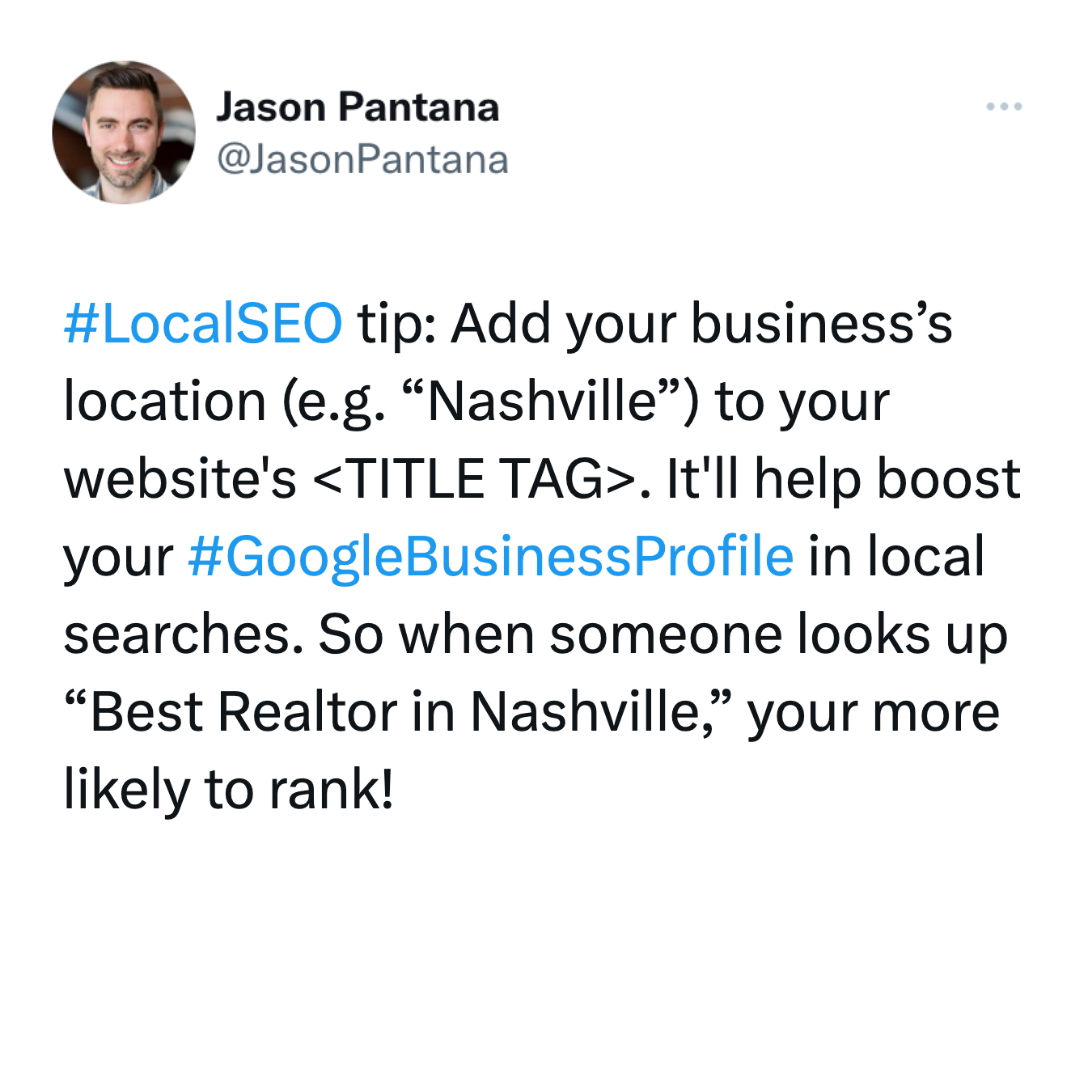What's the Hack?
Local SEO is crucial for small businesses (e.g. real estate agents, teams, and firms) aiming to attract customers in their immediate vicinity.
One simple but often overlooked strategy is adding your business location to your website's title tag. For example, if you're a REALTOR® based in Nashville, your full title tag might read something like “<title>Jane Doe Realty - Nashville, TN</title>.”
How to Do It
The good news is that implementing this tip is easier than you might think. You don't have to be a coding expert to make this change. Simply navigate to your website's settings and look for the SEO section. From there, you can update the title tag to include your business location.
And by “title tag,” I simply mean the title you see at the top of your web browser when you visit a website. Don't let the term “tag” confuse you—it's really just your website's title!
Why It's Important
By incorporating your location into the title tag, you're giving Google more context about your business. Google's algorithms use this information to rank your Google Business Profile in local searches.
So, when someone Googles "Best Realtor in Nashville," your business is more likely to appear in the coveted "map pack" at the top of the search results. For those unfamiliar, the map pack is that small boxed area featuring a map and local business listings, a prime spot for local visibility.
The Bottom Line
This small change to your website's title tag can have a significant impact on your local SEO strategy and, by extension, your Google Business Profile.